3D Viewport Pie Menus
Various pie menus to speed up your workflow.
This extension aims to increase the efficiency and enjoyability of various workflows using the gesture-based actions of carefully designed Pie Menus. Some pie menus also add various useful new operators. Just check out the documentation!
Reporting Issues
Please report bugs here, and not through Reviews!
Known Issues
- When creating a Custom Keymap Configuration, you must first disable the add-on, and any other add-ons which create hotkeys, as these hotkeys will get duplicated and stuck, breaking everything.
What's New
1.6.19 June 17th, 2025
- Forgot to remove some prints, whoops.
I love the plugin, it speeds up my work a lot! Would love it if you could add the possibility to turn on/off Depth of Field and adjust F-Stop from the camera pie menu Thanks for such a good addon!
There used to be a save button, but after some version it disappeared and only save as remained. I really miss it.


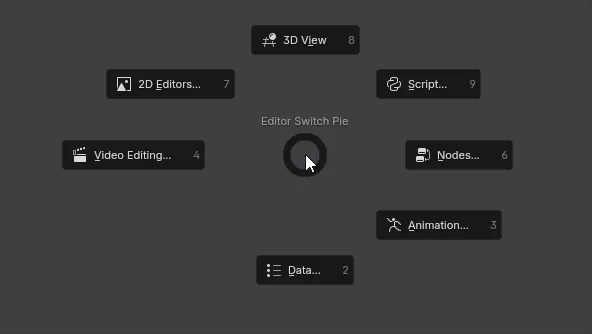
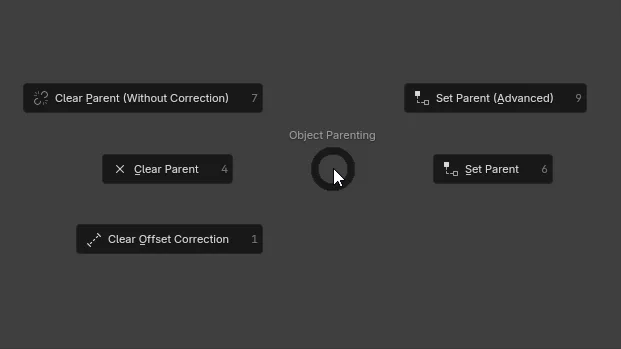
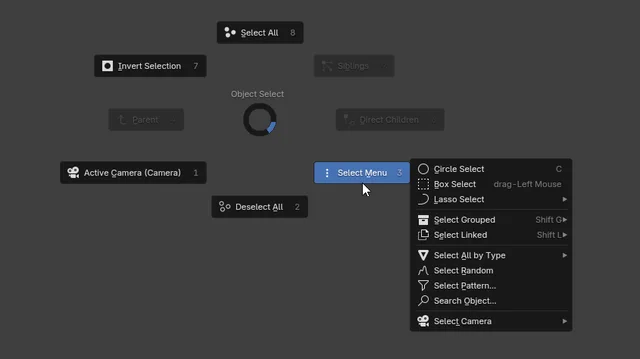
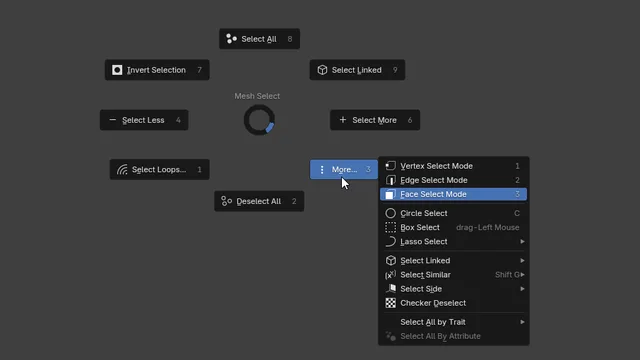
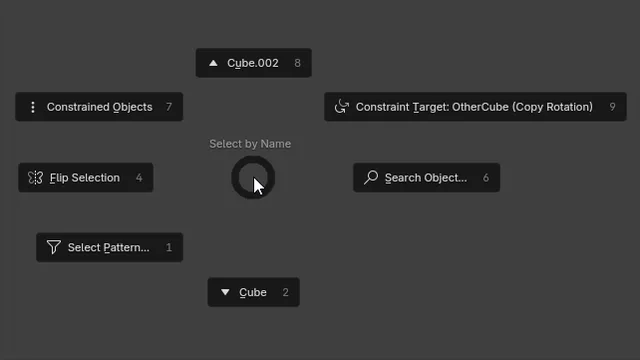
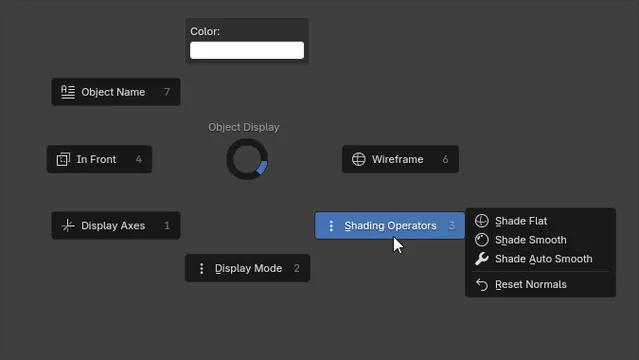
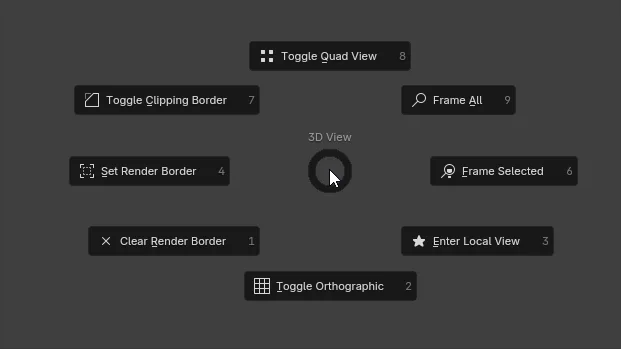
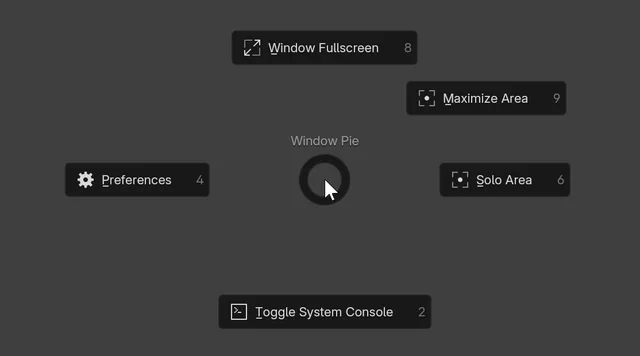
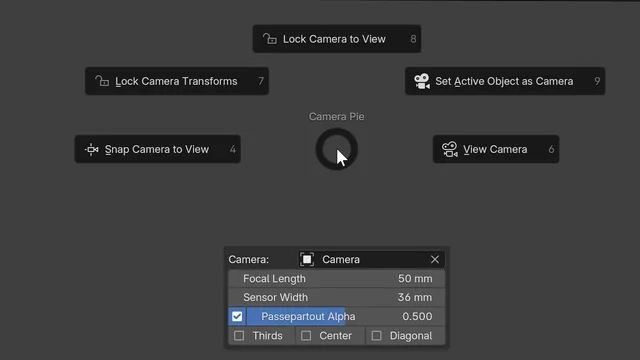
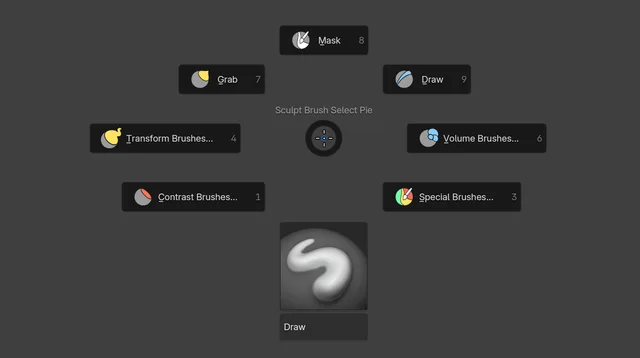
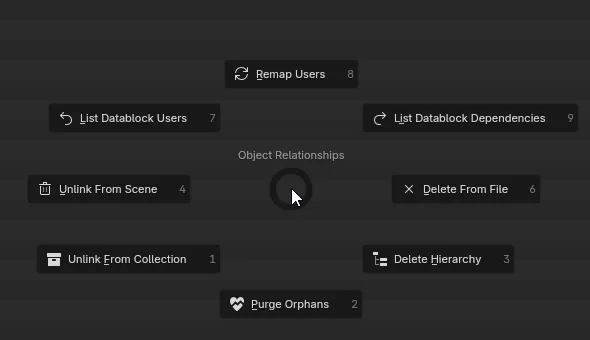
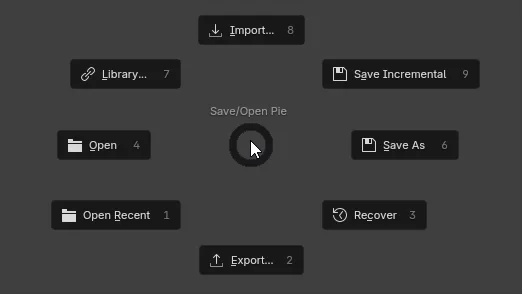
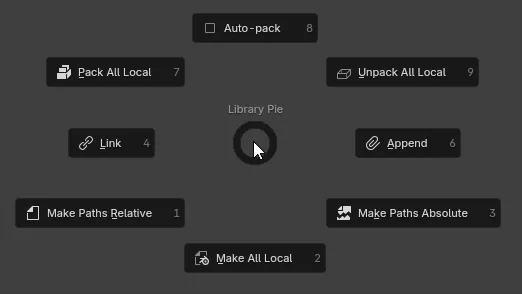
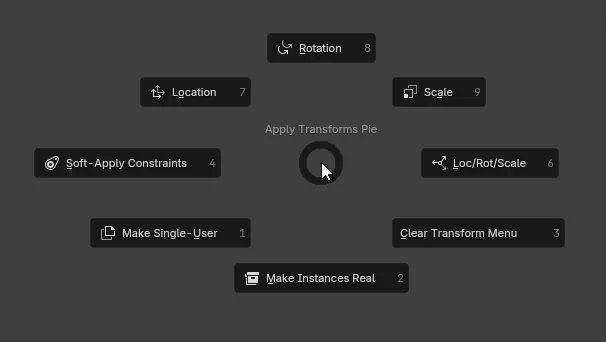
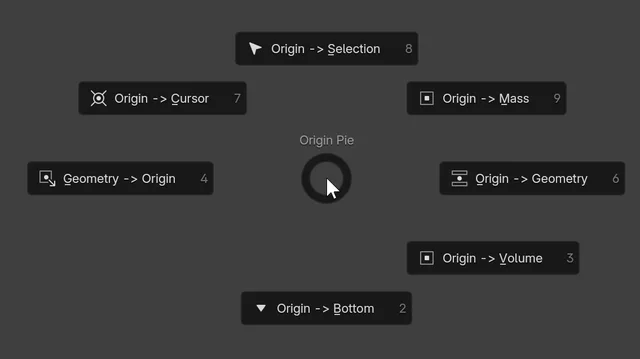
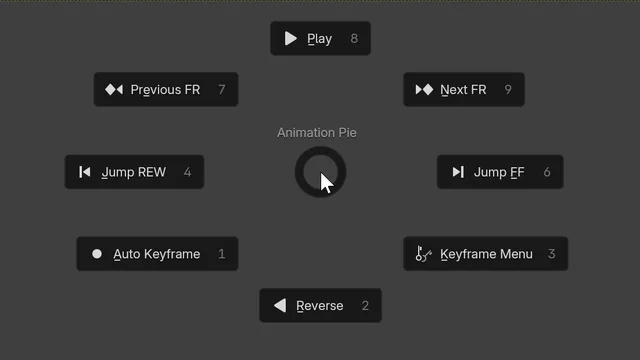
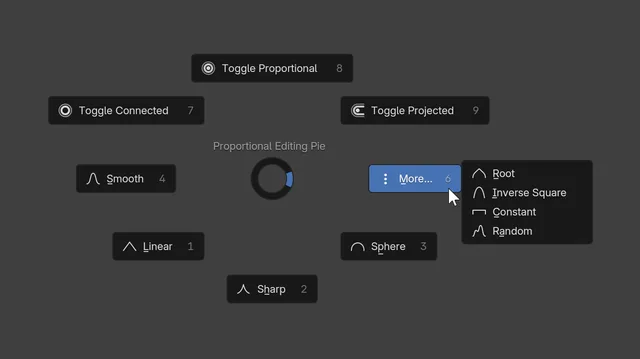
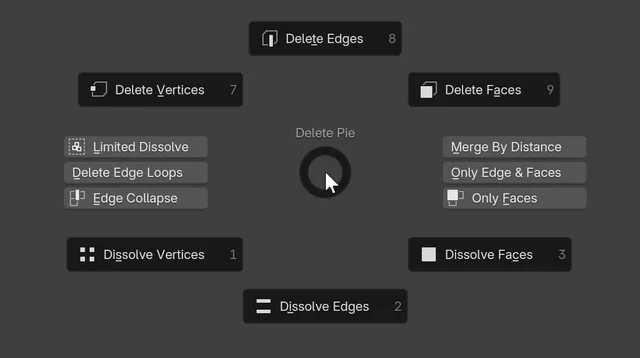
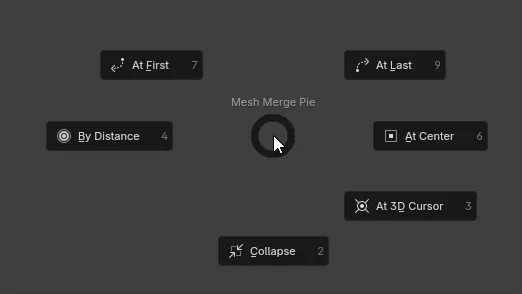
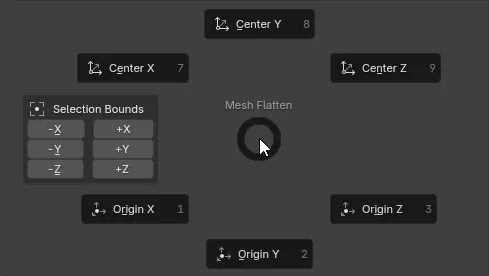
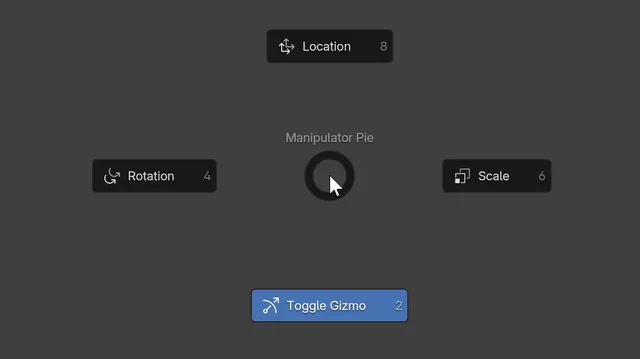
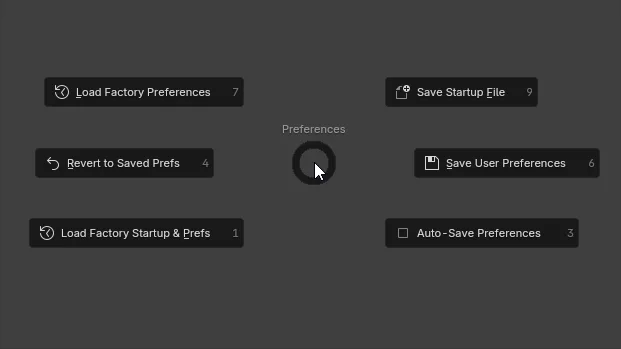
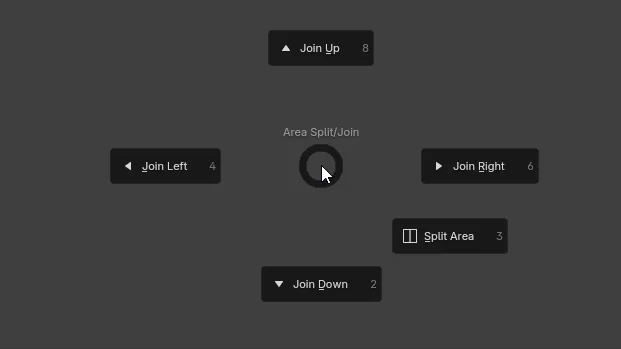
Also missing the vanilla save button. Just have the muscle memory of holding ctrl + s and pulling down with my mouse. Still a great add-on but that's a sorely missed feature.