Ucupaint
Layer based painting for Eevee and Cycles.
Ucupaint is a Blender addon to manage texture layers for the Eevee and Cycles renderers. Already in development for years, Ucupaint provides a lot of easy-to-use features while also being able to fit into your usual shader nodes workflow.
Features
- Stack images, vertex attributes, generated textures, or many other types into layers and masks.
- All Ucupaint nodes are contained inside a single node group and can be connected to any other nodes.
- Channels in Ucupaint are flexible, add or remove them based on your needs.
- You can add modifiers like a color ramp or math operation for quick adjustments.
- Works well with multiple objects using the same material.
- Decal support
- Ability to load images from asset browser or file browser
- UDIM is detected automatically based on UV islands.
- Bake final channel images and easily arrange them so most exporters can read them.
- Easily set up transparency by enabling alpha channel in a single click.
- Bake AO, multires, other object's normal, and more.
- You can add drivers or keyframes to most Ucupaint inputs.
- Support realtime displacement and even vector displacement map.
- Preview mode to check your layers or channel colors.
- Pack baked channel results into a single image using a custom bake target (useful for creating ORM texture or DirectX normal).
- And so much more.
Location
- View 3D > Sidebar > Ucupaint
- Shader Editor > Sidebar > Ucupaint
Documentation
Please read the wiki to see the documentation and demo. It's not 100% complete yet, but it still can help you get started. To contribute to the wiki, you can go to the wiki repo.
Compatibility
Ucupaint is compatible with older Blender versions, starting from Blender 2.76. But for Blender versions earlier than 4.2, it's better to use the GitHub version to ensure access to the auto-update feature.
Sponsor
If you find the addon useful, you can sponsor the addon development here
What's New
2.3.1 June 3rd, 2025
Maintenance release of Ucupaint, contains only bugfixes.
Bugfixes
- Fix: Creating a solid color layer with a vertex color mask in edit mode can cause missing data that cannot be resolved
- Fix: Baked layer/mask sometimes won’t use the correct UV Map
- Fix:
Edge detectandAmbient Occlusionlayer use wrong icons - Fix: Removing Ambient Occlusion channel while
Preview Modeis enabled is causing a disconnected node - Fix: Moving channel order does not also move layer channel input properties
- Fix: Adding a new layer when the active layer is a disabled group on index 0 will make the newly created layer have weird indentation
- Fix: Cannot sculpt VDM image when the scene world is empty
- Fix: A pure black color on the color channel can affect the bake result of the normal channel



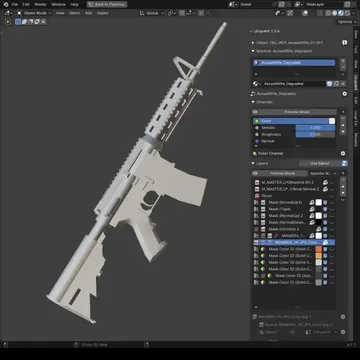
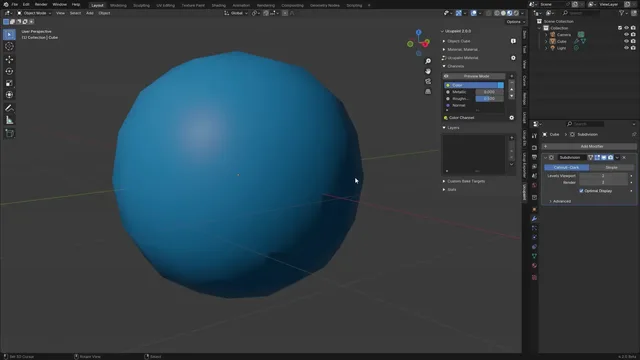


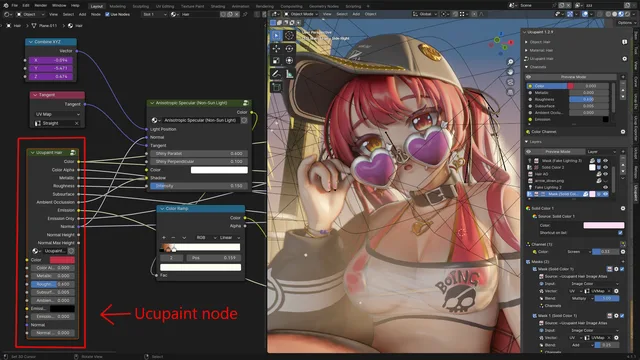


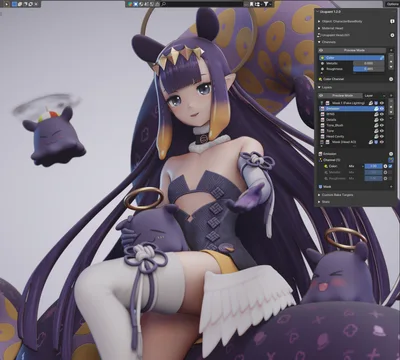
한국 사람으로써 너무 고맙습니다.