Quick Groups (Instances)
Group objects with Ctrl+G using instances.
47 Reviews
非常底层的功能,非常好用
This plugin is incredibly intuitive and makes grouping objects so much faster and easier compared to Blender's outdated 'collection' grouping process.
nice addon, very helpful thanks
Nice work. Really what Blender's collection system needed Just imagine, that Blender's "Background Scene" parameter would have offset and visibility option, so the addon could use that to represantate greyed out background context of general scene by linking it to "Library" Scene..
Brilliant and straightforward design. Thank you!
Super!
One of Blender's disadvantages has been resolved.
Genial, la herramienta que más uso