Import Autodesk MAX (.max)
Import 3DSMAX meshes & materials.
Autodesk MAX Importer (.max)
Category:
- Import-Export
Location:
File --> Import --> Autodesk MAX (.max)Authors:
- Sebastian Schrand, Jens M. Plonka, Philippe Lagadec
Maintainer:
Extension to import meshes, materials and texture coordinates from Autodesk .max files. Supported materials are Standard, Arch, V-Ray and Corona. Supported textures for base color, roughness, specular intensity, transparency and normalmap. Only linked textures are supported, they have to be in the same folder or in a subfolder of the .max file. For compressed or partly compressed files only .zip is supported.
What's New
1.6.0 November 30th, 2024
-Import_max: Avoid index error in texture map cb531c2
works fine in 4.4
Excellent Work - thanks so much for your efforts. I did some test imports - the UVmap is nonexistent - I did have it selected on the interface. Is there something else I need to do? Will this work with animations as well?

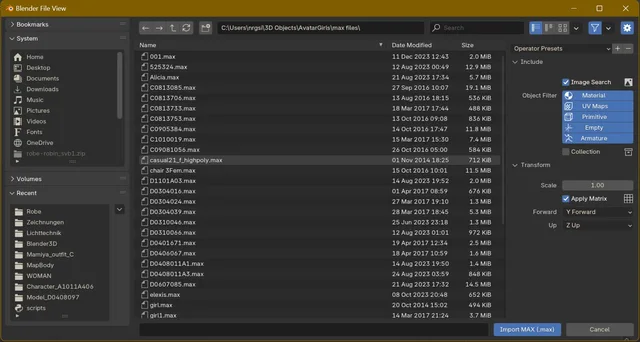
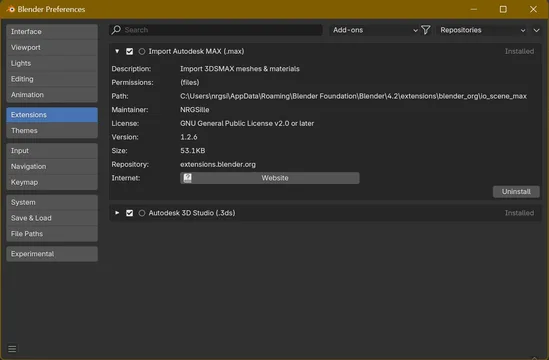
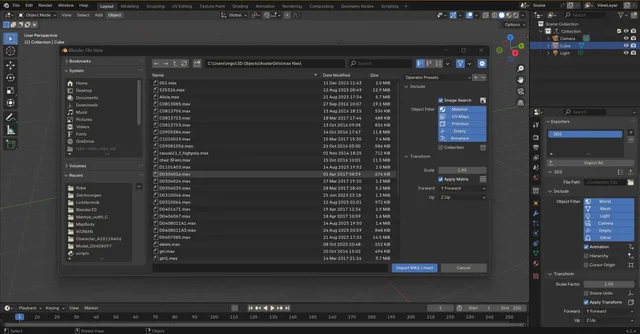
Excellent