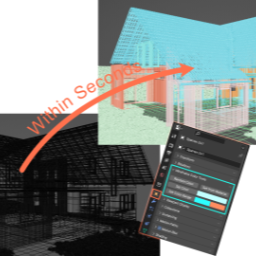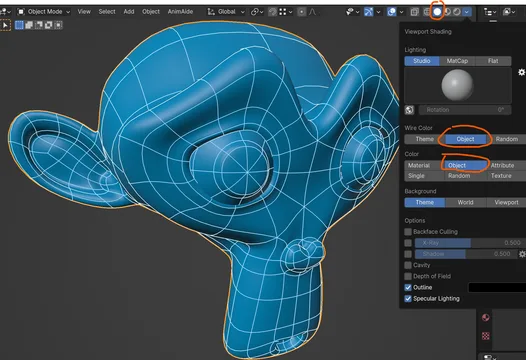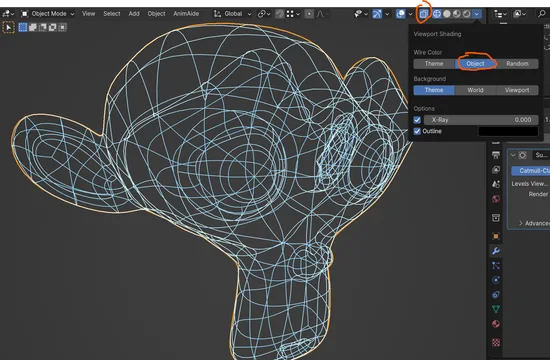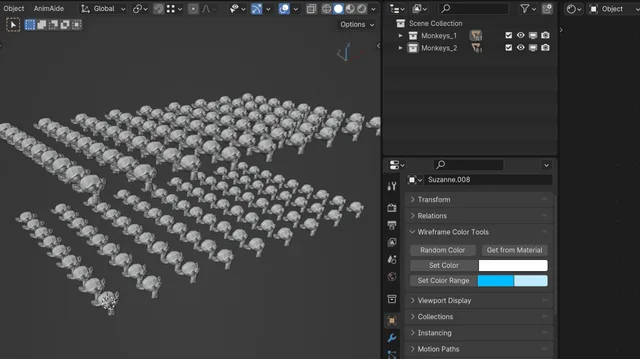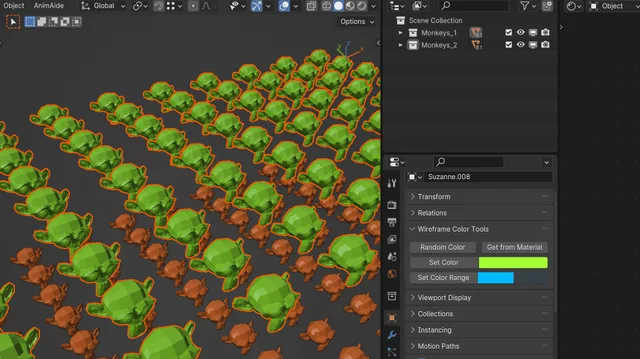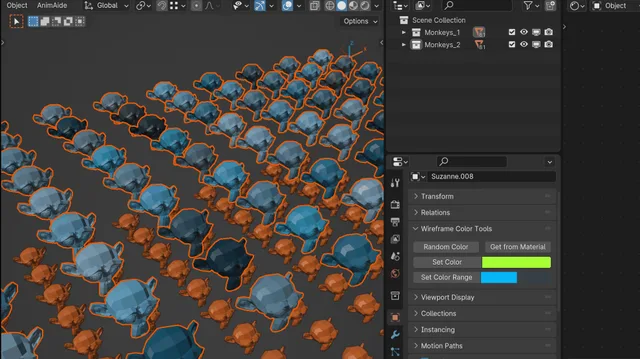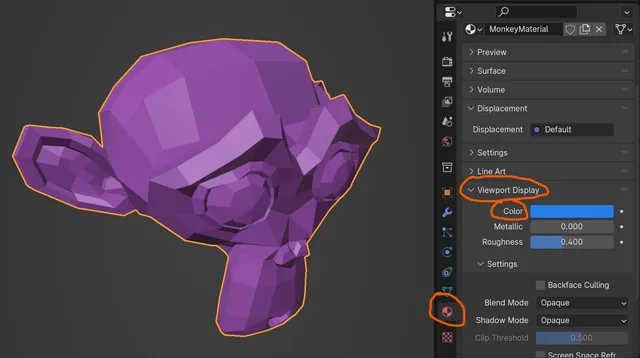Wireframe Color Tools
This addon makes it really easy to turn messy viewports caused by overlapping wire frames into clearly readable ones.
This set of tools makes use of object colors. Be sure to set your viewport shading up to display object colors. Otherwise you will to see the addons effect. There are two images attached demonstrating how to do this in wireframe and solid mode.
Features: Set Color: Set the object color of multiple objects at once
Set Color Range: Set your objects to a range of colors of your choice
Random Color: Sets your selected objects to a random object color
Get from Material: Sets your selected objects to the color of the objects materials viewport color
What's New
No changelog for this release.
Activity
-
-
-
Hi, i have updated the tumbnails. Best Regards Johannes
-
-
We've added new mandatory fields: Featured Image and Icon. Featured Image is shown at the home page instead of the first preview image, and icon is shown in the extension's title (and later will be shown in Blender as well).
Could you please update your extension with an icon and a featured image?
Apologies for the late heads up.
Add comment
Sign in to comment.