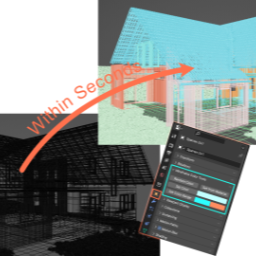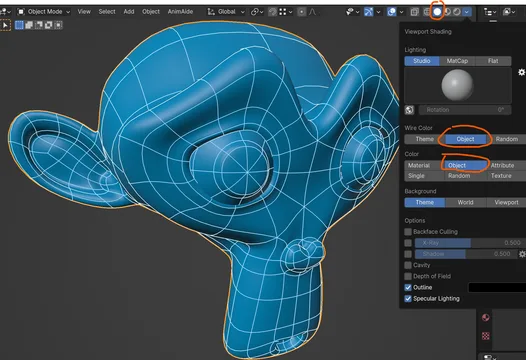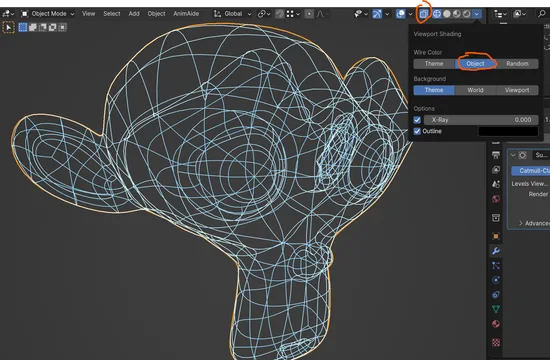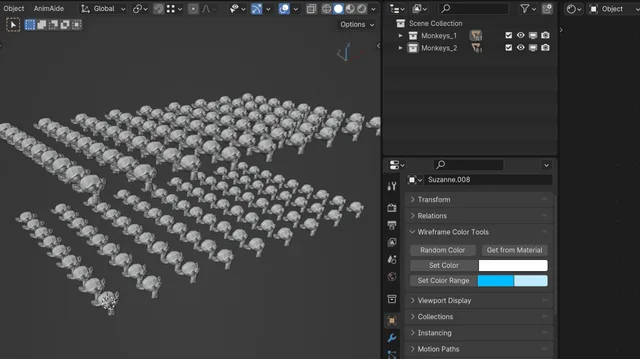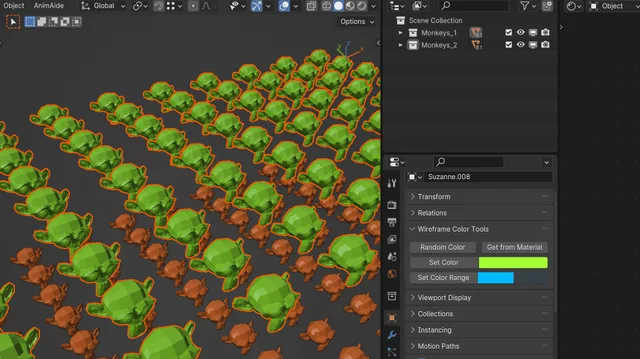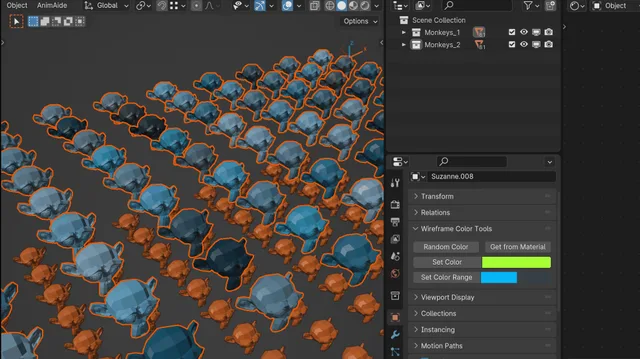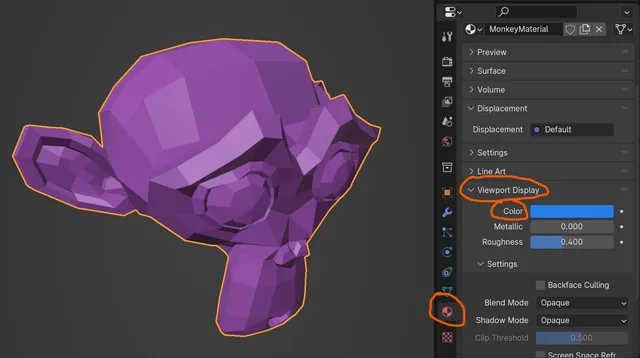This feature should be built-in Blender. It is vital. Thank you.
Wireframe Color Tools
Change Object Colors based on different kinds of methods.
This addon makes it really easy to turn messy viewports caused by overlapping wire frames into clearly readable ones.
This set of tools makes use of object colors. Be sure to set your viewport shading up to display object colors. Otherwise you will to see the addons effect. There are two images attached demonstrating how to do this in wireframe and solid mode.
Features: Set Color: Set the object color of multiple objects at once
Set Color Range: Set your objects to a range of colors of your choice
Random Color: Sets your selected objects to a random object color
Get from Material: Sets your selected objects to the color of the objects materials viewport color
What's New
No changelog for this release.