Per-Camera Resolution
Every camera should have its resolution.
32 Reviews
nice
With Blender's default camera features being so poor, this add-on provides a basic and much needed improvement. Thank you!
Only reason I rated 4 stars is because it's not compatible with setting local cameras per viewport (N menu > View > Local camera - still follows the document resolution instead of each camera's custom resolution).
Very useful. I just wish it would allow saving as FFmpeg video if I'm rendering only a single resolution at a moment.
Very usefull add-on thanks!
Good Stuff, really usefull!
This should literally just be in Blender by default, good job.
Fantastic addon! I also wanted to ask if this is compatible with the Render Preset addon?
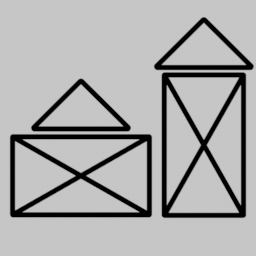
Oh yes. it must be native