Per-Camera Resolution
Instead of having a globally-defined scene resolution, this add-on allows you to set a resolution for each camera. Whenever you switch cameras, either manually or through timeline markers, the scene resolution will get updated to the camera’s.
You can find the camera resolution settings in the Object Data properties, under the Camera panel.
Rendering
Animating the resolution is not supported by default in Blender, and
regular animation rendering will only use the resolution at render
start.
This add-on provides a new Render Animated Resolution operator which
works around this limitation. Note however that starting a render this
way will lock the interface until the render is complete, or until
Blender is killed.
Baking render borders
In addition to providing direct controls for each camera’s resolution,
this add-on allows you to create a new camera by setting a render
border inside the camera view in the 3D viewport (Ctrl + B), and
clicking Bake Render Border in the Custom Resolution panel.
A new camera is created, which uses the exact area defined by the
border. This allows you to select multiple cropped areas in a camera.
Known issues
This add-on uses a workaround to animate the camera resolution, which can sometimes cause stability issues. If you encounter such issues, try disabling the add-on.
Translations
The add-on is currently available in English, French, and simplified Chinese. If you’d like to help translate it to your language, please open an issue.
Translators
- Simplified Chinese: deathblood.
What's New
2.3.0 November 13th, 2024
- Add simplified Chinese translation, thanks to deathblood!
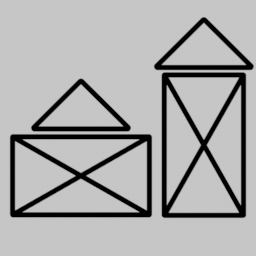

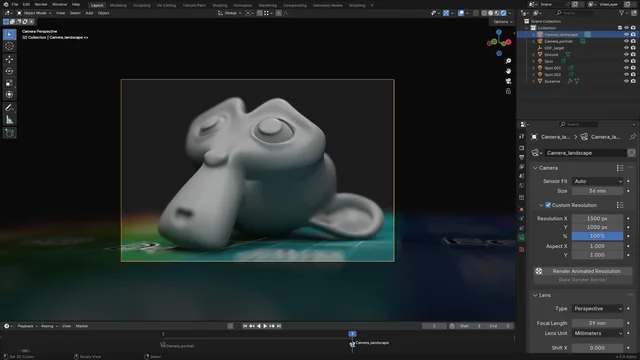
This should be in Blender by default, good job.