Modifier List
Enhanced Modifier UI/Features, now with Edit Mesh Modifier.
Modifier List
This is a fork of Modifier List by Symstract
What is change from the original add-on?
- Edit Mesh Modifier (A bit similar to Edit Poly in 3ds Max, but for Blender)

- Option to see how much time it takes to execute each modifier
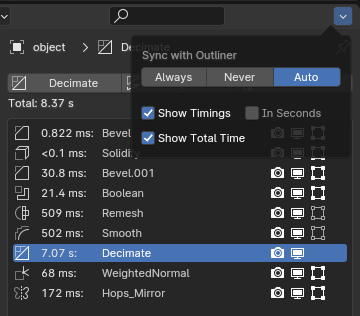
- A new attribute helper panel has been added as a pop up and in the side panel, thats more user friendly, like how vertex and face groups works.

- Option to hide the search and add modifier button for a cleaner look
- Support for geometry nodes
- Shift Left-click on the Toggle Visibility of All Modifiers button, will only toggle on and off the visibility of the modifiers.
- You can now apply/remove modifiers on mouse hover with Ctrl A/Ctrl X on Windows in the list mode.
- Makes it compatible with Blender 4.2+
Bug fixes
- Reverse list is now working again (restart still required though)
- Various bug fixes with geometry nodes
- Apply All Modifiers now works for the active object
- A workaround for the disappearing icons Blender bug has been added,
What does the add-on do?
Enhanced UI layout for managing many modifiers with handy features to make the modifier workflow faster. Also makes the modifier UI available in the sidebar and as a popup.
Limitations:
- List Mode does not work with grease pencil objects in Blender 4.3, due to DATA_PT_gpencil_modifiers being removed.
- Constraints on objects does not work with List Mode
What's New
1.9.88 May 10th, 2025
Workaround for https://github.com/Dangry98/Modifier_List_Fork/issues/42





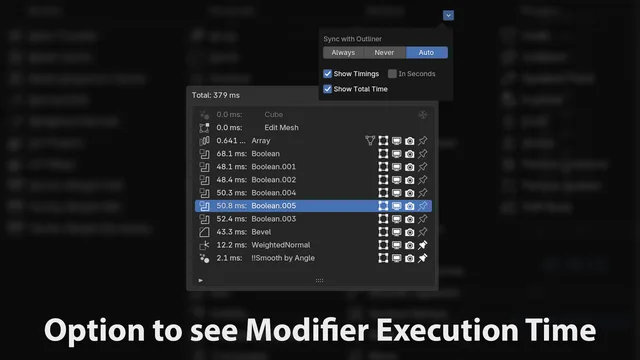

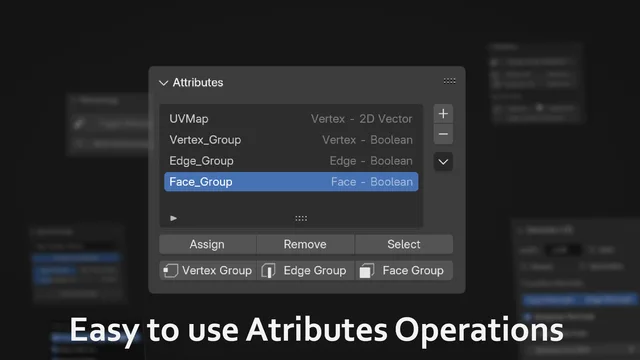
Easy to use and a lot of nice improvements, thanks !