Keymesh
Create stop-motion animations by sculpting frame-by-frame.
Version History
2.3.0
Blender 4.2
and newer
- 51.9 KB
- 7376
-
December 21st, 2024
Changelog
Keymesh 2.3 is out! It's a major release mainly aimed at supporting new workflows not possible before.
THUMBNAILS & GRID VIEW
- Frame Picker gets a new UI mode: grid view, where Keymesh blocks can now be visualized with image thumbnails.
- Operator for generating thumbnails with viewport render.
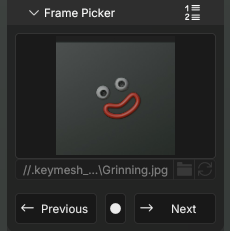
BAKE TO KEYMESH
- New tool for baking regular animations as Keymesh blocks. The operator will create a new Keymesh block for each frame and apply (selected) modifiers and shape keys.
- Can bake down only on specified frame range and animate modifier visibility before and after Keymesh animation to enable smooth
Armature -> Keymesh -> Armatureanimation workflows.
STATIC KEYMESH
- Keymesh can now be used simply as a mesh versioning tool: it allows saving multiple versions of the mesh in the same object without animating them, and switching between them with a click!
- Static Keymesh objects benefit from all the tools of the add-on (frame picker UI, thumbnails, converting to individual objects, etc.) all of which were fine-tuned specifically for this case.
- "Convert to Separate Objects" operator gains a new "Explode" mode, which simply turns each Keymesh block into an individual object.
JOIN & EXTRACT
- New "Join as Keymesh" operator, which allows combining multiple objects into one Keymesh object (including multiple Keymesh objects). Works as Blenders "Join" operator, but makes object data of each selected object a new Keymesh block for active one.
- New "Extract Keymesh Block" operator that allows removing ("popping") individual blocks from Keymesh object and making them separate objects. Combined with the Join operator it allows users to extract blocks, work on them individually (including in other softwares), and put them back in Keymesh again.
UI/UX
- "Keyframe on Selection" was removed. Instead, now simply selecting a block in the list (or grid) assigns it to the object. No need to switch between selection and keyframing modes!
- Pin icons were changed by circles and icon state meanings were simplified.
- New filter menu in "Frame Picker" that allows hiding operator button (useful for static objects), and usage count (useful for improving performance).
- New "Keymesh" panel in scene properties where users can completely disable Keymesh animations for performance or testing reasons.
... and much more. Read full release notes at: https://github.com/nickberckley/keymesh/discussions/34
Approved
2.2.1
Blender 4.2
and newer
- 37.7 KB
- 10133
-
July 11th, 2024
Changelog
- Bug fixes for 4.2 stable version.
- Option for persistent sculpt mode settings for Keymesh objects.
- Hold keyframes for duplicates reported in "Convert to Separate Objects".
- Files saved with Keymesh alpha are handled and updated by versioning.
- Back-up object put in originals collections when converting shape keys.
- Add-on keymaps are shown in preferences and can be edited from there.
More detailed changelog can be read here: https://github.com/nickberckley/keymesh/discussions/16#discussioncomment-10024217
Approved
2.2.0
Blender 4.2
and newer
- 82.9 KB
- 548
-
June 12th, 2024
Changelog
Keymesh 2.2 update is focused on making Keymesh ready, or better suited for production environments. Updates include:
- Keymesh objects can be appended, linked, and library overridden.
- Support for render farms, background rendering, etc.
- Improved UI and tooltips.
- Deleting duplicates when preparing objects for 3D printing.
- Bug fixes, improved code quality, and more.
You can read full release notes here: https://github.com/nickberckley/keymesh/discussions/16
Approved
2.1.2
Blender 4.2
and newer
- 30.8 KB
- 351
-
May 22nd, 2024
No changelog for this release.
Approved
