CloudRig
Rig Generation & Rigging Workflow Tools.
CloudRig is a rig generation add-on for Blender, developed by the Blender Studio for our Open Movies, starting with CoffeeRun in 2020.
CloudRig lets you save time by creating helper bones, constraints, and drivers for you, based on some basic inputs. These inputs are provided in the form of a simple armature, called a Metarig. You can learn more about this process on the wiki.
It also comes with some (optional) workflow enhancements, like various pie menus and improved operators.
If you enjoy CloudRig, consider supporting the Blender Studio, and give a rating!
What's New
2.1.20 May 27th, 2025
- Re-write hotkey registration system, should work better now especially in Blender 4.5, but even in 4.4 and below.
- Add an operator to restore deleted keymap items. Use this if a hotkey says it's missing!
- Should also have addressed a rare crash, at least in 4.5.
- Fix a minor error in the bone parenting pie menu.
- Some new post-gen utility functions contributed by tone-wattson


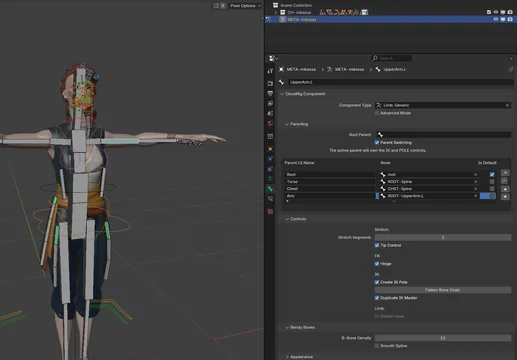
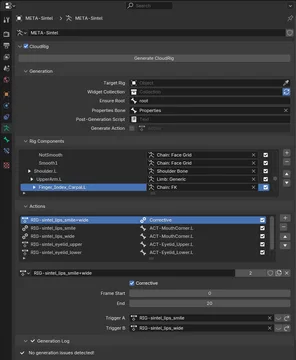
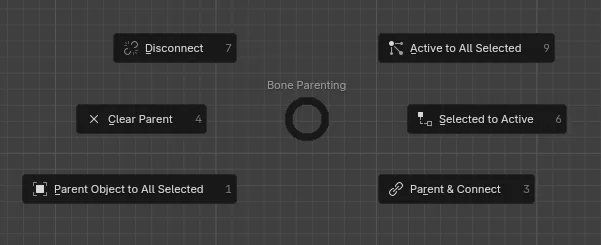
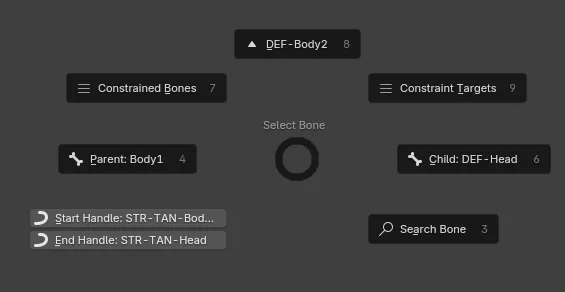

I can't use this add-on. I enable this add-on but I can't see cloud rig in rigfy session why not work