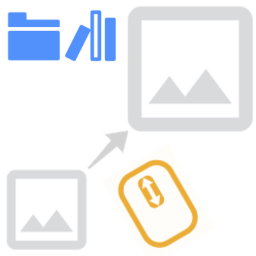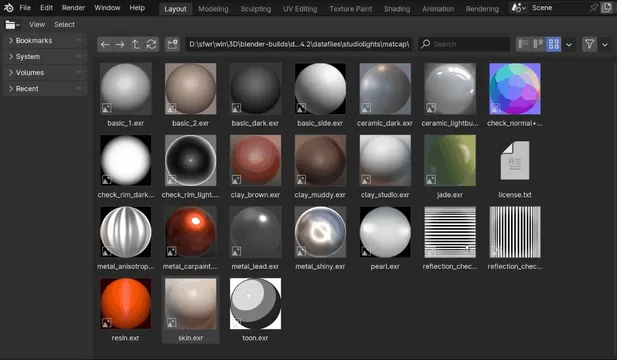We've added new mandatory fields: Featured Image and Icon. Featured Image is shown at the home page instead of the first preview image, and icon is shown in the extension's title (and later will be shown in Blender as well).
Could you please update your extension with an icon and a featured image?
Apologies for the late heads up.