ProjectionNode from Camera
This is an add-on that creates a node that projects a camera map according to the appearance of the image set in the camera's "background".
Basic usage of add-ons
The add-on panel appears in the node tab of the sidebar above the shader editor
Select the camera you want to use for projection from the camera pulldown and select the background you want to use. If no background image is set for the specified camera, items under "Background" will not be displayed. After specifying the camera with the sketch set, select the image you want to use from the sketch dropdown. When you press the Make CameraProjection Nodes button A node group will be created with a name such as [camera name]_[image name]_Projection.
If the material is displayed in the shader editor, add the created node group to the material If the material is not displayed or you want to use it with another material, Select from the group items in the Add menu.
How to use NodeGroup
By connecting the color output of the created node group to the color input of the shader The image will be projected from the camera as specified in the sketch.
If you use an image transparent with alpha for the sketch, The color specified in the color input or the color combined with the image will be output.
There is also a function that uses the color input value when the angle between the camera and the projected surface is larger than the limit angle specified. You can set the boundary between angle restrictions to be a gradation in the blur settings.
What's New
No changelog for this release.
It's a great add-on! The projection with multiple images works perfectly. Possible improvement: ensure that the projection only applies to the first surface encountered. Thank you for this tool!
Wow, very cool and very handy tool. Just two requests
- Please make it possible to update the node (In case when a correction has been made, now it generates new node
- The addon is very useful, but based on the text description the usage is not obvious. I would recommend recording at least a very short video on the use, then I'm sure this addon would have more fans.
Anyway, great addon. Thank you!
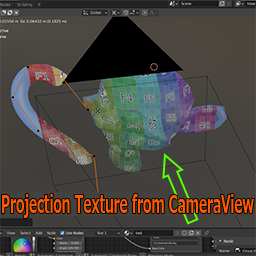
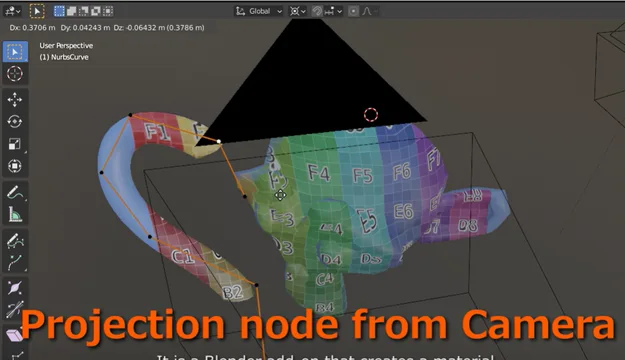
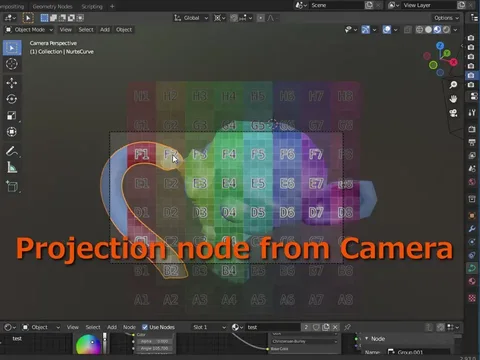
This is how camera projection should be working in blender by default! Thanks alot!