Quick Studio Light
Are you crazy because of the frequent manual search for the angle of the light, do not take the time and effort to constantly rotate and move the light, this is a tool to assist you in lighting, using it can be smart and fast to illuminate your product, early off work than anything else. (The light node in the demo is not included in the extension at the moment, maybe later I can find a way to add this node into the code)
Usage: shift+R to enter the light mode, the mouse falls on the object will automatically control the light to light up the desired position. Press space will switch to fine-tuning mode, when you confirm the angle, the left mouse button to confirm, the right button or esc to cancel the adjustment。 ctrl+right mouse button will trigger the lighting parameter panel, the panel in addition to the regular lighting parameters, will also automatically read the parameters available in the light node group, convenient to adjust the node parameters。 in the preferences you can modify the shortcut keys you want!
What's New
1.0.1 January 30th, 2025
Optimized some problems with the code. In light mode, press G to adjust the light distance, press S to scale the light, left click to confirm the adjustment, right click to cancel the adjustment. Optimized the occupancy problem of the same shortcut key in other modes, now only selecting the light in object mode will trigger the light's function.
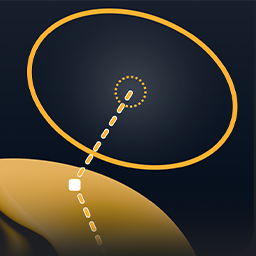

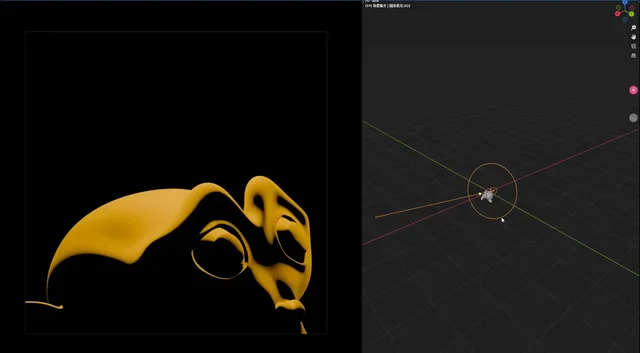
Gooooood