Node Annotator
Easily create good documentation of your node trees.
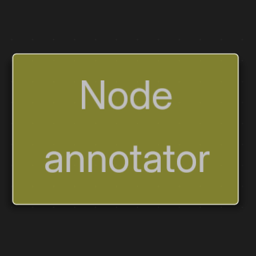
Thanks for the review. You don't need to change the default color in code. The preferences panel for the add-on shows the property to be set up interactively.
The basic functionality - annotations - works well and saves time over doing it manually. Wish you could choose the default box color.
Can't seem to get the info icon to work on geometry nodegroups in Blender 4.2.0. Usage of the refactoring section is unclear.
Thanks for the review. Just uploaded a new version. The default color is now adjustable in the preferences. Also the default title of a new note can be chosen.
The info icon appears, if the node group has a tool-tip text. This can be done by editing the description property of the node group itself: https://docs.blender.org/manual/en/latest/interface/controls/nodes/groups.html#group
Will soon try to explain the refactoring section better in the add-on's description...
Works, does what it says. If you want to change default color, you can type Red Green Blue values in preferences.py file located in: user_name/.config/blender/4.2/extensions/blender_org/node_annotator/ or Windows App Data folder equivalent change those values 0-1 "Default Note Color", default=(0.1, 0.54, 0.14) to your preferable color and restart blender.