Node Annotator
Node Annotator
A utility add-on, that eases documenting and maintaining node graphs. It supports easy one-click creation and editing of annotation frames with text blocks. On the side panel of any graph editor, this add-on creates a new section "Node annotator" within the Node tab.
Annotation section
Description
A convenience edit field for the newly introduced Blender 4.2 property for the node group's tool-tip. This property is usually found on the Group tab. The add-on paints a small info icon into the header of node groups, that have a description and thus a tooltip. This behavior can be turned off in the preferences.
Create annotation
This command creates a new yellow annotation box in the current node graph in the middle of the view. It also creates a new text block and associates it with the annotation. As a last step it opens a new window with the text editor to enter the annotation text.
Edit annotation
The edit annotation command opens a new window with the text editor to edit the selected annotation text.
Refactoring section
The refactoring section can be used to find usages of custom node groups within the graph.
Search type
A drop down box, that allows to specify which node groups to search within the currently edited node tree.
Replacement type
A similar drop down box, but this one specifies the type of the node group to use for replacing a found node.
Search subgroup
Starts the search and lists the results in the list box below. Every entry has 2 buttons, one to replace the found node with the "Replacement type" and one to jump to that node.
Replace all
This button refactors all occurrences of the search type to the replacement type.
What's New
0.4.2 March 24th, 2025
Bug-fixes for Blender 4.4
Great add-on... but since 4.4. there is an error... ;-((( Python: RuntimeError: could not create instance of NODE_ANNOTATOR_OT_create_annotation to call callback function 'execute'
Simplifies adding notes.
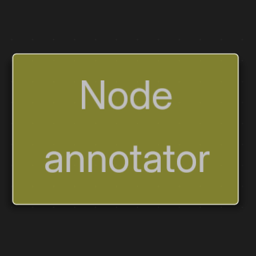
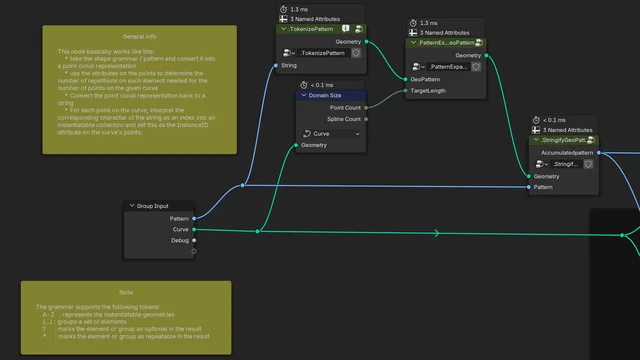
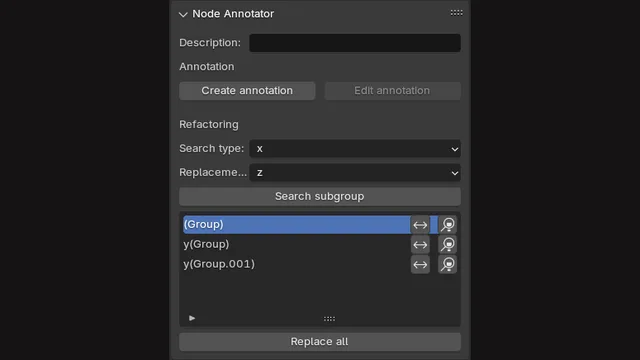
👌