Merge NLA Strips
Merge multiple NLA strips into one strip non-destructively.
Doesn't use built-in baking, just copy-pastes all keyframes from selected strips quickly.
(Find it in NLA right-click menu.)
This probably should've been there in the first place!
What's New
1.0.0 November 21st, 2024
Added the Merge NLA Strips operator to NLA context menu.
I dont understand what you mean by "Right Click Menu" The only option I can find is in the menu opend by the "w" key. Maybe I have different key commands? Anyway, This is baking the NLA strips together and creating keyframes at every single frame. If there is an option that simply copy and pastes existing key frames from several NLA strips into a new strip... I am unable to find that option.
I'm maybe doing something wrong but I'm getting baked down key frames on every frame. Reading "Doesn't use built-in baking, just copy-pastes all keyframes from selected strips quickly." I thought that meant you'd end up with the same result as if you copy-pasted your keyframes across NLA strips, and that's not the case here, or? I really really need the ability to merge NLA strips without baking and still work on the curves which I was hoping I could do with this extension.
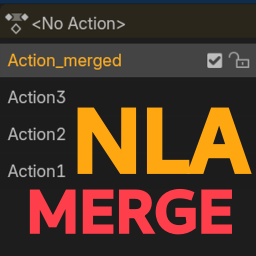
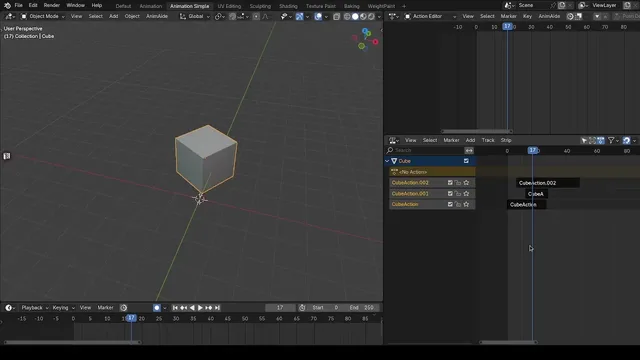
hi, i m on 4.4.3. make sure you duplicate the tracks you want to merge. after merging tracks will be without animation data.
i expierienced bugs on a rig, but couldnt replicat...
i guess needs further devolpment.