ND
ND is a Blender add-on that provides workflow enhancements, tools, operations, and generators tailored specifically for non-destructive & hard-surface 3D modelling.
It additionally offers post-modelling workflow enhancements for external applications such as Substance Painter, Marmoset Toolbag, game engines, and more.
Features
- Object and edit mode operations.
- Interactive modifiers.
- Recalling modifiers to alter parameters.
- Streamlined boolean, bevel, extrusion, and replication workflows.
- Model packaging (material IDs, high & low poly, UVs.)
- Scene management (utils, overlays, visualisation modes.)
- Extensive customisation (behaviour, theming, UI.)
Docs & Support
You can check out the written documentation or, if you prefer, our YouTube channel.
If you encounter a bug, want to send a feature request, have feedback, or otherwise generally need support, you can contact us on our Discord server or via email.
What's New
1.48.0 February 19th, 2025
Features
- add a 'Boolean Connectors' option to the GN Pipe Generator modifier
- add the new Generators menu to the N-Panel on Blender 4.3+
Bug Fixes
- ensure the Generators shortcut menu (Shift Alt G) is not bound on Blender versions lower than 4.3
- fix the Pipe Generator error when corner mode is activated on an edge with less than 3 vertices
Fantastic set of tools ! Great tutorials...perfect job, guys ! (and thanks !)
Very useful for modeling mobile phones! (others too, but I have not touched them yet...)

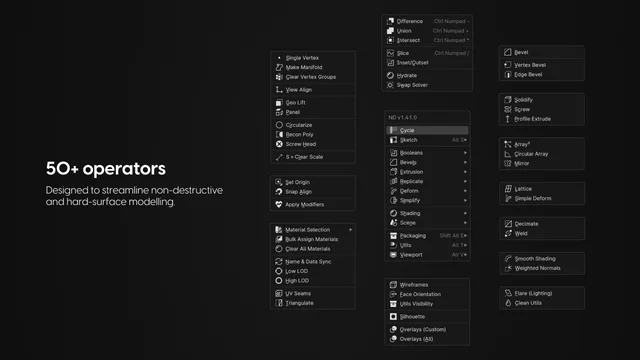
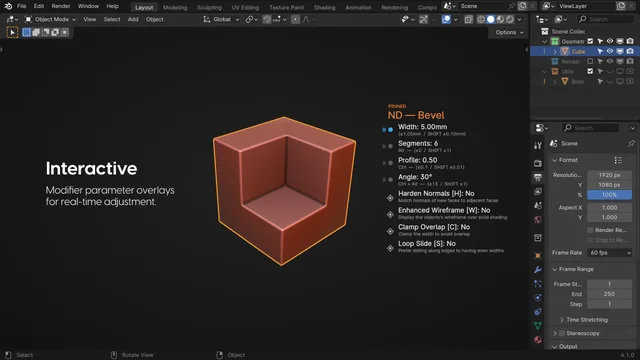
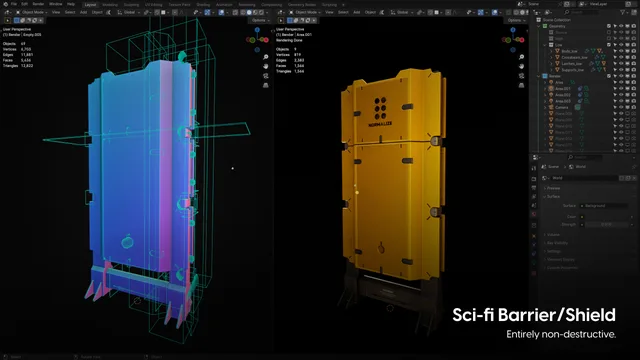

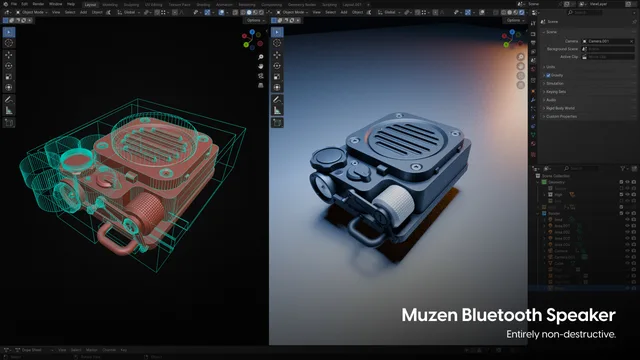

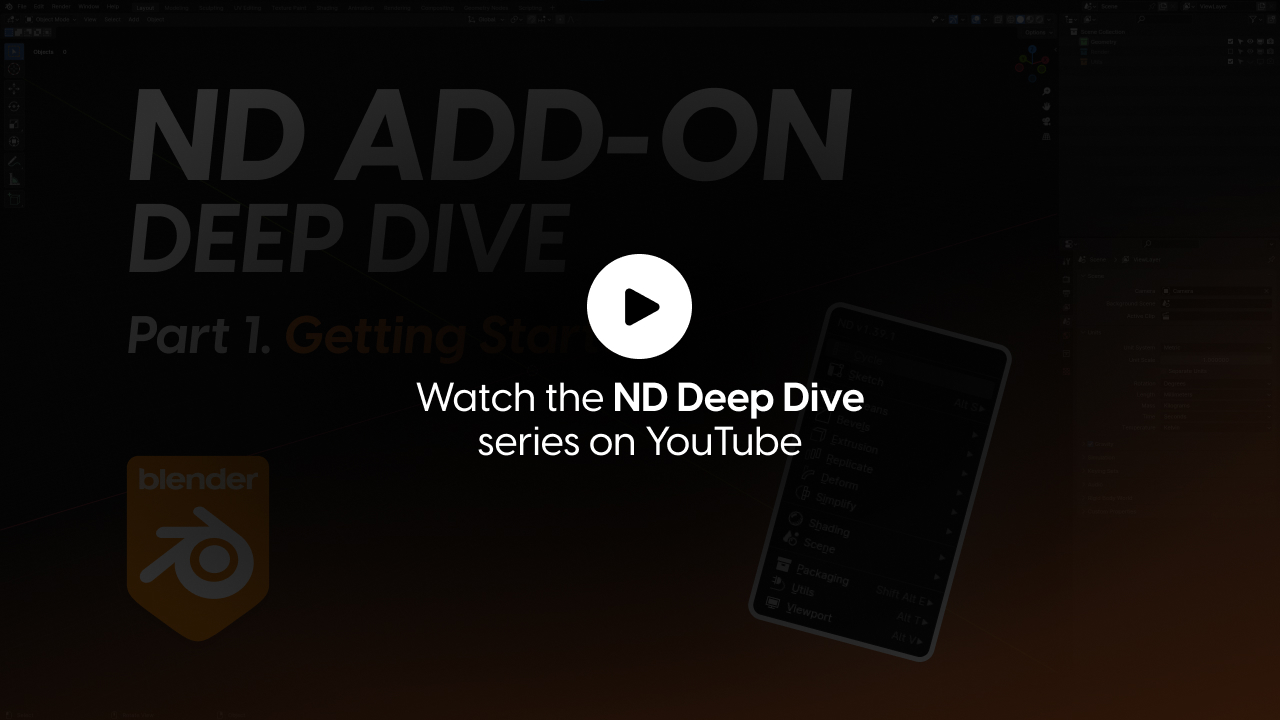


So easy to use, and it just works!