MustardUI
Easy-to-use UI for human characters.
MustardUI is an extension that provides an intuitive and easy-to-use user interface for human models.
Features
The main features are:
- Configuration panel to create your UI without writing a single line of Python code
- Automatic Outfit and Hair recognition, with possible manual additions
- Full outfit support: possibility to combine parts from different outfits, automatic mask/armature layers switcher for the body and the hair on outfit selection, and many other functionalities
- Settings like Subsurface Scattering and Normals Auto Smooth can be toggled on/off for all model parts in one click
- Any Blender property can be added with a simple right-click to Body, Outfit and Hair panels
- Diffeomorphic Daz Morphs support for Daz based models
- Simplify button to quickly turn off modifiers and settings that can decrease Viewport performance
- Various other tools for animators (physics panel, lattice tool, and many others)


Requirements
The only requirement is to have an Armature (which can be a simple armature or a more complex Rigify/MHX/ARP rig), from which you can start creating your UI.
Quick start
- Just click on any Armature.
- If the model already has a MustardUI, you can start using the UI to tweak the model.
- Otherwise, a configuration mode should appear (remember to enable Developer mode in the extension settings to start creating your UIs!).
Configuration and Tutorials
For creators of models, be sure to follow the Developer Guide!
Video tutorials are available on Youtube (some are NSFW!).
What's New
2025.6.3 June 9th, 2025
- Fix: Search and Add Morphs would fail with an error.

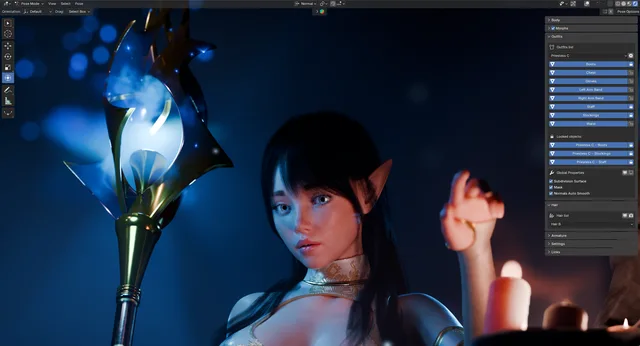
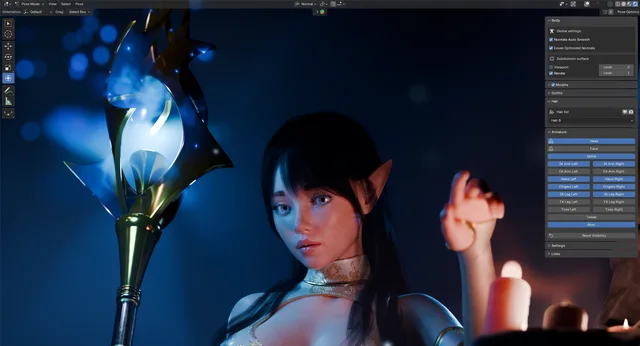

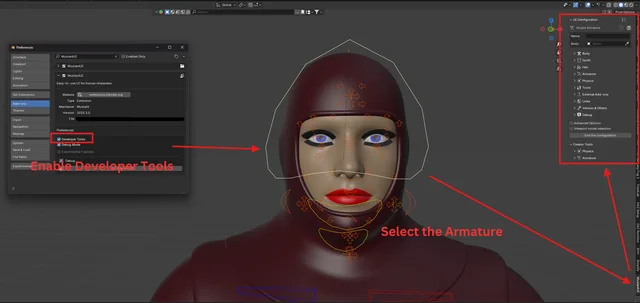
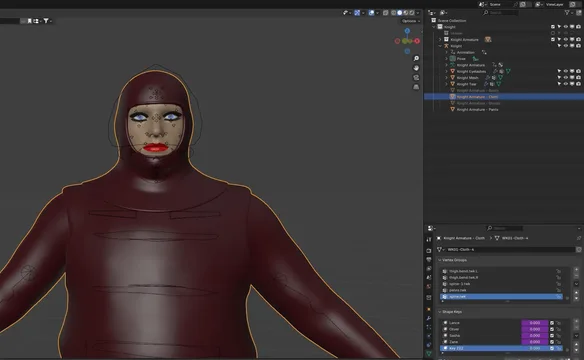
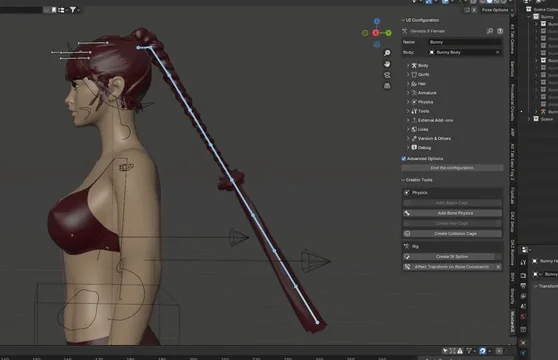
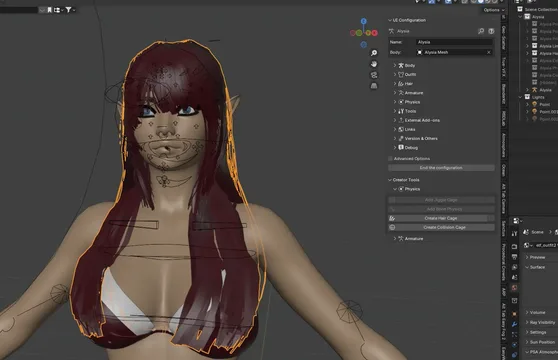
This help to manage easy an character. I test on 4.3.2 after install I need to check debug and experimental because is not added from first time on interface , after check all feature the tab show this extension. Lack of video tutorial about how can be used with Blender 3D.