Material Batch Tools
Quick batch automation of common material tasks.
Addon for Blender (3.x+ / 4.x+) that can perform batch modifications of many materials and nodes simultaneously, automating common repetitive tasks on models with many materials. The addon dramatically speeds up the process of preparing models for baking, especially when baking many textures into one - such as with megatextures, texture atlases, etc.
Features:
- Node Unify - Set a selected node as a template, and then apply its settings to all other nodes of the same type, in all materials, in all selected objects.
- Optional filter allows you to restrict Node Unify's effect to only nodes that have a specific label set on them.
- Bake Target Node - Copy / paste your own customized Image Texture node into all materials on all selected objects, for use with baking
- The created Image Texture node is set as "active" automatically, making it ready as a target for baking
- The node is always positioned automatically to the right of the Material Output node, for easy finding
- Optional color setting allows you to add a color decoration to the node, making it easier to identify
- Batch rename of UV maps and vertex colors on all selected objects at once
- Automatically add and connect a UV Map node (with a specific UV Map set) to all Image Texture nodes, in all materials in all selected objects at once
- The UV Map node is selectively added based on a user-specified image format (ie. PNG, HDR). This allows you to, for example, selectively add a "lightmap" UV Map node only to any HDR Image Texture nodes.
- Switch between Opaque, Alpha Clip, and Alpha Blend, in all materials on all selected objects, with an optional filter based on the shader (Principled BSDF or Transparent BSDF) present in the material. In Blender 4.2 and higher, this feature will toggle the "Render Method" setting between Dithered and Blended.
- Material Templates - Replace the entire node setups in all materials in all selected objects, with common node setups. For example, if you bake your scene's lighting into vertex colors, there is a material template that you can apply that automatically blends the baked vertex colors onto the albedo textures in all materials.
- Shader Switch - instantly swap the Principled BSDF shader with the Emission shader, or vise versa, in all materials in all selected objects. Useful for instantly toggling fullbright on/off on a model. The first input/output connections for the original shader are preserved.
- Isolate by Material Trait - Separates faces that have assigned materials with certain traits, in all selected meshes, to a separate object automatically. Currently, three traits are supported - Emissive, Transparent, Animated. An optional setting can automatically move geometry to a dedicated collection for easier finding.
- Find/Copy/Paste Active Face Texture - Allows you to quickly find, copy, and paste the diffuse texture of the currently active or last selected face. The Find operator loads the texture in the Image Editor. All 3 operators be found by search and assigned to your Quick Favorites for easy access, or accessed via Blender's Image Editor's "Image" menu
- Copy Diffuse Texture to Material Name - Finds the diffuse texture in all materials, in all selected objects, and if one is found, the diffuse texture's name is copied to its material's name. Can be accessed from the UV Editor's "Image" menu. If multiple textures are found in the material, all of their names are appended to the material's name.
- Rename All Textures by Hash - Renames ALL textures in the Blender file by generating a unique MD5-based hash for each texture. Can be found in the "Image" menu of the UV Editor or Image Editor.
Notes
- Not every operator in this addon is undoable. Keep a backup copy of your blend file just in case you need to restore something.
- Most operators in this addon affect all currently selected mesh objects, not just one object. Make sure you double check which objects you have selected before running any of them.
What's New
2.2.1 June 16th, 2025
-Updated material templates so that they retain the original Principled BSDF or Emission node's "Color" input value (unaffected by any image texture connected to the input).
-Updated the Unify Node operator to ignore the "location_absolute" property, which was introduced in newer Blender versions and was causing the affected nodes to all be placed in the exact same location in the shader editor
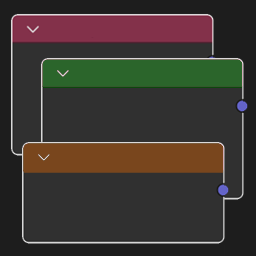

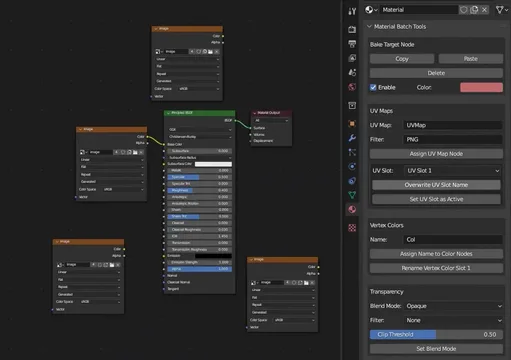
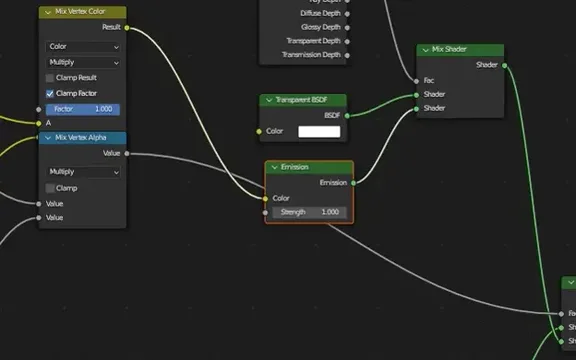
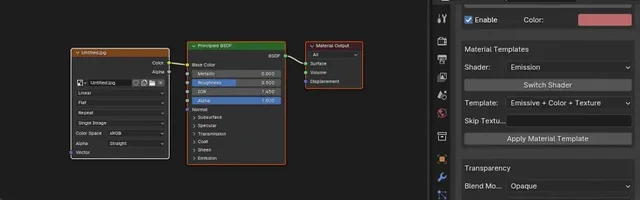

Does what it says it does. Super useful for fixing an imported model with HUNDREDS of messed up textures. Easy to use and figure out.