Make Planar Faces Plus
A Blender Addon to flatten mesh faces.



Usage
With the addon enabled, select any mesh object, switch to edit mode and navigate to the Mesh panel in the viewport sidebar (toggle with 'N') and click on the Make Planar Faces Plus button. You can also find the operator under Mesh->Clean Up->Make Planar Faces Plus.
Details
Similar to Blender's built in Make Planar Faces operator, the method provided by this addon aims to make each face of a mesh planar. However, instead of updating positions locally, it solves a global optimization problem in order to make faces planar while preserving the objects shape as much as possible.
You can control the strength of this shape preservation objective via the Shape Preservation Weight and Target Shape Preservation Weight parameter. The algorithm will interpolate between the two while optimizing. If you struggle to get decent results, try increasing the Shape Preservation Weight and the number of optimization rounds.
The algorithm will always try to optimize the entire mesh. By enabling the Fix Selected Vertices option, all selected vertices will not be affected by the operator. This may be useful when you want to preserve certain features of your mesh (In fact, this is what motivated me to develop this tool).
Acknowledgements
Special thanks to Patrick and all other contributors to TinyAD! This project would have been impossible without this awesome library.
What's New
1.0.2 June 2nd, 2025
Now available for linux and macos!
- changed min required Blender version to 4.2
- now using mpfp v1.0.1

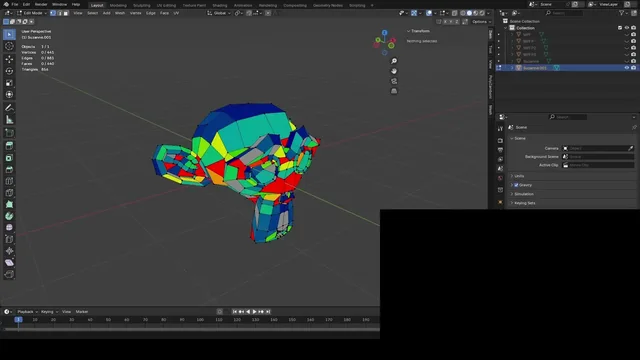




Love this thing!
A couple requests...
Fix Selected Vertices >> Could "Fix" be changed to some other word, such as "pin"? Fix can be misinterpreted to mean "correct," which means exactly the opposite of what the option does, which is not correct the selected vertices. (I had to re-read the documentation to figure out why it wasn't "fixing" the vertices I was selecting lmao.
As for the other options, I find myself unable to grasp what they do by the name alone, like what's the diff between iterations and optimization rounds etc, so I feel I'm most likely not using it how I'm supposed to.
Anyway, kudos!