Lumos
Bring your lighting to the next level.
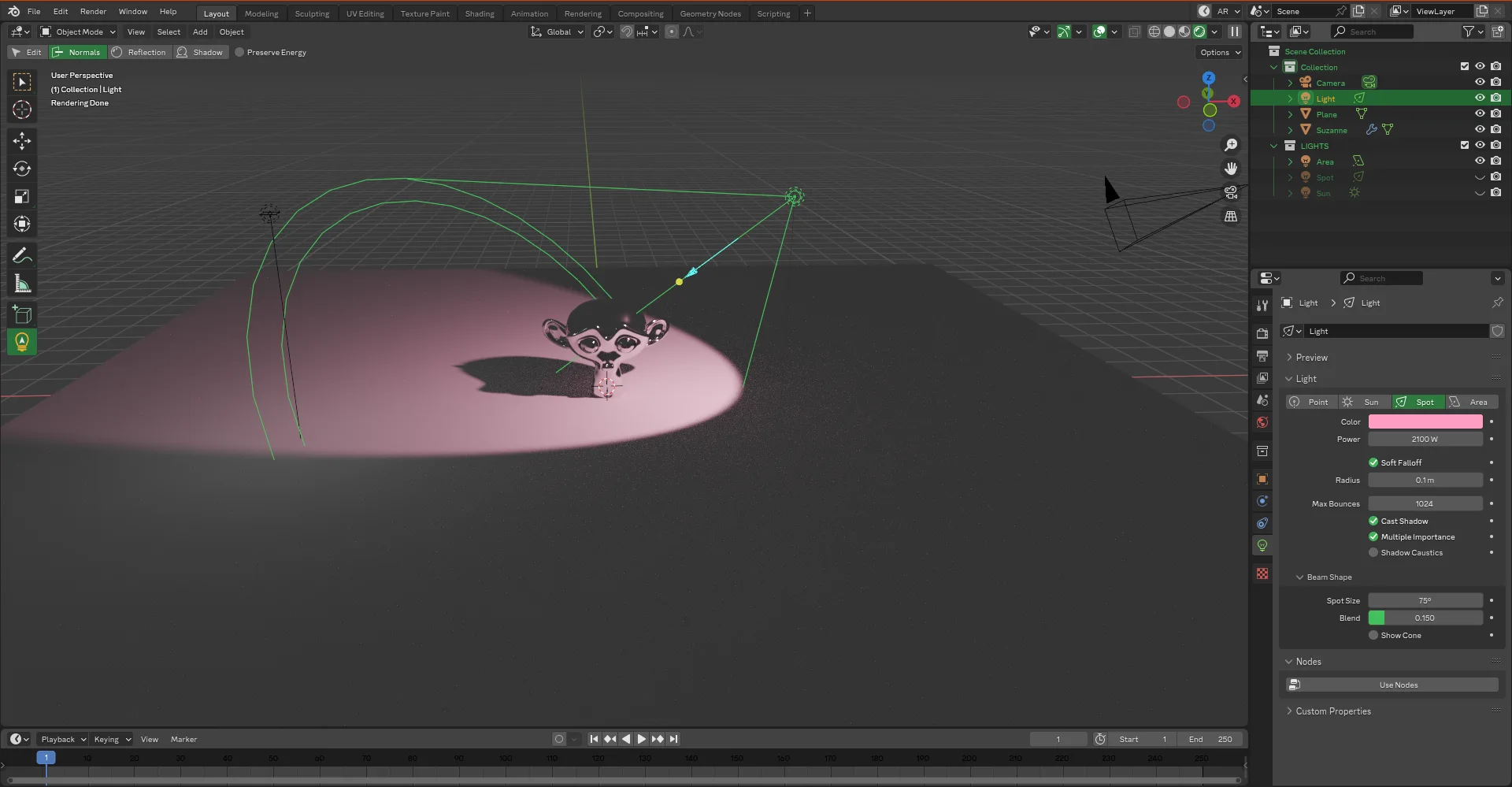
WHAT IS LUMOS ?
Lumos is a light editor & manager. It will allow you to speed up your lighting process and will bring you some additional features.
It comes with pie menus and tools that will give you more flexibility in your creation process.
New Tool unlock artistic light placement in your scene by giving you acces to new interative operators.
FEATURES
WARNING: For french users (AZERTY), QUOTE key(") is SQUARRED key (²)
Light Panel Editor : press
CTRL + "(QUOTE) in the 3D View : List all the light of the scene and modify them.Light Manager :
N-PANEL:- press
SHIT + "(QUOTE) in the 3D View when no light is selected : Create lights in a choosen collection and decide where those lights are created (at world position or cursor position) - press
SHIT + "(QUOTE) in the 3D View with a light selected : Show/Hide All, Isolate, Lock, LookThrought and Delete.
- press
Light Edit Tool : press
Lin the 3D View with a selected light- Edit Mode : press
1(ONE) in the 3D View : Keep the standard control & add some custom features:E: Increase/decrease the light energy by moving horizontally.F: Move forward/toward in local Z Axe.C: Change light's color.C + X: Change light's hue.C + Y: Change light's value.
- Normals Mode : press
2(TWO) in the 3D View : Interactively places the light according to the normal. - Reflection(Specular) Mode : press
3(THREE) in the 3D View : Interactively places light according to its reflection. - Shadow Mode : press
4(FOUR) in the 3D View : Interactively places light according to the shadow cast. - Preserve Energy :
Enale or disable: Interactively changes the light intensity to keep the same intensity regardless of distance.
- Edit Mode : press
What's New
3.0.4 June 12th, 2025
BUGS FIXS & UPDATE
FIX : __init__ breaking change since Blender 4.4
I use it on almost every project ! A must have :)

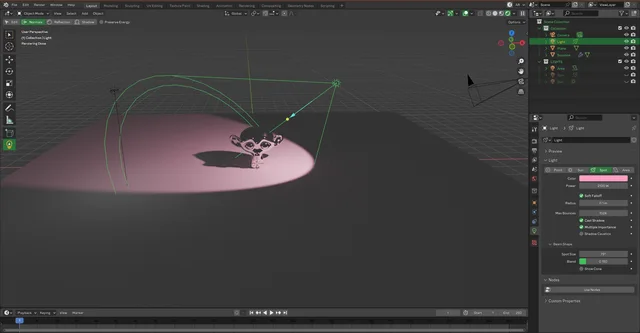
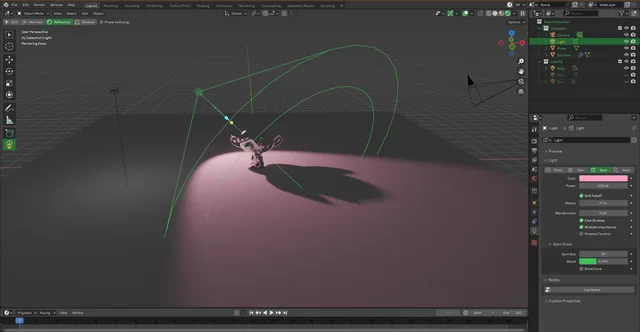
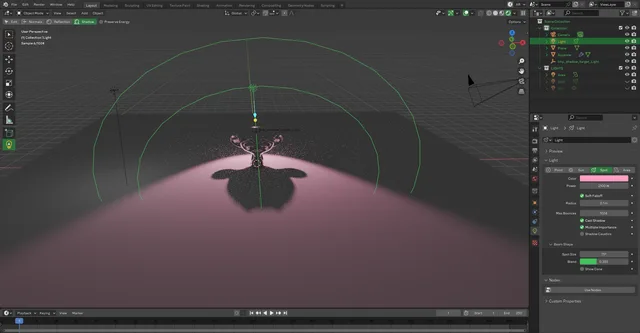
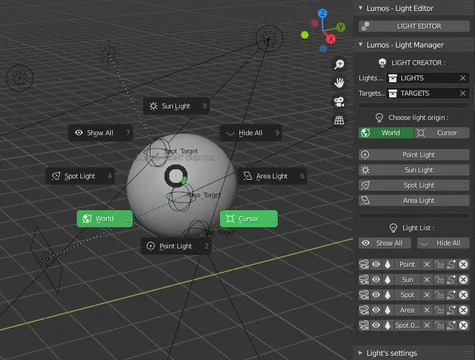
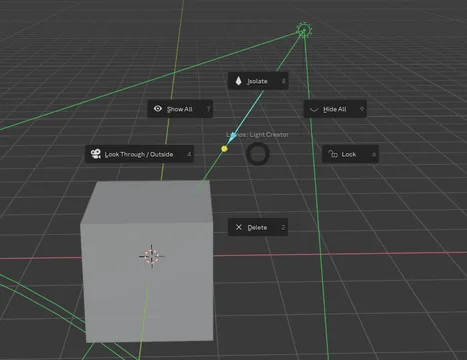
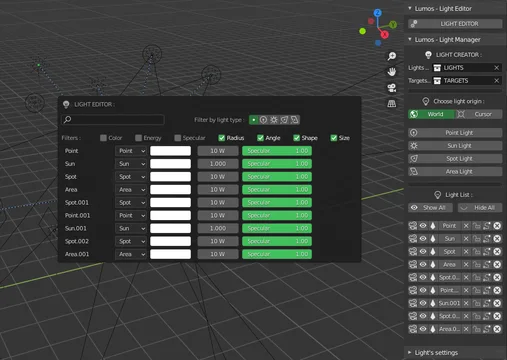
useful tool