HAS Paint Layers
Layers for texture painting.
HAS Paint Layers is a Blender add-on for artists looking to streamline their texture painting process. This add-on allows you to create and manage multiple layers for paint textures, use filters, baking and other tools.
Key Features:
- Layer Management: Create, organize, and manage multiple paint layers.
- Filters: Each layer can have unlimited amount of filters and masks.
- Easy Bake
- Paint tools
- PBR Texture Painting: Texturing PBR channels and easy setup
- Blending Modes
- Preview images and colors for layers
- Create custom node group and use it as filter
- Combine layers, Apply filters, Resize
- Export created textures or as ORA
- Autosave textures
How to start?
After installation, you can find HAS Paint Layers on the side panel in 3d View. Select any mesh, make sure it is unwrapped. Navigate to add-on panel, and click Setup Material and Setup Scene. Then add paint layer (Brush icon on bottom left corner) and you can start painting. For additional information, use wiki - hirourk.github.io/HASPaintLayersWiki/
What's New
0.8.93 January 15th, 2025
- Removed all
eval()calls

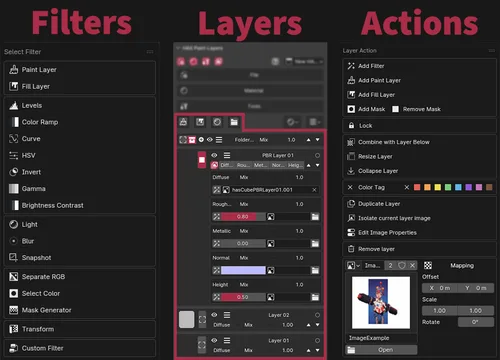
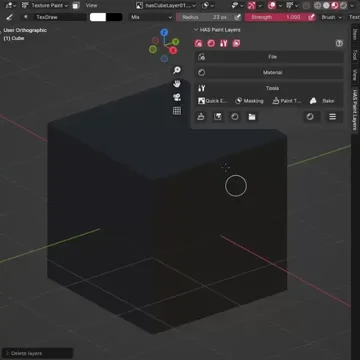
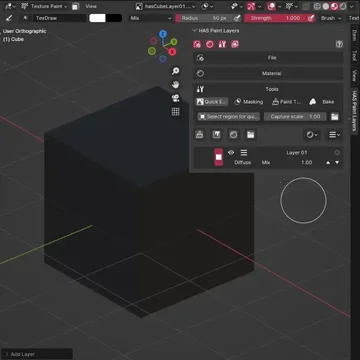
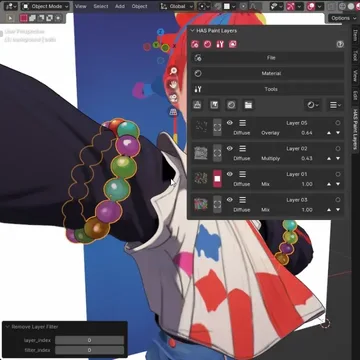
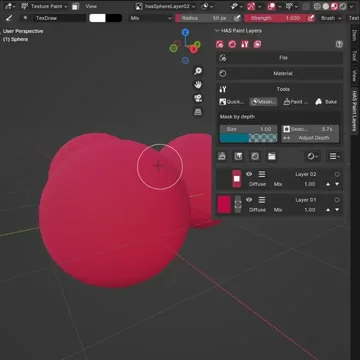
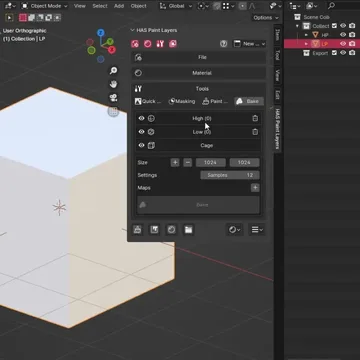
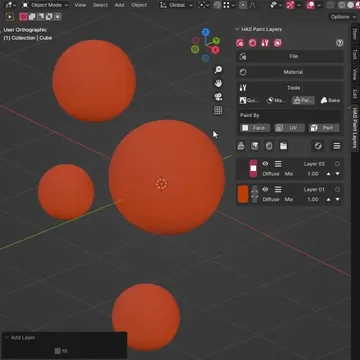
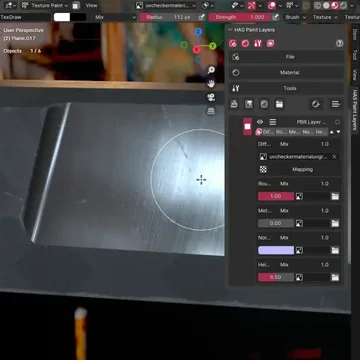
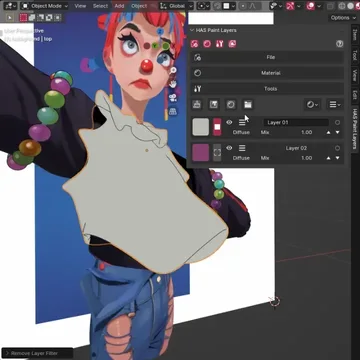
Cool!!! Please keep developing it!