Context Pie
Context sensitive pie menu
3 hotkeys to access most functionality as fast as possible. Brings pie menus to poly modeling, curve editing, uv mapping and animation. Replaces the traditional context menu with a pie menu, enabling many more functions on the same hotkey. Pie menus gets faster to navigate with muscle memory and lets you focus on the task at hand. Operations are sensibly placed across contexts. The top option will "Merge" in Edit mode, "Join" in Object mode and "Make Segment" between selected points in Edit Curve mode.
Shortcuts
Right Mouse : Mode selection pie menu
Shift + Right Mouse: Context sensitive pie menu
Ctrl + Right Mouse: Pivots pie menu
Made with inspiration from an ancient Mayan pie recipe and works well with the industry compatible keymap.
What's New
0.9.9 April 11th, 2025
Fixed issue with Grease Pencil mode menu overriding Right Mouse shortcuts in different editors.
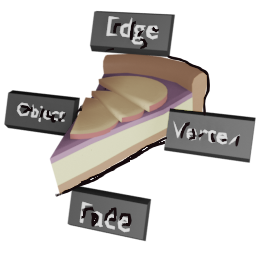
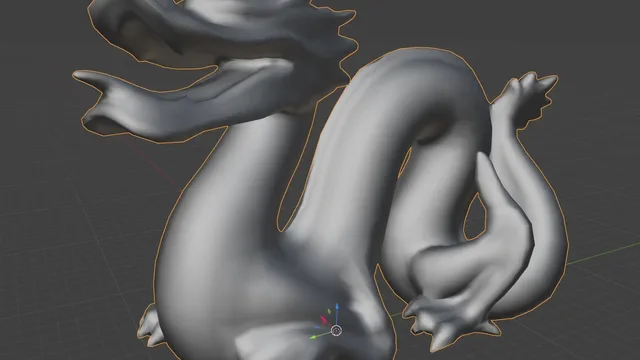
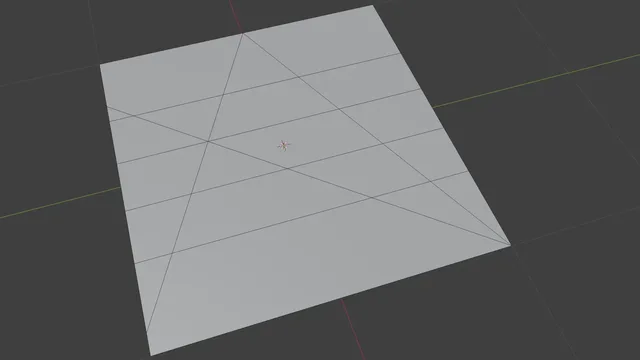
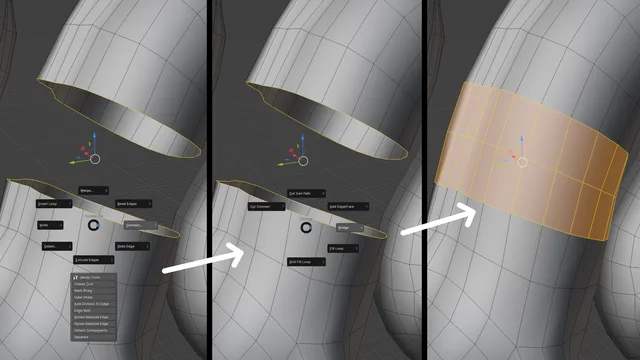
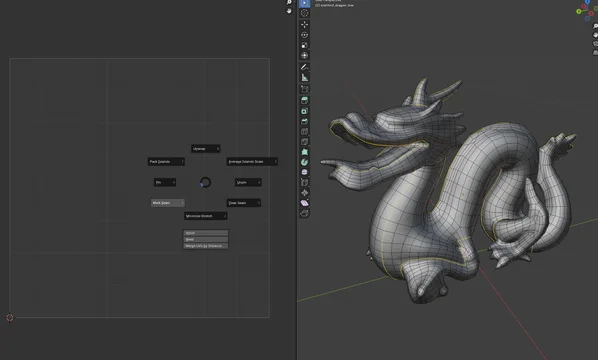
Excellent addon! It really helps to customize the work process for yourself. Thank you.