Browser Scroll Resize
Resize File Size Thumbnail on Browsers with Mouse Wheel.
4 Reviews
Hey, great add-on, super useful! Wanted to give some feedback: If I change the keymap from alt-wheel to ctrl-wheel (to mimic how it works in windows), if by scrolling too much I change the display mode (thumbnails, list. etc.) then I cannot scroll back to change it. -I say this also because it would be super cool if this worked also with the same behavior of resizing the size of other editors, where by holding ctrl and scrool-wheel and then dragging to the left or to the right it smoothly resizes the window.
Thank!
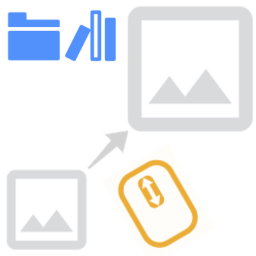
Great! I love it! Very useful feature, thank you!