Browser Scroll Resize
Resize File Size Thumbnail on Browsers with Mouse Wheel.
Browser Scroll Resizer adds a shortcut for quickly resize File and Asset Browser using the wheel on the mouse.
Add-on preferences let's you:
- Change shortcut.
- Change to add cycling between Display Modes.
- Change sensibility of the Mouse Wheel.
What's New
1.0.1 December 9th, 2024
- Switch default shourcut to
ctrl. - Add bool property to avoid jumping to 2D View modes.
- Fix registry inputs.
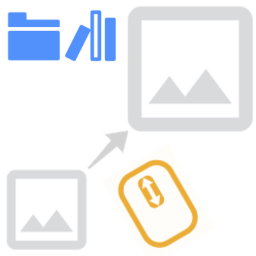
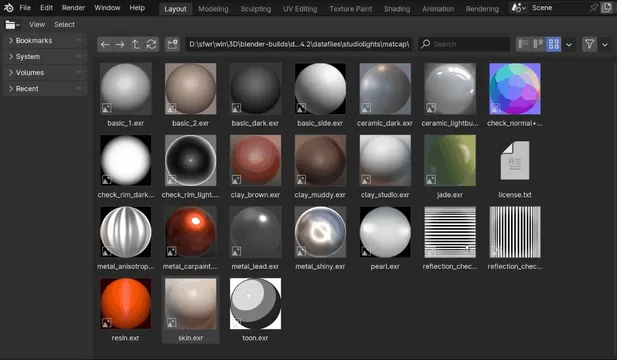
Great! I love it! Very useful feature, thank you!