ViewTools
Essential Viewport tools for industrial workflows.
ViewTools: Boost Your 3D Workflow
ViewTools are made to give a little boost to 3D workflow using the following features:
- Face Normals Toggle: Quickly inspect face normals.
- Silhouette Mode Toggle: Instantly preview your models as silhouettes for clear shape and form analysis.
- Wireframe Toggle: Quickly inspect wireframes to ensure clean topology.
- Background Switcher: Customize the viewport background with presets like Solid, White, Black, Default, or a custom color of your choice.
- Ngons and Triangles Check: Automatically detect and select n-gons and triangles in your mesh, with the option to zoom into problem areas for precise corrections.
- Subdivision Management: Easily toggle subdivision modifiers for individual objects or all visible meshes to optimize viewport performance.
Why ViewTools?
- Saves time with easy-to-access tools.
- Enhances productivity by minimizing repetitive tasks.
- Ideal for modeling, topology optimization, and visual feedback.
- Lightweight and non-intrusive—fits perfectly into your existing workflow.
How to Activate?
Press Alt + ` (accent grave)
What's New
No changelog for this release.
Essential pie menu. makes life easy! good tool!
This add-on is amazing, and it's incredibly useful when modeling. Keep up the great work—I look forward to seeing further updates.

The addon code needs to be revised, it is showing the following error : Warning: 'VIEW3D_ViewTools_MT_pie ' doesn't have upper case alpha-numeric prefix register_class(...): Warning: 'BG_Change_MT_pie_menu' doesn't have upper case alpha-numeric prefix
You can't fix this through a Blender menu or setting. The only way to resolve this is by editing the add-on's Python code, which is something only the developer should do.
The fix involves:
Locating the add-on's Python script (the .py file).
Opening the script in a code editor.
Finding the class definition, like class VIEW3D_ViewTools_MT_pie(Menu):.
Renaming the class to follow the convention, such as class VIEW3D_MT_ViewTools_pie(Menu):.
Saving the file and restarting Blender.