Vertex Group Assistant
Vertex Group Assistant
Add-on designed to simplify transferring vertex groups, weight paint, and armatures between objects, specifically useful for outfit creation for VRChat avatars.
Features
- Transfer Vertex Groups: Easily transfer vertex groups from an active object and parent the selected objects to the active objects armature.
- Delete Unused Vertex Groups: Remove vertex groups with no weight assignments from the selected objects.
- Delete Unused Bones: Clean up armatures by deleting bones not associated with any vertex group. Optionally, duplicate the armature before modifications.
How to Use
- Transfer Vertex Groups:
- Select at least two objects: the source (active) and target (There can be multiple targets selected at once).
- Go to
Object > Vertex Groups > Vertex Group Assistant. - Choose Transfer Vertex Groups from Active Object.
- Delete Unused Vertex Groups:
- Select an objects with vertex groups.
- Go to
Object > Vertex Groups > Vertex Group Assistant. - Choose Delete Unused Vertex Groups to clean up zero-weight groups.
- Delete Unused Bones:
- Select exactly one object with vertex groups parented to an armature.
- Go to
Object > Vertex Groups > Vertex Group Assistant. - Choose Delete Unused Bones and confirm the operation. If you select "Duplicate Armature," a new armature is created. Otherwise, unused bones are directly removed from the parent armature.
What's New
1.0.2 January 8th, 2025
Reupload of a Previous Extension with a New Name and Improved Features
This is a reupload of a previous extension (formerly called VRChat Outfit Helper) with a more general name and the incorporation of suggested features.
Previous Feedback for Reference:
Comment by nickberckley:
Hey,
Tool is fine, but I wonder if it's unnecessarily focused and limited by name and some hardcoding? It seems the add-on is generally a useful toolset for vertex groups, and naming it VRChat might be occluding it from other users. Is that what you want? Or is there something specific to VRChat that will not work for regular use cases?Also, there seems to be a limit in the transfer operator for 2 objects maximum. Why's that? I believe the operator could support any number of objects if it's transferring from active to selected.
At one glance, I think
OBJECT_OT_transfer_vertex_groups_from_activeis completely unnecessary. It seems to be callingbpy.opsoperator for transferring weights, and the only other thing it does is validate selection. It also seems to make the wrong assumption that the armature the object modifier is using is necessarily its parent, which is not always true. Is there something different happening in this operator that I'm missing?

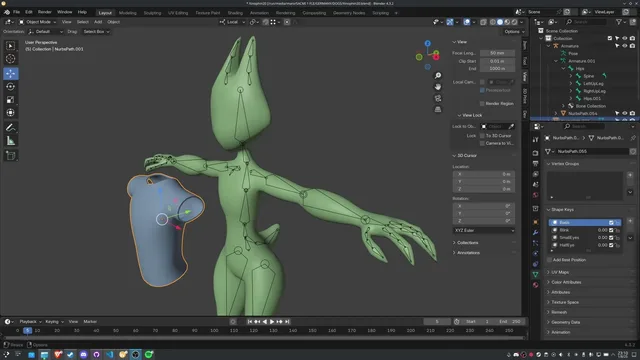
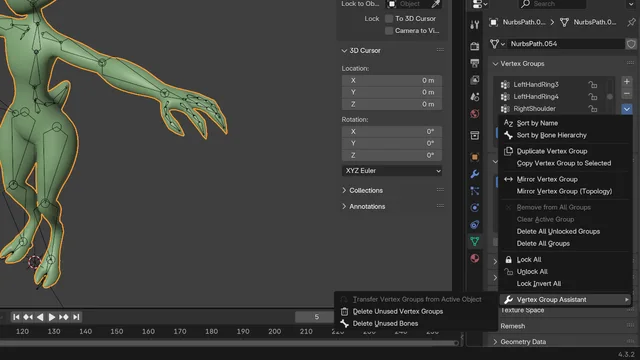
Whilst the addon does work, it could be improved. If you use a data transfer modifier with mapping set to "Nearest Face interpolated" a much better result can be achieved in stock blender.