VDM Brush Baker
This is a small add-on that makes it easy to create vector displacement map (aka VDM) brushes in Blender. A VDM is baked and a brush created in one click.
Interface
Located in 3D Viewport ‣ Sidebar ‣ Tool.
Usage
Use the Create Sculpting Plane button for an optimal starting setup for sculpting your own VDM brush.
Use the Render and Create VDM Brush button to bake the displacement of the plane into a new brush. The brush will be added with all relevant options and a vector displacement map is saved near the blender file as an Open EXR file (or a ‘tmp’ folder if the blender file wasn’t saved). New brushes can be found as Draw brushes in sculpt mode (first tool to select in sculpt mode).
Note: The add-on won’t create any preview images for these brushes.
Tips
While sculpting, make sure to mask the borders of the plane for a better result. (Auto-Masking:
Mesh Boundary)Use the
Displacement Eraserbrush to move vertices back to their original grid position.If your VDM brush gets cut off at the corners, you can increase the size inside the texture panel of the brush settings to 1.1 or 1.2 for each axis.
You don't need to use the 'Sculpting Plane' as a starting point. You can use a grid with a lower subdivision and then add a multires modifier yourself. Just make sure to use
Keep CornersasBoundary Smoothoption before subdividing.
Note: The baking material depends on a grid that is 2 by 2 meters (default size).
- A vdm-resolution of 512 px or lower is usually enough. Unless you have extremely detailed sculptings.
This extension was part of Blender 4.1 bundled add-ons.
- Original author: Robin Hohnsbeen
What's New
1.0.5 November 23rd, 2024
- Mark new brushes automatically as assets (Blender 4.3+)
This with the new Brush Assets gonna make my life so much easier
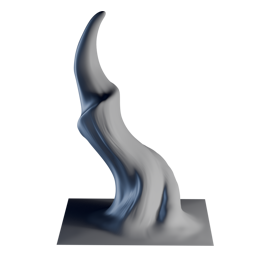
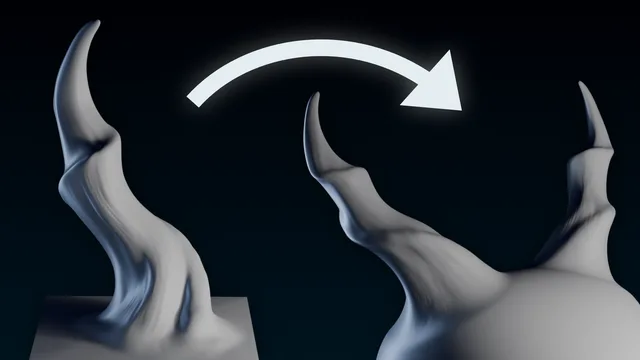
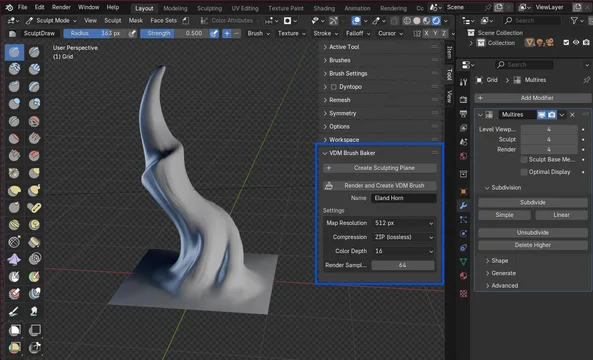
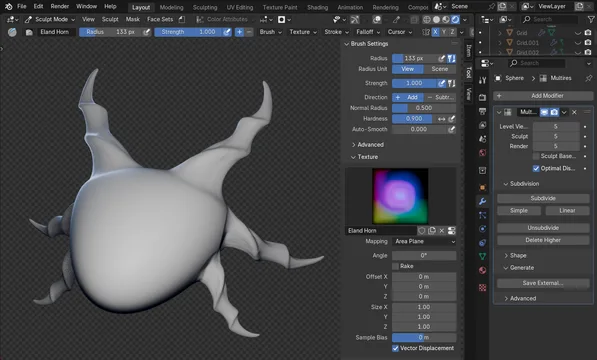
Very good add-on thanks, very useful, with an automatic thumbnail generator it will be totally perfect.