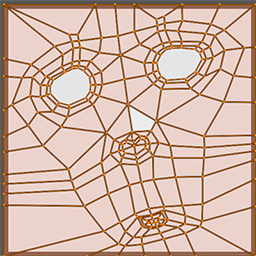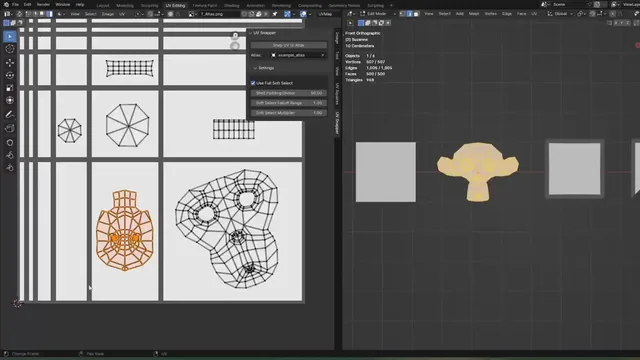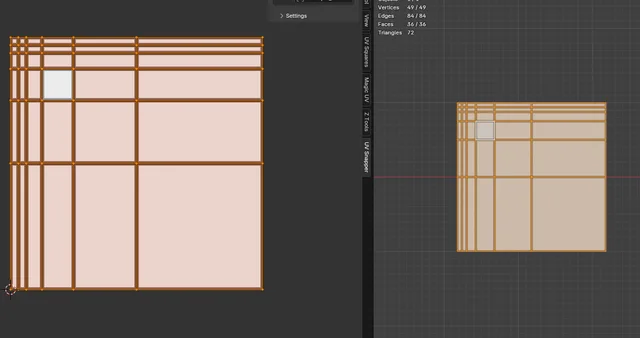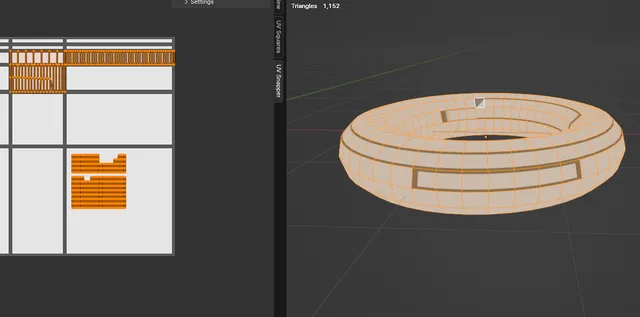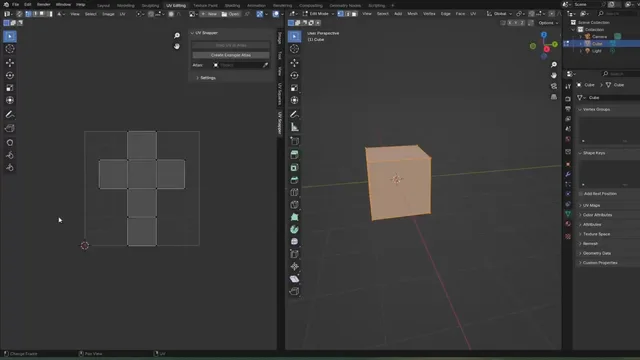UV Snapper
Snap UV's to user defined custom grid with a single button!
- The custom grid is defined with an atlas object (a plane with cuts in it where each edge represents a grid line).
- Supports all UV selection methods.
- Tweakable soft select helps to smooth out snapped UVs.
Quick start (see video for walkthrough)
- Open the UV Snapper panel in the UV Editor
- Click "Create Example Atlas" or select your own using the eyedropper/drop down menu
- Select a mesh with UVs, go into edit mode
- Select all the UVs of one or more faces (only faces with all UVs selected will be snapped)
- Click "Snap UV to Atlas"
Note: the operator picks the corners of the UV selection based on the UVs closest to the boundaries of the atlas box they lie within. If you're getting strange results, try moving the four UVs you want to act as the corners during snapping closer to the corners of the atlas box they're in.
Making Atlases
The UV workflow that this add-on supports is based on atlas textures, grid based textures that can be used to add edge details to objects. The intention is that the edges of a face, or group of faces, should match up to the grid lines on the atlas, which is where snapping comes in handy. The texture itself can be made however you like, but the mesh version has some requirements:
- The atlas object should be a plane mesh with subdivisions placed so that they match up with the grid lines on the texture
- The add-on reads the UVs of the atlas object to determine where the grid lines are, so ensure that the UV edges match the texture
- Atlases that are not square, have edges that aren't aligned to either axis (diagonal edges) or exist outwith the UV 0-1 space are not (deliberately anyway) supported
See the images on this page for an example of what an atlas might look like. An example atlas with a matching texture can be added to the scene using the "Create Example Atlas" button.
What's New
1.1.1 October 14th, 2024
- "Create Example Atlas" now imports a packaged texture to go with the mesh atlas, and assigns it to the image editor's active image slot
- Fixed a couple outstanding errors