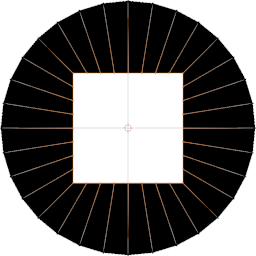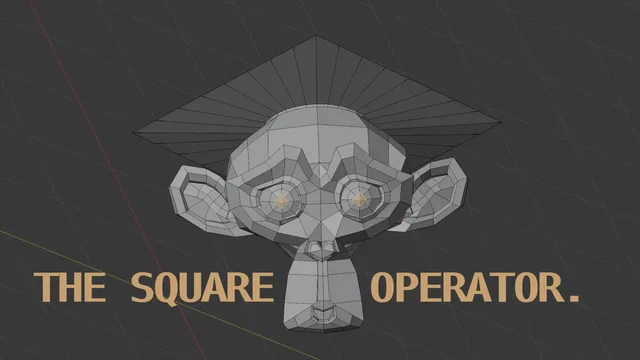To Square
You can find the square operator in 3D Viewport ‣ Sidebar ‣ Square tab or in 3D Viewport Edit Mode ‣ context menu ‣ Square.
Any selection is considered acceptable input for the square tool.
The square operator allows you to choose between three methods:
- Multi: Make a square for each selected loop.
- Around: Make square(s) with the vertices surrounding the selection.
- Mono : Make only one square with all the selected vertices of the objects in edit mode.
Some options are availlable in the Square panel or in the Adjust Last Operation Panel or both:
- ‘Offset’ : property allows to offset the corners of the square to the next vertices at regular intervals irrespective of the positions of the vertices.
- ‘Spin’ : let you rotate the squares around their normals.
- ‘Scale’: By default the size of the squares depends on their own geometry and you can use 'Scale' to resize the squares around their center.
- 'Size': Otherwise you can set a common size for all the squares by checking the 'size' box and then entering the length of the sides of the square in the field nearby.
- 'Zigzag': options set the vertices of the squares so that the edges between them zigzag, which can avoid edges overlapping when the squares are made with open loops.
- 'Reverse': offers the possibility to invert the order of the vertices of the squares.
- You can also lock editing of the x, y, z local coordinates and adjust the force of the operator.
With Multi method you can adjust the squares all at once or one by one:
- 'Select Square N°' enable you to chose the square you want to edit.
- 'Show Selected Square' is checked to select only the current N° for visibility, when unchecked the original selection is restored.
- There is arrows, if there is intersecting loops, to change individually the order the loops are squared one after the other.
- 'Square Before After' can also clear all individual order changes and invert the order of all the intersecting loops.
- 'Outcast' is for squaring the vertices not found in a loop.
- 'No Mix' forbid to square open loops that intersect with closed loops.
With Around method if the selected vertices are boundary they may be included in the square.
When loops have common vertices they are adapted to not square the enclosed vertices,
witch generally result by making only one square, the exceptions are when the selected
loop(s) cleave(s) the mesh.
By default only the resulting square(s) are selected. The original selection can be restored
by unchecking 'Around Squares Highlight'.
What's New
2.0.10 June 1st, 2025
- Fix unreported bug in 'find_corn' function which in some case prevent Around method from doing anything.
- Other improvements in Around Method.