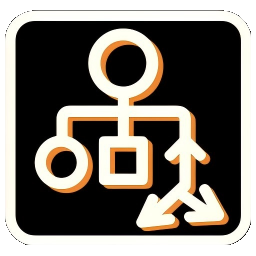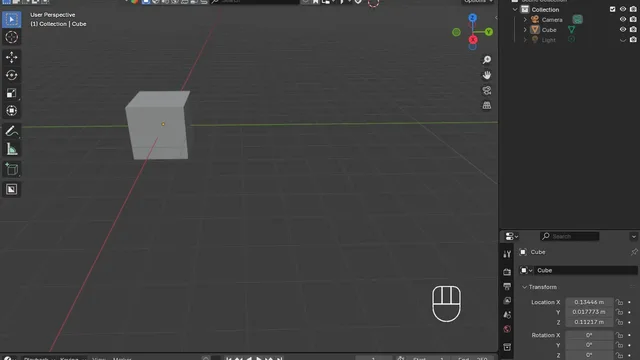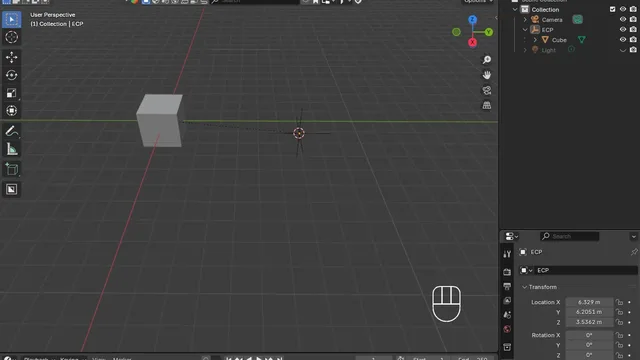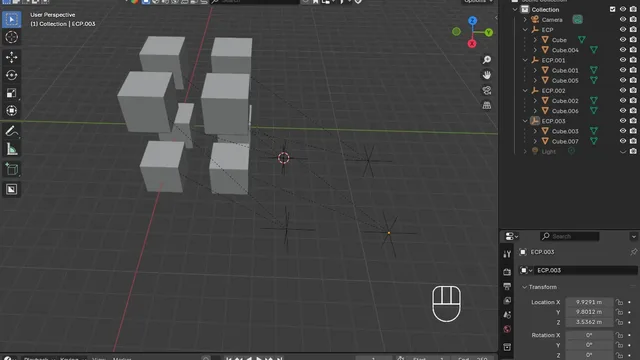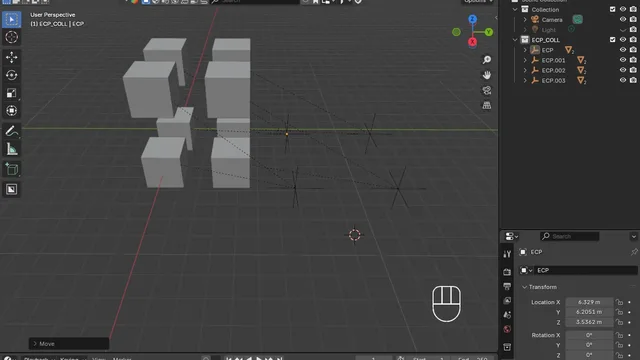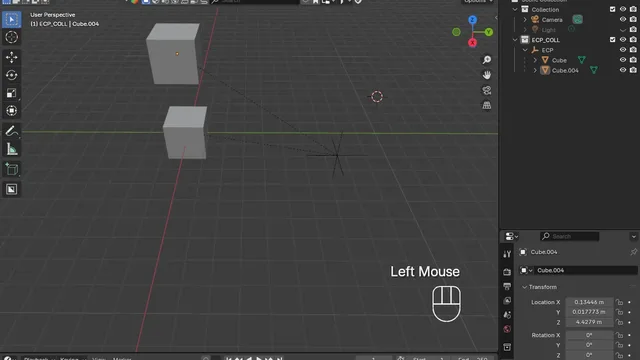SmartScene Toolkit
🪄SmartScene ToolKit is an efficient toolkit collection provides easier parenting, hierarchy creating, duplicating, collecting, and mirroring, for efficient scene organization.
1. Table of Functions
| Name | Description |
|---|---|
| 🏠 Parent to Cursor | Create an empty coordinate at the cursor and parent the selected hierarchy. |
| 🧬 Hierarchy Duplicate | Duplicate complex hierarchies with preserved ourliner's structure. |
| 📦 Move Hierarchy to New Collection | Move selected hierarchies into a new collection. |
| 🪞 Mirror to Cursor | Mirror-duplicate selected hierarchies across a plane at the 3D cursor. |
| 🪞 Mirror to Cursor Edit | In edit mode, mirror-duplicate selected geometry (vertices/ lines/ faces) across a plane at the 3D cursor. |
2. Demostration
The below pics can give you a brief glance at the functionalities, which are good conclusions for the header videos:
- 🏠 PARENT TO CURSOR:
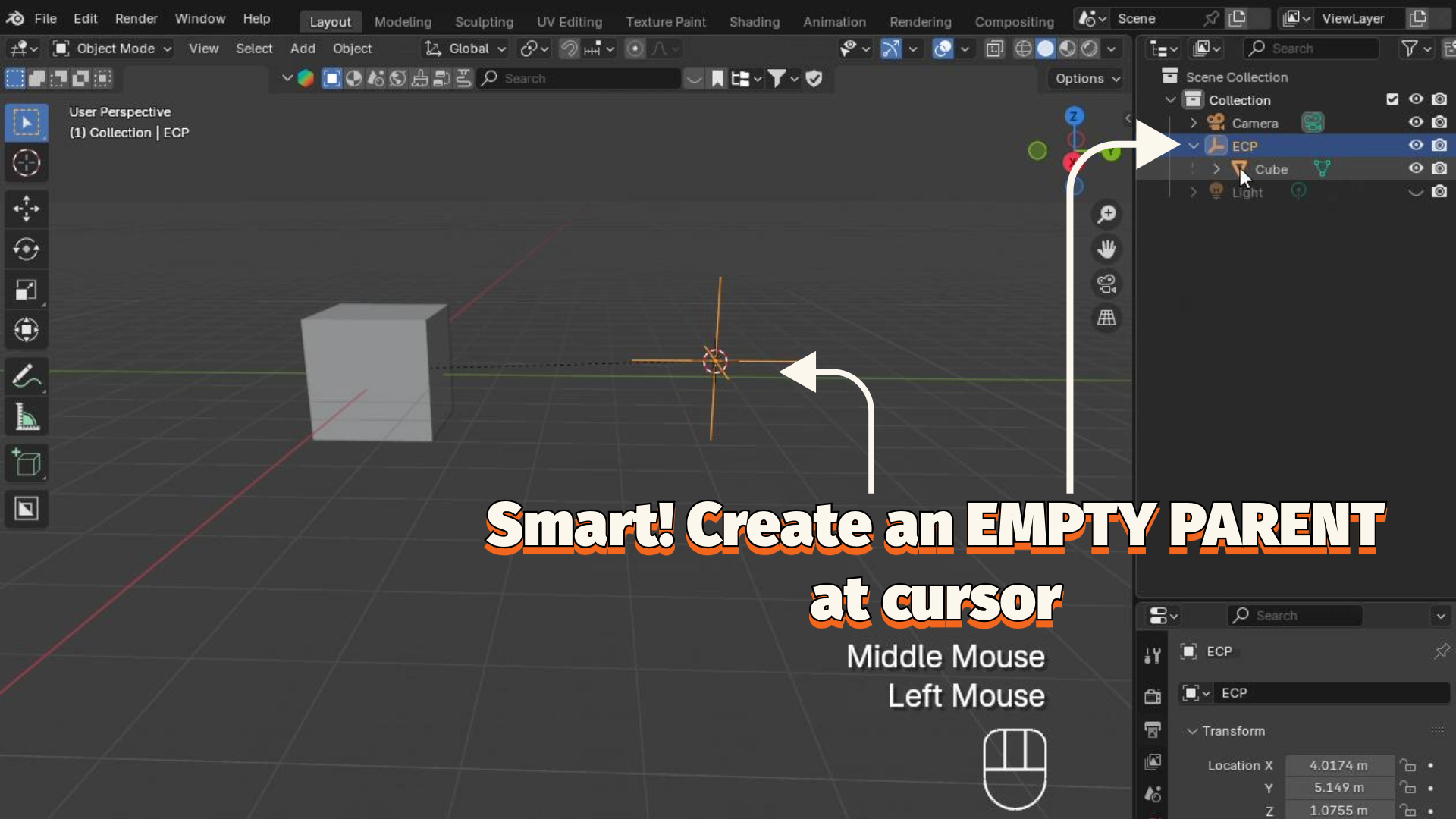
- 🧬 HIERARCHY DUPLICATE:
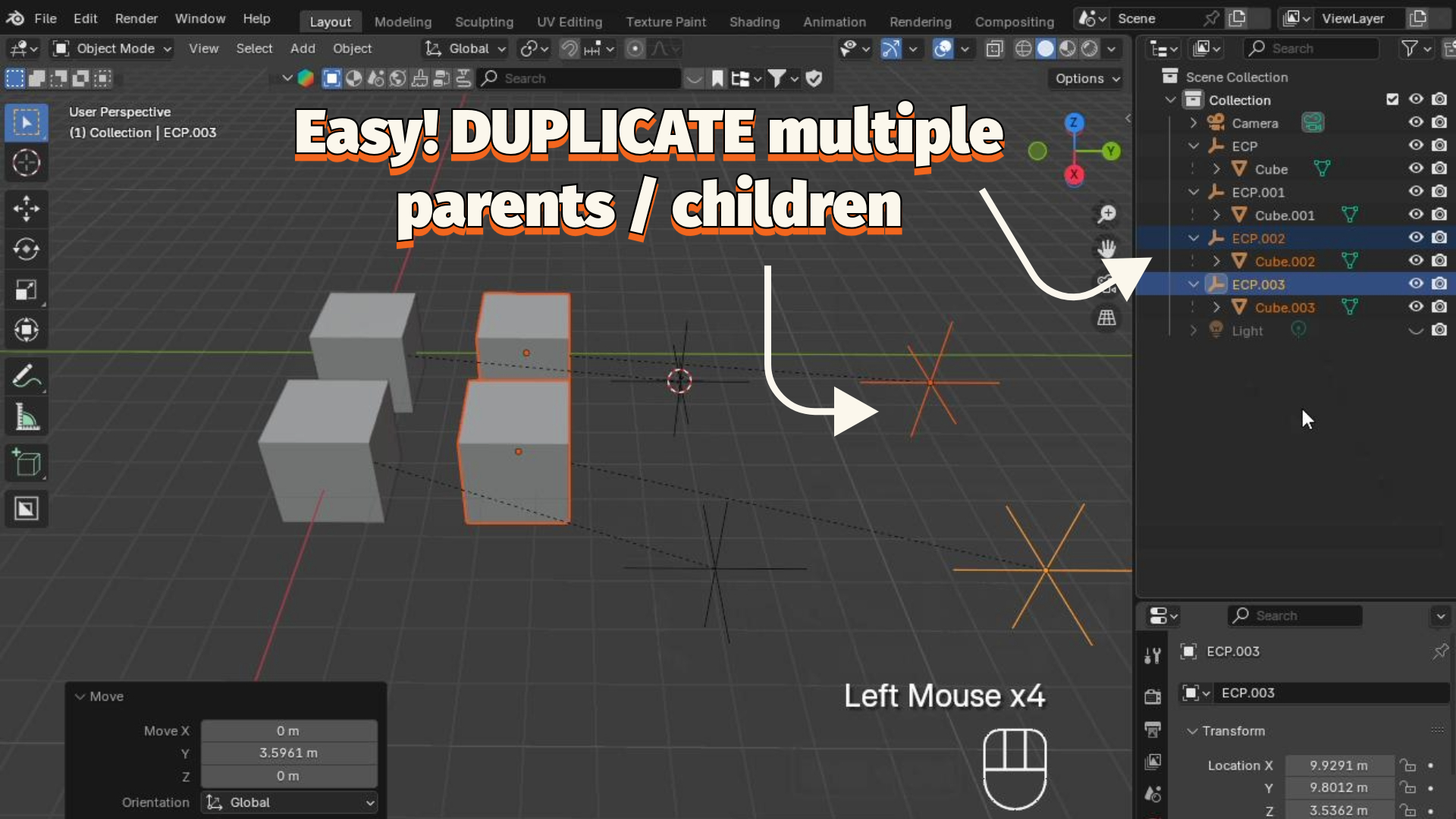
- 📦 MOVE HIERARCHY TO NEW COLLECTION:
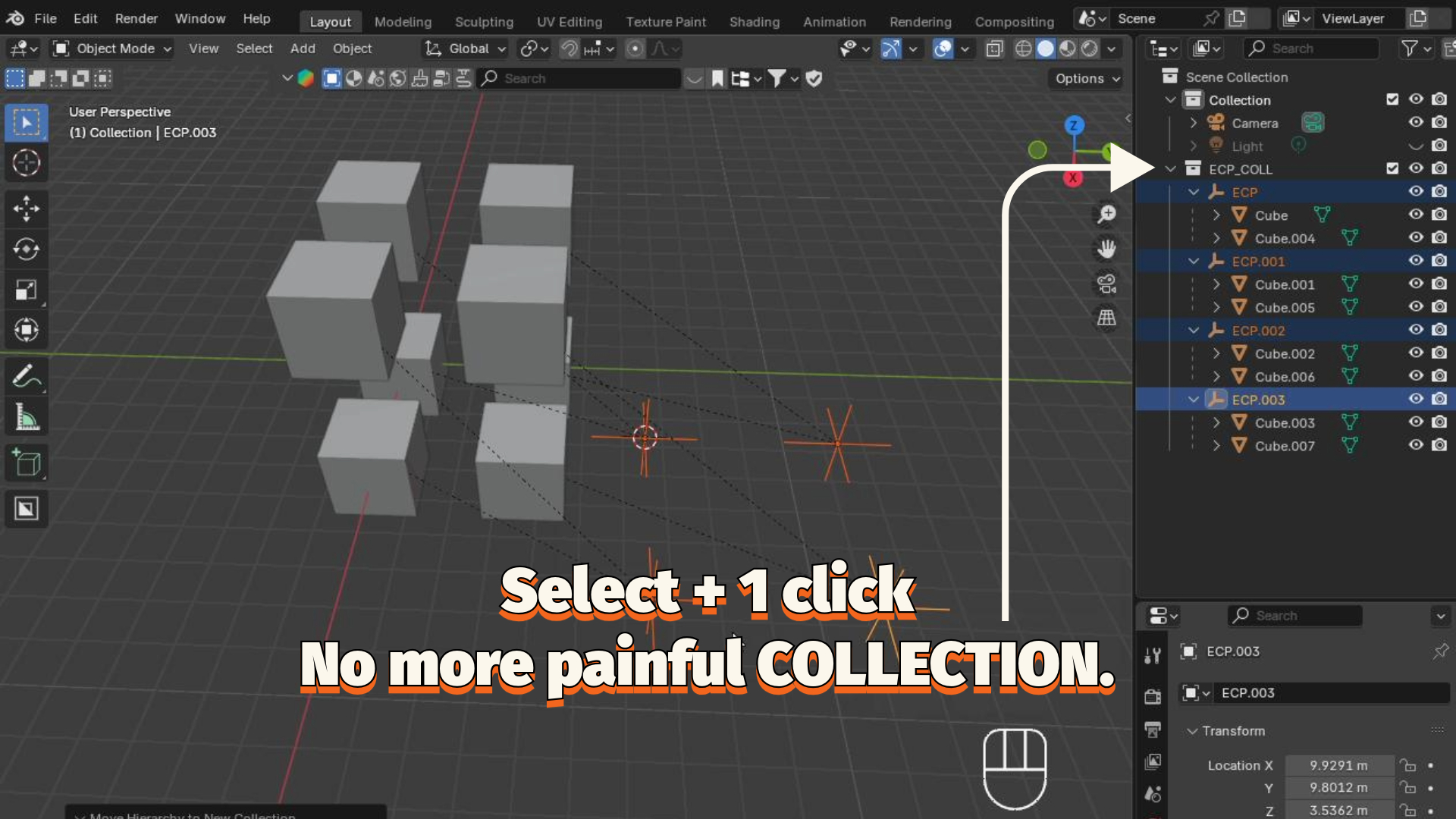
- 🪞 MIRROR TO CURSOR:
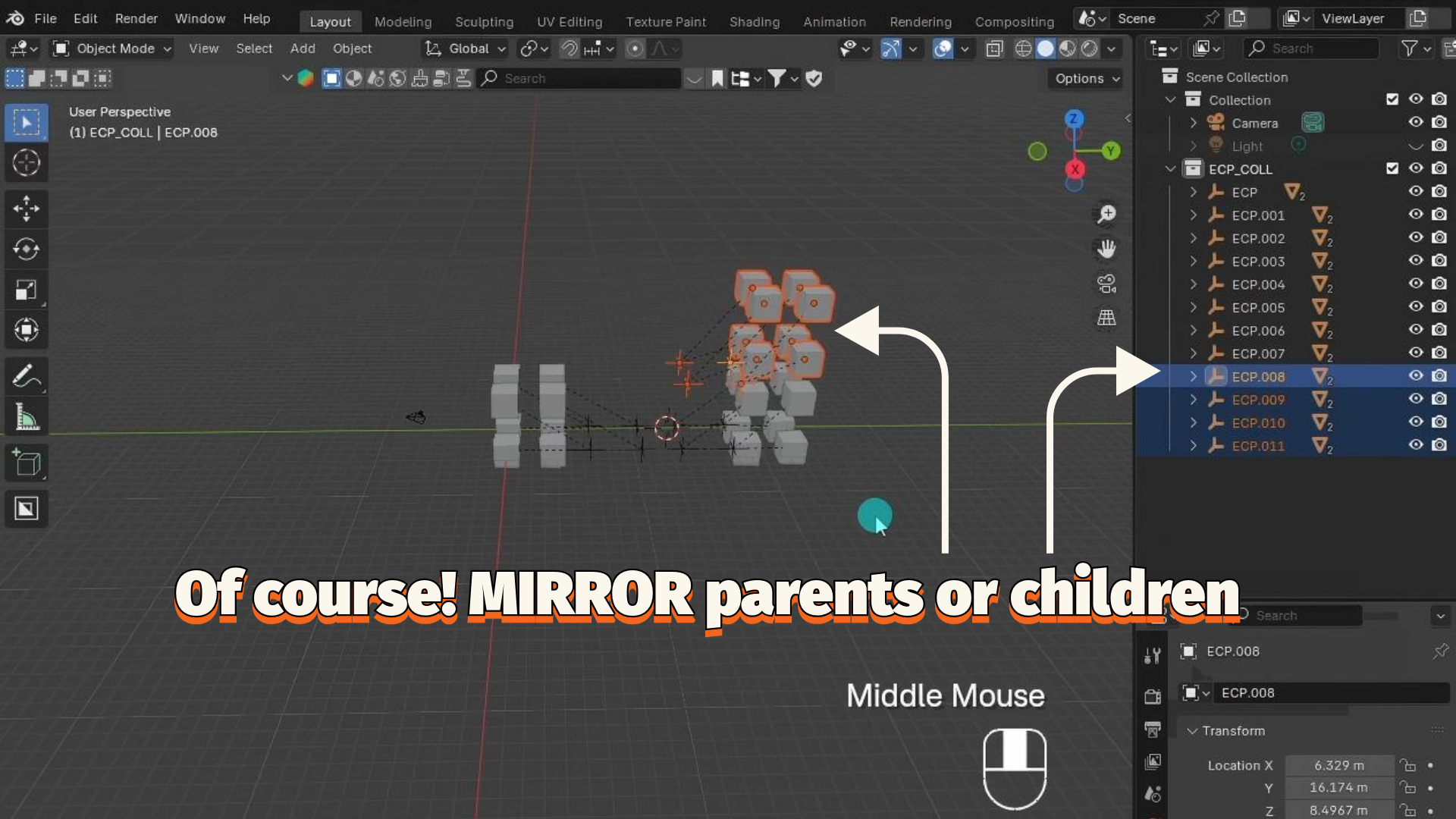
- 🪞 MIRROR TO CURSOR - EDIT:
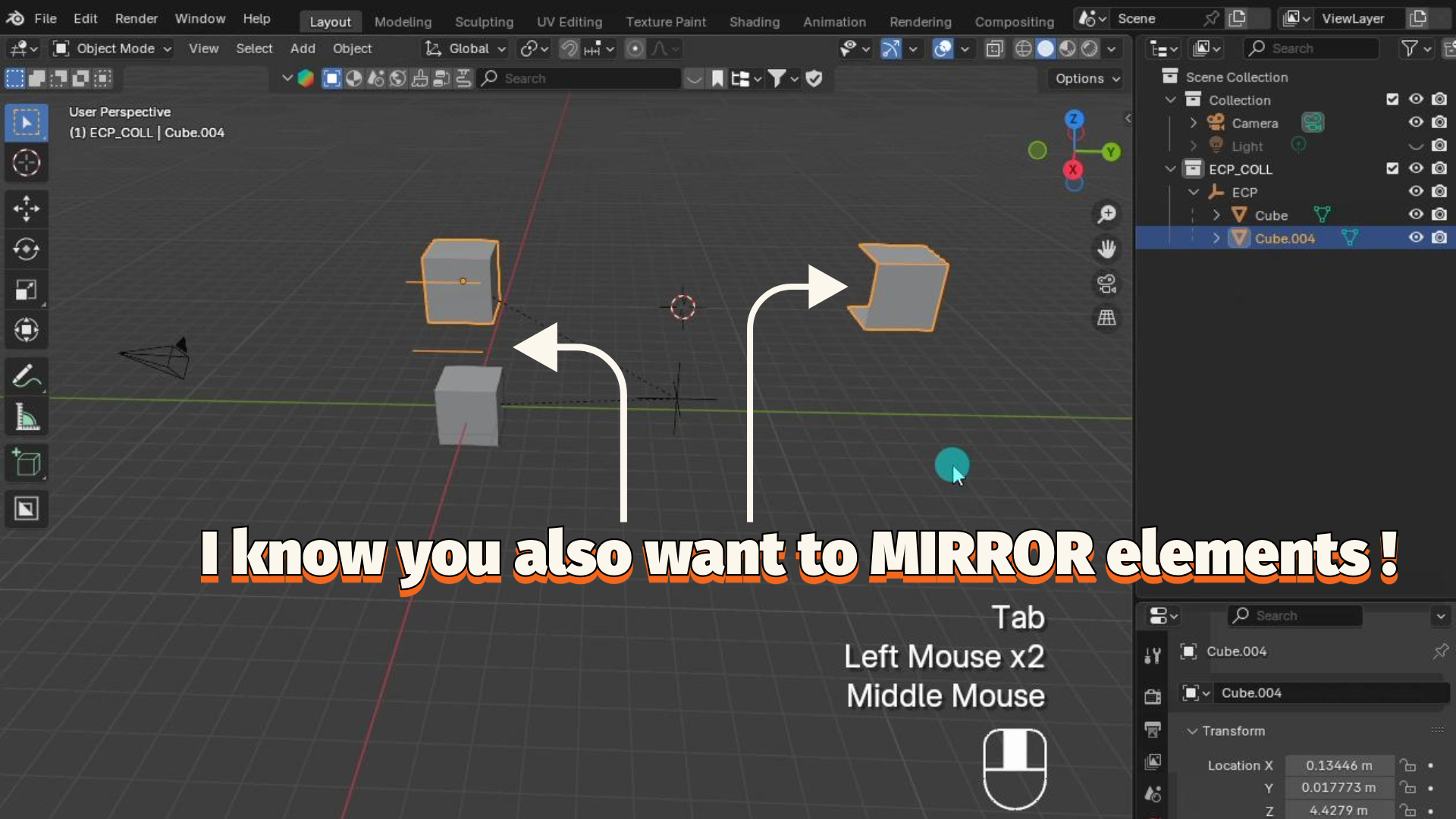
- ... More are on the way!
3. Installation
For Community or Premium (see in Section 5) Editions:
- Download the
.zipfile(s) you want. - Open Blender → Edit > Preferences > Add-ons > Install
- Select the
.zipfile, then enable it in the list.
Community Edition only:
We provide you flexibility to import individual functionality; however, you might need to organize your menu/UX design personally:
- Download the
.pyfile(s) you want.- Open Blender → Edit > Preferences > Add-ons > Install
- Select the
.pyfile, then enable it in the list.
4. Usage
Each add-on adds its feature to the right-click menu (object context menu) in Object Mode or Edit Mode.
Examples:
- Hierarchy Duplicate: Select Parent/Child/Geometry → Ctrl+Shift+D → normal post-operation like duplicate
- Mirror to Cursor: Right-click → Mirror Duplicate to Cursor Plane
- Mirror to Cursor Edit: Tab to edit mode → Right-click → Mirror Duplicate to Cursor Plane (Edit Mode)
- Move Hierarchy to New Collection: Right-click → Move Hierarchy to New Collection
5. Pro / Premium Edition
In the Community Edition, each function is provided as an individual .py file. This gives you the flexibility to import only the tools you need, without extra overhead — perfect for users who prefer a modular workflow.
However, if you're looking for an all-in-one solution with enhanced usability, the Premium Edition is for you! Think of it as a little “buy me a coffee” ☕ to support continued development ❤️.
With the Premium Edition, you'll get:
- A complete all-in-one add-on with all features bundled together.
- Seamless integration into the top menu and right-click menu (some tools support shortcuts).
- Optimized performance for handling large scenes.
- Refined UX and UI polish.
- Early and seamless interaction, rapid feedback, and continuous maintenance.
Take a peek at what the menu system looks like in the Premium Edition below:
- Right-click menu organizations:
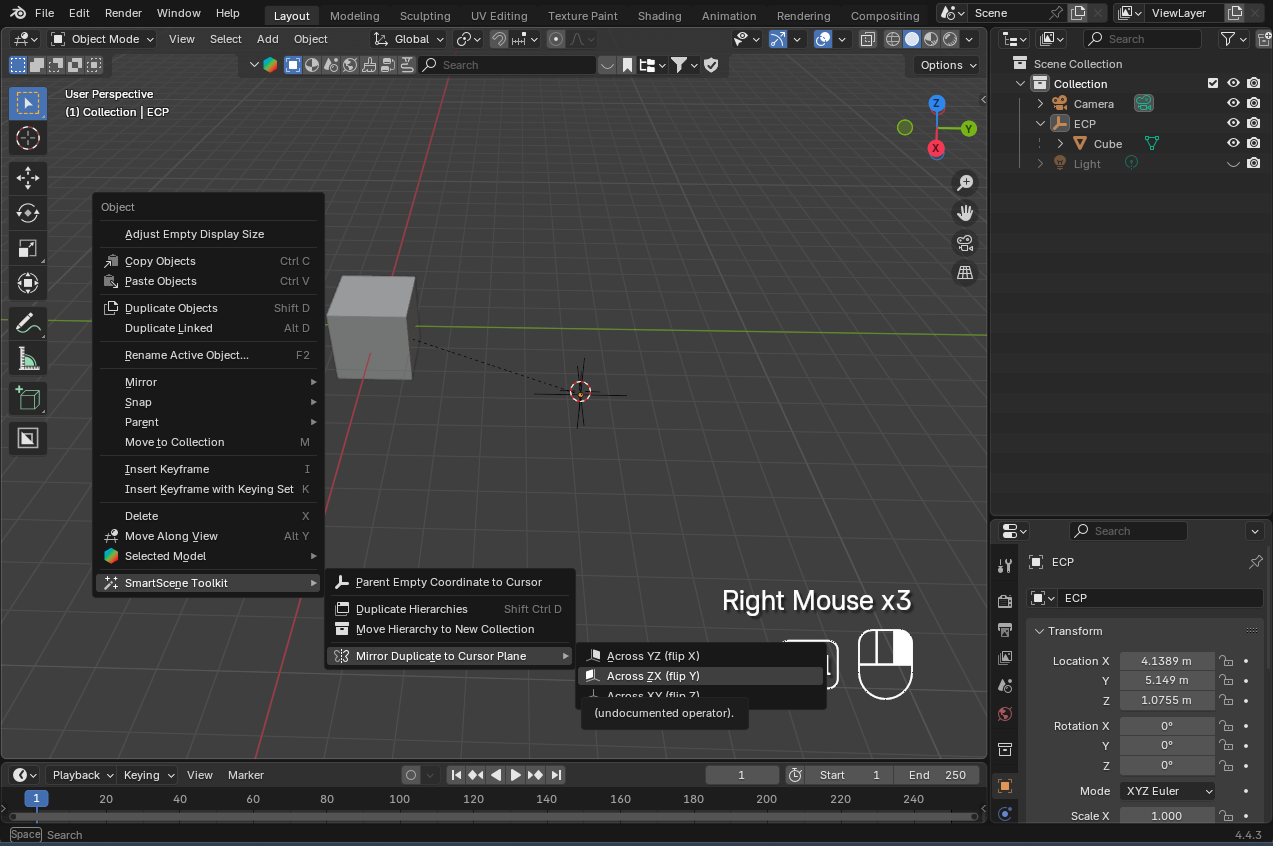
- Top-bar menu organizations:
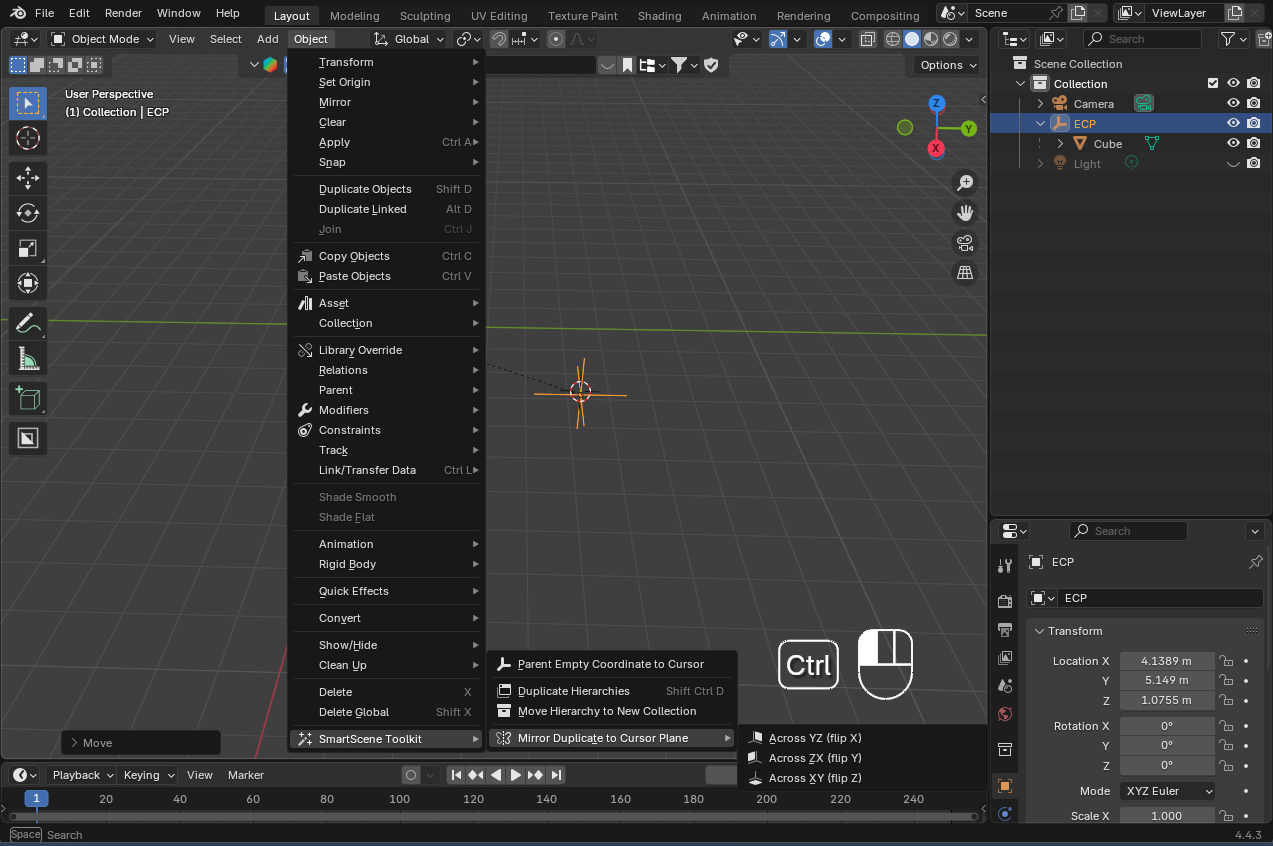
👇🏻 Check out the options below and unlock the FULL POWER of SmartScene Toolkits!
- on Superhive Market
- on Gumroad
6. License
This Community Edition is released under the GPL-3.0-or-later License. Giving credit to the author is appreciated as part of the open-source spirit.
What's New
1.2.0 June 29th, 2025
- Fixed tag, ready for first release.