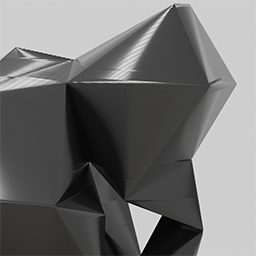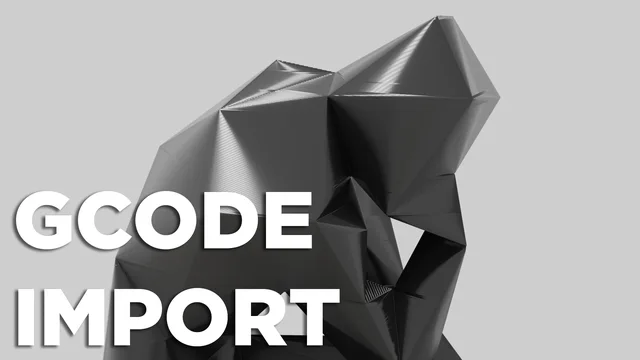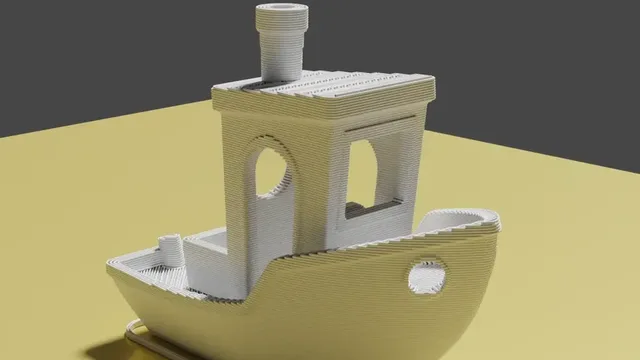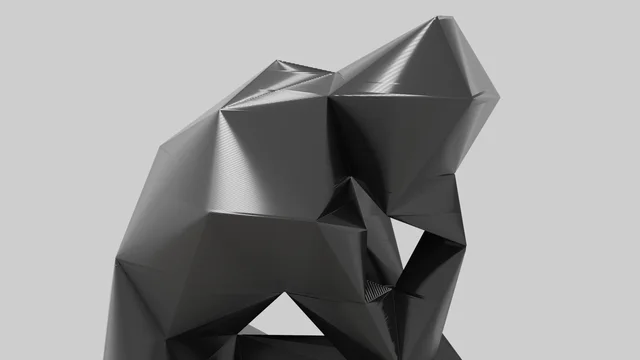Simple Gcode Importer
Import Gcode to blender as paths.
Import tool for 3D printer Gcode files.
Features
- Integrates directly with the File > Import menu. No extras panels or windows!
- All extrusion movements imported as fully editable Bezier curves.
FAQ
How long do models take to import?
This depends heavily on the computer you are running on, but imports can take anywhere from just a couple seconds to several minutes depening on the size and complexity of the model that is being imported.
How do I give the imported paths thickness?
These options can be found in the Properties area (bottom right panel in the default layout) when a path is selected. Under the 'Object Data Properties' tab there is a 'Geometry' dropdown. Under this dropdown, the two most useful values are 'Extrusion' and 'Bevel'. Adjust these values until the desired look of the model has been reached.
Planned Features
- Add import options for things such as:
- Skipping layers
- Path resolution
- Defining custom GCode parameters
- Toggling import of toolhead movements, infill extrusions, perimeter extrusions, etc.
- Make it easier to edit all imported paths simultaneously
- Make it easier to animate paths
- Add the ability to import GCode as a point cloud
Like my work? Buy me a coffee!
What's New
1.1.0 June 10th, 2025
Updated to new Blender Add-On format