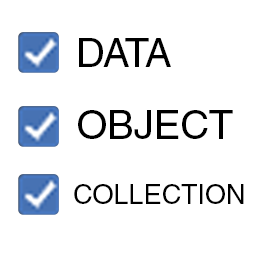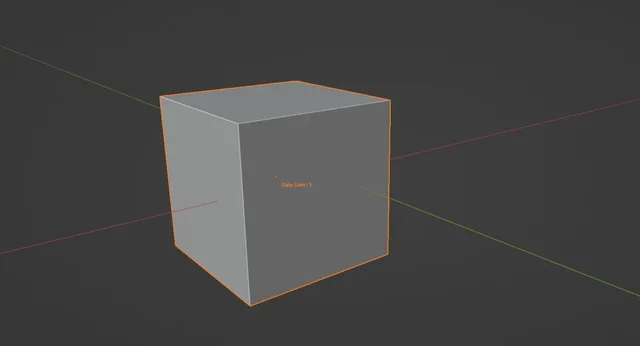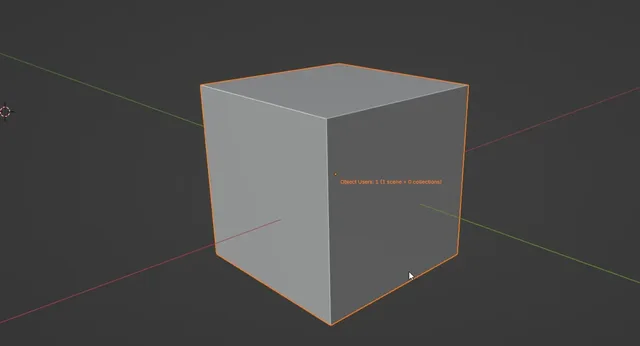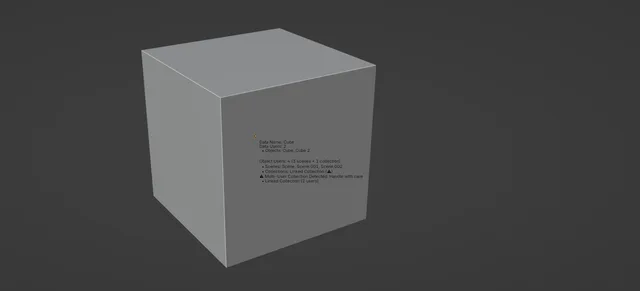Show Collection/Object/Data Users in Viewport
Show Collection/Object/Data Users in the Viewport.
Optimize your file!
Display the number of users for the selected object in the viewport, right next to its name
Reminder about Blender's Collection and User Logic
- a Blender file is nothing more than a container of Scenes
- a Scene is a container of Collections
- a Collection is a container of Objects
- an Object is a container of Data Block
Usage
To enable, go to: Object Properties > Viewport Display > Show, then choose one of:
Data Name
Data Users (Objects) (on by default)
Data User Names
Object Users (on by default)
Object User Names
To enable or disable these functions on multiple objects at once, highlight your objects and press ALT + CLICK on the checkbox of your choice.

Data
- Data Name: Shows the name of the data block.
- Data Users (Objects): Shows the count of object sharing the data block. This can also be found under Properties > Data (number displayed next to the data name).
- Data User Names: Shows the name of the object sharing the data block.

Object Users
- Shows the object's user count (Scenes + Collections)
- A * symbol will appear if temporary users have been detected (typically after Link Copying a Scene).

Object User Names
Although an object user is always a Collection, its User Names are separated in two categories for clarity sake:
- Scenes (= Scene Collections): list of the Scenes which use the object directly via their Scene Collection
- Collections: list of the user-made Collections that the object belongs to
This list is also available under Object Properties > Collections. However it is not as precise and won't show the exact name of the Scenes (it will just show 'Scene Collection').

About Multi-User Collections
- When a Collection is linked across other scenes, it is considered as a Multi-User Collection.
- An object located in a Multi-User Collection behaves differently, as it is influenced by actions from other users (Scenes) using that Linked Collection, sometimes leading to unexpected consequences.
- Example: Cube 1 is located in Collection 1, linked to Scene 1 and 2. Deleting Cube 1 from Scene 1 will delete it from Scene 2 since it is controlled by its Multi-User Collection
- If the object is in a Multi-User Collection, a ⚠ symbol is shown

Limitation
- Text color: may not match the transform color during modal transform operations.
What's New
1.0.6 November 21st, 2024
- Changed default state to disabled