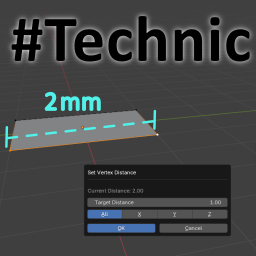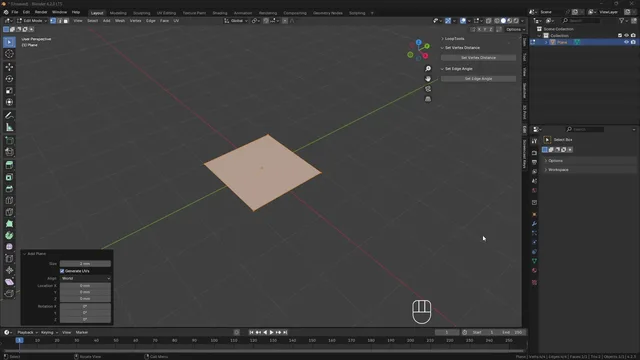Set Vertex Distance
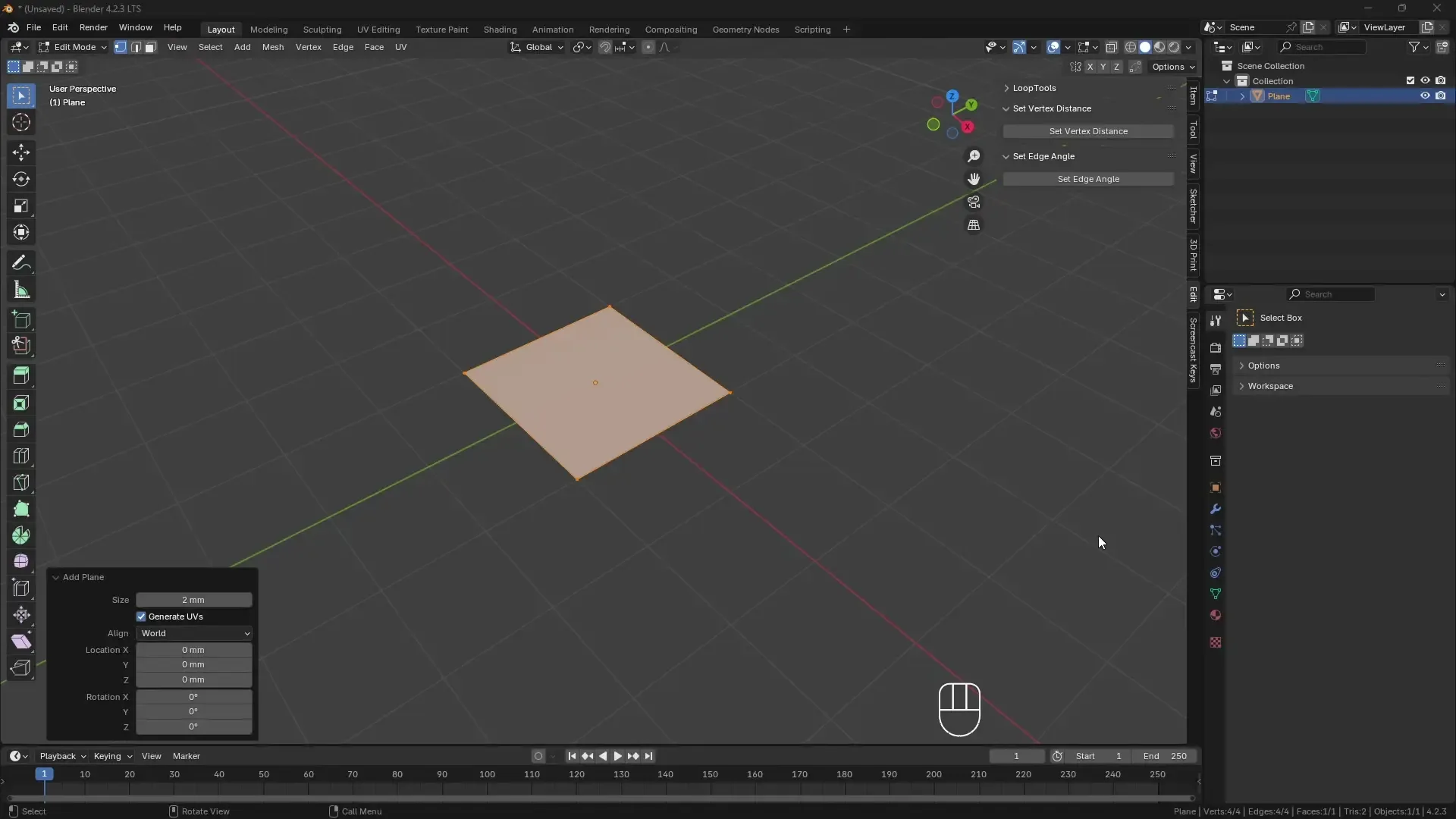
Set Vertex Distance
Author: DeepSeek / ChatGPT / youtube.com/@kup Category: Mesh Blender Version: 4.2+
Description:
Precise modeling just got easier. The Set Vertex Distance add-on allows you to set an exact distance between two selected vertices along a specific axis (X, Y, Z) or across all axes. Whether you're adjusting geometry for 3D printing, technical design, or hard-surface modeling, this tool helps you maintain consistent spacing with accuracy and control.
Key Features:
Works in Edit Mode with any mesh object
Adjusts the distance between exactly two selected vertices
Supports axis-specific control (X, Y, Z) or full vector normalization
Sidebar integration under the Edit tab
Non-intrusive UI with modal dialog for fine-tuning
Includes a customizable shortcut: Ctrl + Shift + Alt + D
Ideal For:
Precision modeling
Parametric editing workflows
Mechanical parts and equal spacing
Technical and architectural modeling
How To Use:
Enter Edit Mode and select exactly two vertices.
In the Sidebar > Edit tab, click Set Vertex Distance.
Choose your desired axis and input the target distance.
The active vertex will be repositioned accordingly.
This tool helps maintain accuracy in your geometry with minimal clicks. Give it a try and streamline your workflow today!
What's New
No changelog for this release.