Screencast Keys
What is Screencast Keys?
Screencast Keys is a blender add-on to display the Keyboard/Mouse and Operation status with customizable UIs. The add-on is useful when you try to make tutorials for Blender. The main features of this add-on are as follows.
- Display Keyboard/Mouse status
- Display Operation executed last time
- Change area/region/window to display status
- Customize UIs
Tutorials
See Document to know the details of this add-on.
Bug report / Feature request / Disscussions
If you want to report bug, request features or discuss about this add-on, see ISSUES.md.
We provide the answers for the frequently asked questions. See these answers before making bug reports. If you want to have an interactive discussion, you can use screencast-keys channel on the Discord server.
Contribution / Support
If you want to contribute to or support this project, see CONTRIBUTING.md.
Project Authors
Owner
Indie Game/Application Developer.
Especially, I spend most time to improve Blender and Unreal Game Engine via
providing the extensions.
Support via GitHub Sponsors
- CONTACTS: Twitter
- WEBSITE: Japanese Only
Contributors
Thanks for the contribution to this project.
Sponsors
Thanks for the sponsoring this project.
- Joel E White
- theangelik1art
- Stanley Creative
What's New
4.2.0 May 6th, 2025
Version 4.2.0
Supported Blender Version
Updated Features
- Added preferences
- Display mode of a custom mouse image
Other Updates
- Fix bugs
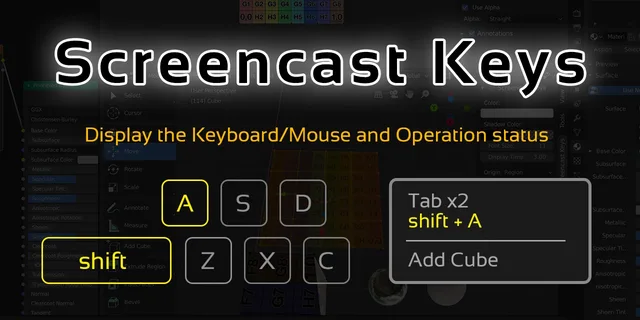
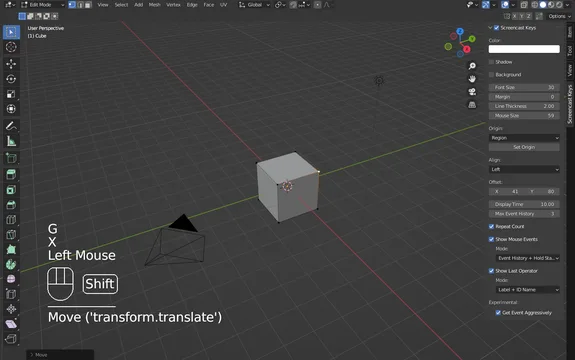
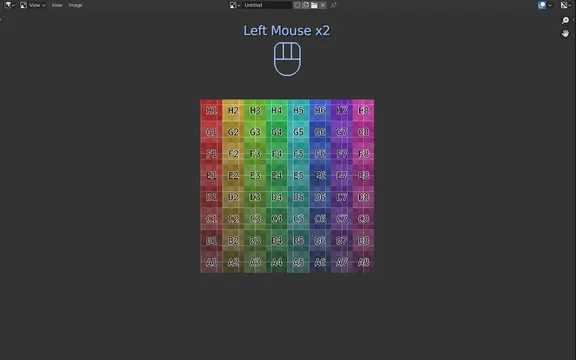
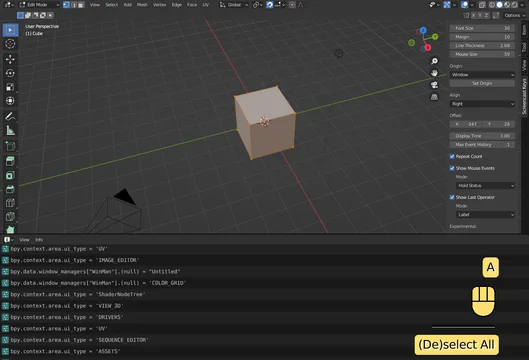
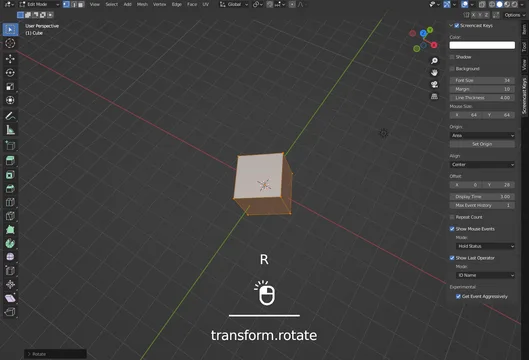
Great work guys! Love the customization options. Feels super intuitive too.