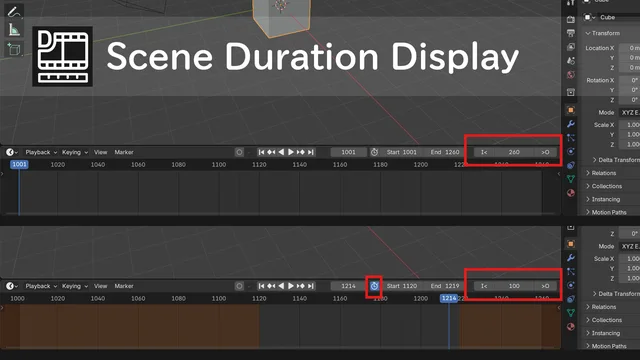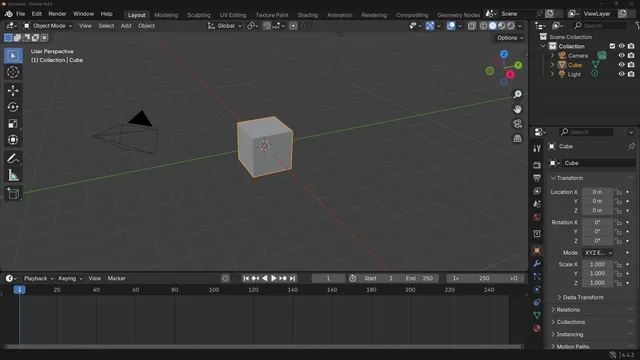Scene Duration Display
Displays and syncs timeline duration. Set preview range with I/O.
Overview
This add-on adds an interactive "Duration" field to the header of the Timeline. It allows you to intuitively view and edit the length of your scene's frame range or preview range.
Main Features
- Interactive Duration Display:
- Shows the length of the current frame range in frames.
- Automatically switches between displaying the duration of the main timeline range and the preview range when "Use Preview Range" is toggled.
- Bidirectional Sync:
- The Duration field updates in real-time when you change the Start/End frames.
- Conversely, editing the Duration value automatically updates the corresponding End Frame.
- Intuitive I/O Buttons:
I<Button: Sets the current playhead frame as the In-point (Preview Start) of the preview range. This also automatically enables "Use Preview Range".>OButton: Sets the current playhead frame as the Out-point (Preview End) of the preview range.
How to Use
Locating the UI: Find the new
I< [Duration] >Ocontrols in the header of the Timeline.Setting the Preview Range (I/O Method):
- Move the playhead to your desired start frame.
- Click the
I<button. This sets the Preview Start. - Move the playhead to your desired end frame.
- Click the
>Obutton. This sets the Preview End, and the duration between them will be calculated and displayed instantly.
Editing Duration Directly:
- Click the numerical field between the
I<and>Obuttons. - Type a new duration and press
Enter. - The End Frame (or Preview End Frame, depending on the current mode) will be adjusted accordingly.
- Click the numerical field between the
If it does not work on first installation, please restart Blender.
What's New
No changelog for this release.