Path Actions
This addon helps interact with filesystem locations relative to current blend file.
Here is a video demo of the main features : https://www.youtube.com/watch?v=MUz2RAfHA3I
See here for illustrated doc : https://github.com/Pullusb/SB_path_actions
Open Blend's Folder
The main feature: A cute little folder button appear on header's top-right that will open current blend's folder in OS file browser.
Modifier-keys + click on the button to trigger other actions:
Ctrl + Click: Copy Blend pathShift + Click: Open Side BlendAlt + Click: Alternative actionsCltr + Alt + Click: Copy formatted path to Blend popup
Note: Even on submenus, when there is a
Copyicon related to a path,Alt + Clickon it call a popup to chose alternative path formats with quote style choice.
Open Side Blend menu (Shift + Click)
List other blend file in the same folder as current blend (ordered):
- Click on filename to open, replacing current instance.
- Click on the dotted blender file icon to open in another blender instance.
- Click on "copy" icon to copy path to blend
Alternative actions menu (Alt + Click)
This menu show an extended set of path related actions:
File history (enhanced "Open recent"):
- choose to inspect another blender version history (default to current blender version)
- click on a file name to open in-place (same as classic history)
- open in new blender instance
- open folder in OS
- copy blend path (
Alt + clickon it for alternative formatting choice) - choices are greyed out when files are no longer available (in this case, open folder bring to the uppermost available folder).
Copy formatted path to Blend (same as Ctrl+Alt+Click on corner folder icon)
open/copy app related paths:
- blender-app/config/temp/script-directories folders
- copy path to executable
- search/open addon folder
Shortcut
Add a shortcut to pop up a search field to open blends from history : Ctrl+ Shift + Alt + o.
Addon preferences
Add buttons to open blender app related folders: addons, config, etc... (same as Alt+Click on corner folder icon)
Open any addons folder with list of buttons or using search feature.
Blender file browser
Button to open browsed folder in operating system file browser.
Button to set browser where the blend is
Switch output path type between relative and absolute
This is called through F3 search operator, (if you have developer extras enabled in preferences > interface)
A reload option for developers
If developer mode is ticked in preference, another button appears at the top corner next to the folder icon. It triggers a full refresh of the blend (launch the file in a fully new blender instance and close the current),
Useful for super quick reload when developing addons without IDE debugger.
What's New
2.3.2 January 21st, 2025
Changed
Actions available using modifier keys when clicking on corner Folder icon:
Ctrl + Click: Copy Blend pathShift + Click: Open Side BlendAlt + Click: Alternative actionsCltr + Alt + Click: popup copy formatted path to Blend
Now ask for confirmation when current blend is not saved and user try to open from side blend or from new File history
Added
New alternative actions popup feature, accessed from Alt + Click on folder icon
File History (enhanced "Open recent") with the following features:
- choose to inspect another blender version history (default to current blender version)
- click on a file name to open in-place (same as classic history)
- button to open in new blender instance
- button to open folder in OS
- button to copy blend path (
Alt + clickon it for alternative formatting choice) - choices are greyed out when files are no longer available (in this case, open folder bring to the uppermost available folder).
Copy formatted path to Blend (same as Ctrl+Alt+Click on corner folder icon)
open/copy app related paths:
- blender-app/config/temp/script-directories folders
- copy path to executable
- search/open addon folder
Custom path copy
In open side blend popup, alternative path popup, or file history popup, when there is a Copy icon related to a path, Alt + Click on it call a sub-popup to chose alternative path formats with quote style choice.
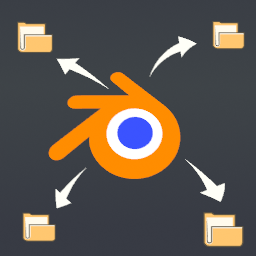
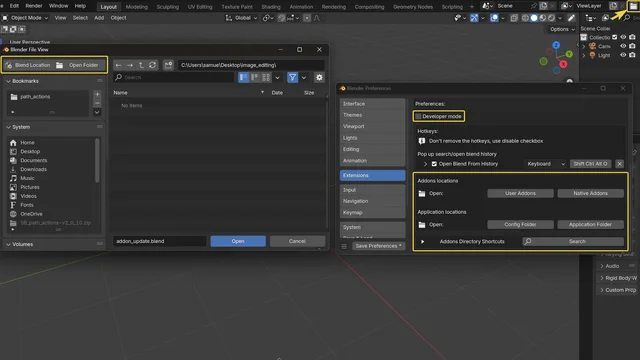
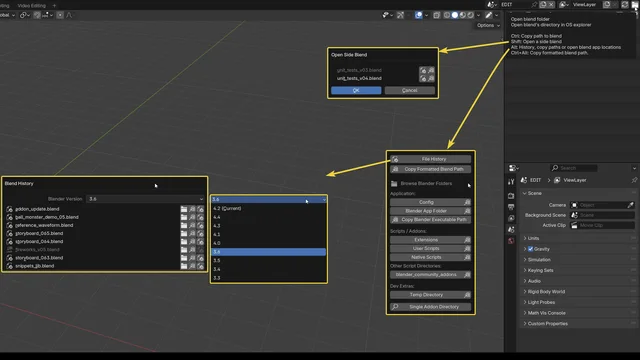
This should be a inbuilt blender feature!