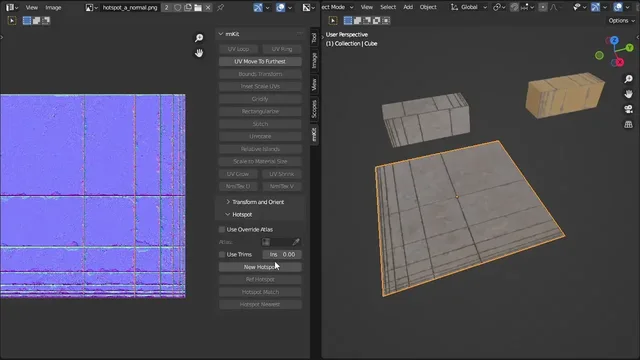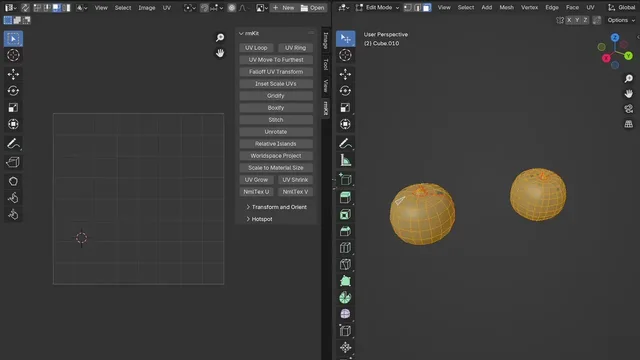rmKitUV
rmKit_uv is a powerful Blender addon designed to streamline and enhance UV editing workflows. It provides a robust set of tools and utilities for manipulating UV maps, making it an essential tool for artists and developers working on complex UV layouts.
Features
Transform Tools
- Scale, rotate, flip, and fit UV selections with precision.
- Advanced tools like "Falloff UV Transform" for smooth, gradient-based transformations.
UV Island Management
- Scale UV islands relative to each other or to material sizes.
- Normalize texel density for consistent texture resolution across your model.
Projection and Alignment
- World-space projection tools for planar mapping.
- Align UVs to grids or bounding boxes for clean and organized layouts.
Hotspot Tools
- Manage UV hotspots with utilities for saving, referencing, and matching hotspots.
Interactive Features
- Modal operators for real-time transformations with intuitive controls.
- Pie menus for quick access to directional transformations.
Custom Panels and Preferences
- Dedicated UI panels in the UV Editor and 3D View for streamlined access to tools.
- Customizable keymaps and preferences to fit your specific workflow.
Why Use rmKit_uv?
This addon is ideal for users looking to optimize their UV workflows. Whether you're performing basic UV adjustments or tackling advanced transformations, rmKit_uv offers the precision and flexibility you need to get the job done efficiently.
Get Started
Enable rmKit in Blender's Add-ons menu and explore its extensive set of tools to supercharge your modeling workflow. Whether you're creating intricate designs or managing large projects, rmKit is your go-to addon for efficiency and precision.
For more information, visit the official documentation.
More Tools
Be sure to check out rmKit for some awesome selection, mesh editing and other utils!
What's New
1.0.6 June 4th, 2025
- New version of rmlib.