References Overlays
11 Reviews
Very useful but it shows the image in every window, can't it be deactivated and activated only in specific windows?
It looks like an amazing add on but I must be completely out because I've been trying to use it for so long, I can import things in the UI but I can't figure out how to get the images to show up in the workspace!! Is there any tutorial on how to make it work from scratch? :) I have no idea why it does not work for me even tho everything looks like it should! Thank you so much!
Perfect Add-on. Thank You.
Would love a Shortcut Keymap option or a way to add the overlay toggle to the quick menu.
OMG I have been looking for an addon like this for years. Thank you so much.
Awesome addon! It would be cool to also see .webm format supported for video referencing as well. Keep up the great work!
Very useful, thank you!
A very good addon that can help if you don't have two monitors, excellent functions, I hope it improves
It helps me a lot and make everything easier.
Very useful.
Been using PureRef for a while so stumbling across this for Blender is very handy for me. Doesn't work exactly the same as PureRef (can't just copy/paste images from clipboard or grab them directly, need to do extra steps beforehand) and also wish the images scaled with the 3d viewport (resizing it can cause images to be hidden from view). Aside from that, it gets the job done.