References Overlays
PureRef for Blender. You can add references in the 3D Viewport.
PureRef for Blender!!!
You can add references in the 3D Viewport Overlays
Features
- Add images or video references directly in the 3D viewport.
- Enable an option to switch it on or off at your convenience.
- Allow transformations and flipping of the references.
- Set the opacity of the references.
- Change the layer orders of the references.
- Utilize the color picker on the references.
Location
- View 3D > Header
Hotkey
- Toggle References Overlays - 'Ctrl + F1'
References Moving Hotkey
- Confirm - 'Left-Click'
- Cancel - 'Esc', 'Right-Click'
- Scale Up - 'Scroll Up'
- Scale Down - 'Scroll Down'
- Rotate Right - 'E'
- Rotate Leftt - 'Q'
- Press 'Shift' Improved Accuracy
- Set Depth Default - '1'
- Set Depth Back - '2'
- Higher Opacity - 'C'
- Reduce Opacity - 'Z'
- Reset Rotation - 'R'
- Reset Size - 'S'
Utilize the color picker
Set reference depth
Video Playing

Align operator

What's New
1.1.2 May 24th, 2025
- Add a shortcut for the overlays toggle
- Default hotkey - ctrl + F1
Been using PureRef for a while so stumbling across this for Blender is very handy for me. Doesn't work exactly the same as PureRef (can't just copy/paste images from clipboard or grab them directly, need to do extra steps beforehand) and also wish the images scaled with the 3d viewport (resizing it can cause images to be hidden from view). Aside from that, it gets the job done.
Very useful but it shows the image in every window, can't it be deactivated and activated only in specific windows?
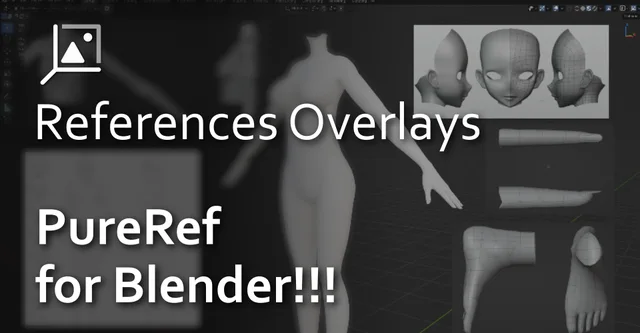
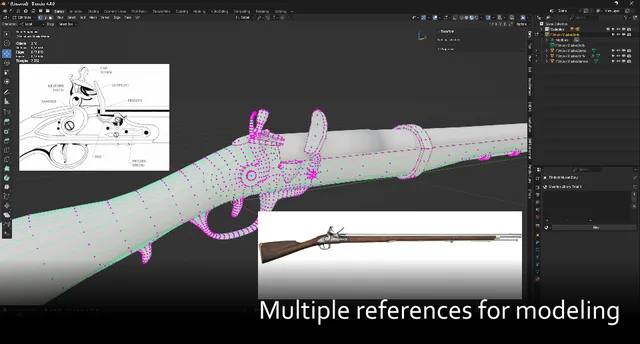
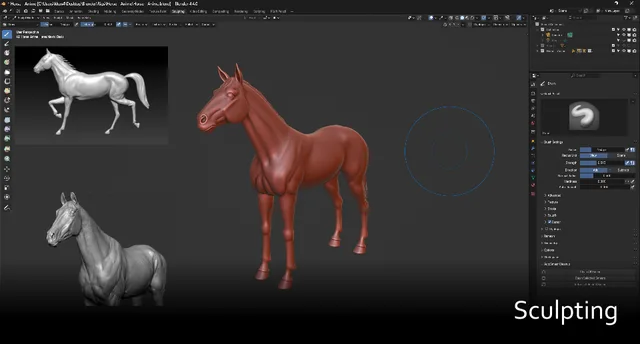
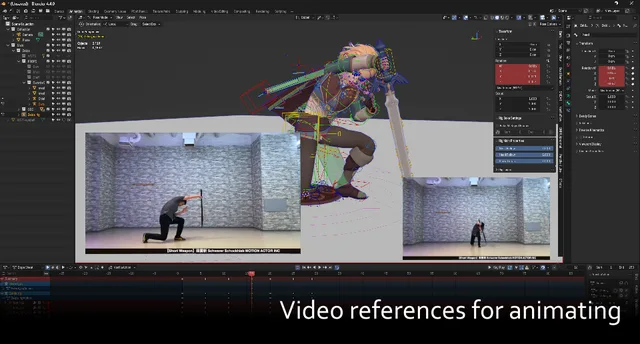
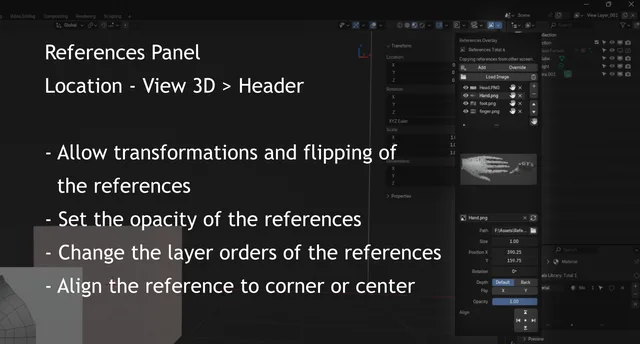
Doesnt work in blender 4.4.3