QLE (Quick Lighting Environment)
Adds a Basic Lighting Setup to Your Blender Scene.
QLE is a Blender 4.2+ add-on that installs a panel named Quick Lighting Environment under Properties > Scene.
Click Add Environment to:
- Create a World named "QLE World" with
World > Surfacestrength set to0.25and aBlackbodyvalue of5454. - Create four positioned Area Lights with
Blackbodyvalues of3800(Area_Left, orange tint),5454(Area_Fill and Area_Back, equal energy), and20,000(Area_Right, blue tint, or at least as blue as a blackbody light gets). - Create an Empty named "Lights_Target" and connects all Lights to it with
Track To ObjectConstraints. - Add a Mesh Object named "Backdrop".
- If you disconnect/delete a Light, the Backdrop, or the Empty, clicking Add Environment re-inserts the missing object or constraint back into your scene.
Click Clear Environment to:
- Purge QLE Lights, Backdrop, and Empty from scene, and reset the World from "QLE World" back to the original.
What's New
1.7.1 December 17th, 2024
- Code refactoring

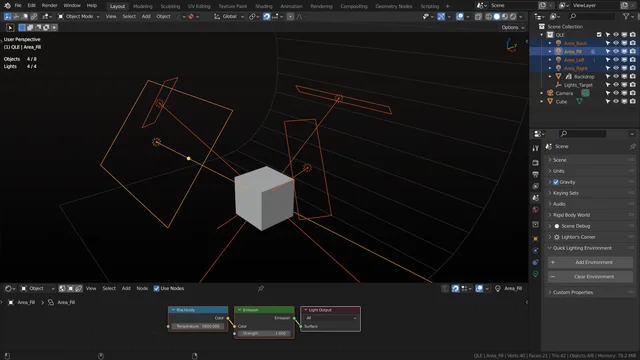
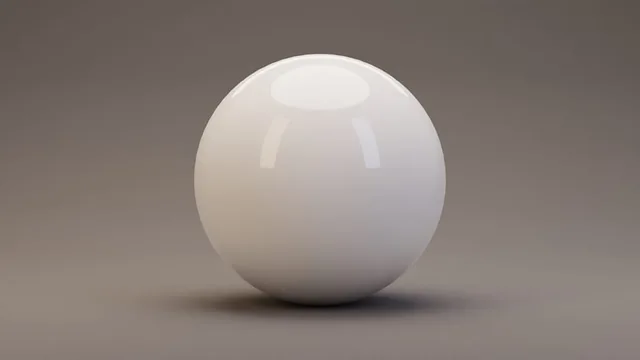
Thanks @don1138 for this app, a time saver! Could you on a future update make that the focus point of the lights be different than the world origin? For example be centered to the 3D Cursor wherever it is. I understand that if the Empty is repositioned the lights' focal points follow along but they still remain at the same absolute position, also the background. Thanks in advance, have a great day!