POPOTI Align Helper
POPOTI Align Helper
More friendly alignment based on observation perspective
(Align objects (XYZ coordinates) like using Photoshop or PowerPoint in Blender)
Function
· Perspective based position/rotation/scaling alignment
· Distribution 1:Uniformly distributed according to the origin or spacing of each object
·Distribution 2:According to the uniform distribution of objects at the beginning and end, the object in the middle
·Align the ground:Support aligning multiple objects individually to the ground or as a whole to the ground
·Fall:Global Z-ray projection, causing objects to fall onto other objects, simulating non physical drops
·General: Align to world origin, active, cursor.
When using the functions of aligning to the world origin, active, and cursor.
Ctrl+click: Align Rotate
Shift+Click: Align Scale
Alt+Click: Align Position
Can be used in combination
Support
If you encounter any problems or have any good ideas, you can leave a message on our Discord channel.
——————————————————————————
Related information
Blenderartists(English users)
https://blenderartists.org/t/free-add-on-blender-popoti-alignment-helper/
Bilibili(中文用户)
What's New
1.2.5 May 16th, 2025
v1.2.5
Fix: Bforartists 4.4.0 translate
Feat: add operator description
Good and useful addon (there are only korean version or english too?
Excelent Addon

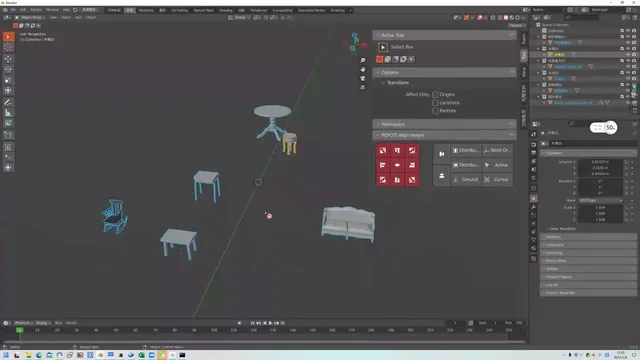
Awesome