Pohlke
This add-on is part of the presentation The Missing Camera or: How I Learned to Stop Worrying and Love Oblique Projection at BCON24.
Usage
- Place cursor.
- Select the desired projection.
- From the 'Add Camera Menu' ('Shift + A')
- In the 'Parallel Cams' tool menu ('N' shortcut).
- A camera is created.
- Change projection types and parameters in the 'Redo Panel'
- Modify orthographic scale in the properties' camera tab.
How it works
- Orthographic projections are determined by the camera's position and rotation angle.
- For the oblique projections the X pixel ratio is modified automatically prior to rendering.
References
The add-on is named after Karl Wilhelm Pohlke, author of a generalizing parallel projection theorem in 1853. The cover image is a detail of plate VIII "Palatin" from "L'art de bâtir chez les Romains" by Auguste Choisy (Ducher et Cie, Paris, 1873).
Citation
A paper has not yet been published on the add-on, but if you use it in your academic work you can cite it from Zenodo:
Rippinger, J., & Lefèvre, M. (2024). Pohlke. Zenodo. doi.org/10.5281/zenodo.7330245
Contributors
What's New
1.2.0 October 31st, 2024
Big thanks to pioverfour for this contribution !
Added
- Pixel Ratio as Camera Property
- Add entry to Add Camera Menu
- Allow undo, i.e. Redo Panel
- Switch Camera Presets
- ...and modify general parameters
Great addon for working with drawings obtained using exploded diagrams
Exactly what I was looking for, it perfectly reproduces the traditional ortographic/isometric architectural projections. The only caveat: the correct result won't be visible in the viewports (you'll need to render the image)
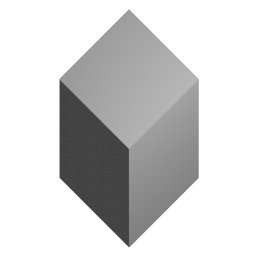
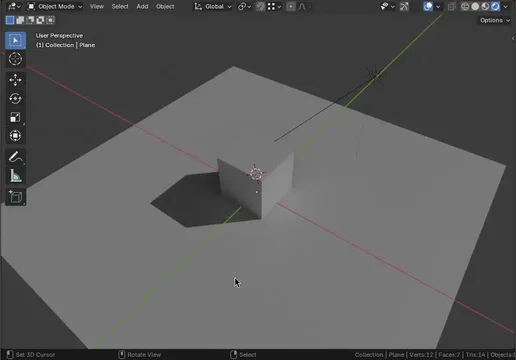
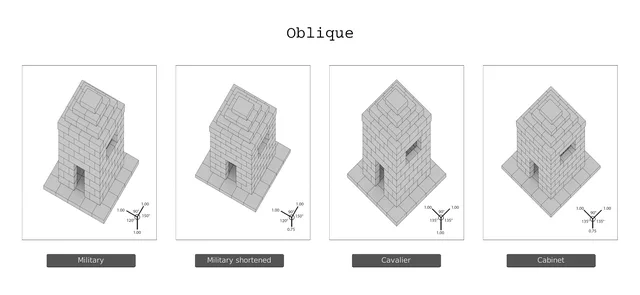
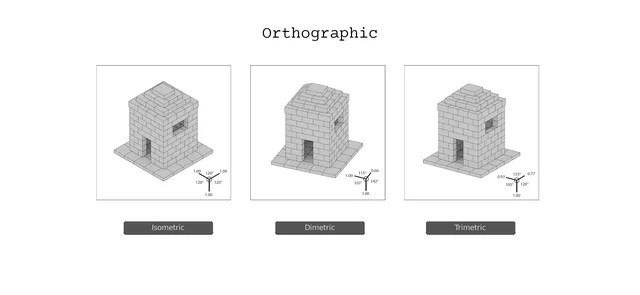
finally, an addon to quickly set an isometric cam. Thank you!