Place Helper
Place Helper
An add-on for efficient placement of objects(One handed placement, dynamic physical placement, and dragging to copy along the axis)
Move Pro(Place)
01 The revolution of 3D software - objects can rotate simultaneously while moving.
Almost all 3D software Move and Rotate are two separate tools, but this does not conform to the logic of the real world, as we rotate objects simultaneously when placing them. This means that you are using the most basic yet tedious functions every day, and now it's time to get rid of them
Shortcut keys: After entering the tool, drag with the left button to move, and the scroll wheel can rotate (Ctrl=smaller angle, Alt=larger angle)
Extra tips:Select an object, press and shake the mouse directly in the new position, and the object will appear directly in the new position. (Inspired by Red Alert 2: Chrono Legionnair).
02 Offset distance adjustment(1.3.4)
By default, the selected object will adhere tightly to the surface of the adsorbed object, but this is not necessary in all situations, such as lighting. Now you just need to hold down D while dragging and scroll the mouse wheel. You can quickly control the offset
03 Quickly switch up axis(1.3.4)
Select the place tool, alt+click on the object to switch to the up axis
Press Alt+click again to exit (1.3.5)
04 Quick Copy
Select an object, hold down Shift and press the left button at a certain position to shake it, and a new copy will be generated at this position.
05 Anti insertion detection
When the mobile model intersects, boundary markers will appear.
Transform Pro
Hold down Shift and drag the axis Gizmo to copy along the axis. Note that this also applies to editing mode, just like C4D.
Hold down Ctrl and drag to achieve Insert Face (drag the normal direction to achieve uniform Insert Face)(1.3.8)
Gravity Dynamic Place(Real time physical placement)
01 Drag Mode
Select one or more objects and drag the axis to generate real-time physical simulation effects. Unselected objects will become collision objects.
02 Scale Mode
Unlike Drag, Scale simulates attractive/repulsive forces from the center, in order to scatter or gather objects
Scale mode supports omnidirectional attraction or repulsion(1.3.8)
Note: Active and passive objects can be placed in a collection to block other objects and improve performance. Special note: Just like other simulation programs, excessive computation may cause lag or even crashes
Force Field Dynamic Place (Beta)
·You can use the cursor to attract objects and make them move along with the cursor. When these attracted objects collide with other objects, they will respond to the collision. Support two modes: individual center and selection center
·Attention: Self collision between attracted objects is not yet supported (code is still being written, please do not give me a low star, I will lose my job ORZ)
Support
If you encounter any problems or have any good ideas, you can leave a message on our Discord channel.
The End
Like Simple Deform Helper, this is a tool that has been planned for development since 2022. Officially open sourced and released in 2023. Thank you to our friends who have always helped us. Without you, it wouldn't have appeared. Meanwhile, if you feel any problems with the English description, please feel free to contact me on GitHub. I hope to make improvements as soon as possible.
谢谢大家
Thank you everyone
ありがとうございます、みなさん
감사합니다, 여러분
Danke, Leute
Merci, tout le monde
Gracias, a todos
شكرا لكم جزيلا
Obrigado a todos
What's New
1.3.8 April 6th, 2025
Dynamic Placement Tool ->Gravity Dynamic Place
Scale mode supports omnidirectional attraction or repulsion (previously only single axis)
New: Force Field Dynamic Place (Beta)
·You can use the cursor to attract objects and make them move along with the cursor. When these attracted objects collide with other objects, they will respond to the collision. Support two modes: individual center and selection center
·Attention: Self collision between attracted objects is not yet supported (code is still being written, please do not give me a low star, I will lose my job ORZ)
Transform Tools
Hold down Ctrl and drag to achieve Insert Face (drag the normal direction to achieve uniform Insert Face)
Great tool! What I miss is moving/rotating an empty. Can you fix it?
Literally the most elegantly integrated object placement tool for blender; A must install for every blender user.


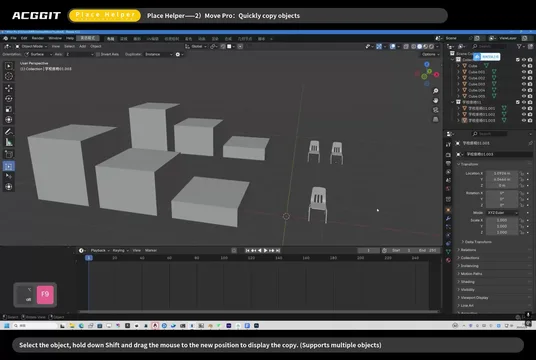
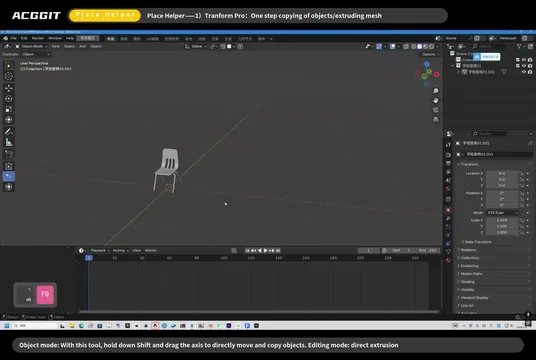

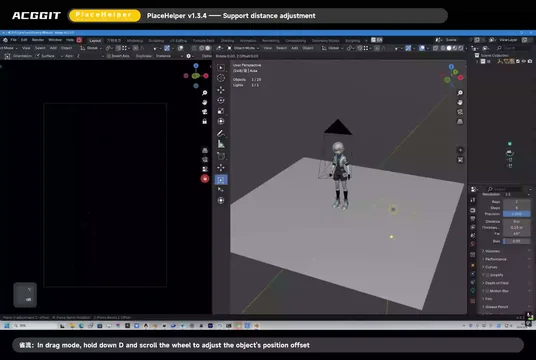
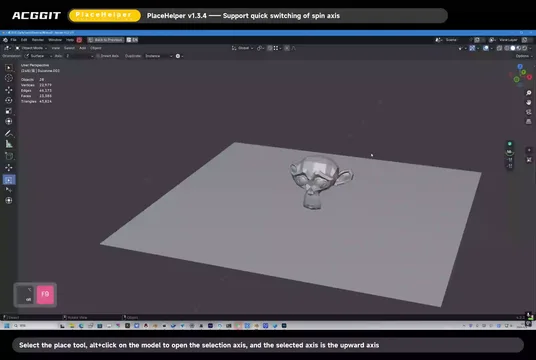

thanks