PCB 3D Importer

The pcb2blender workflow lets you create professionally looking product renders of all your KiCad projects in minutes! Simply export your board as a .pcb3d file in KiCad, import it into Blender and start creating!
It lets you focus all your time on actually composing and lighting an interesting scene, skipping all the boring cleanup work that would be required without it.
Its quick export/import times also make it viable to create renders of WIP boards or to update them, after last minute board revisions.
You can support this project by becoming a GitHub Sponsor or by donating via PayPal!
Usage
- Hit the
Export to Blender (.pcb3d)button in pcbnew. - Import the file in Blender via
File -> Import -> PCB (.pcb3d) - Start creating awesome renders!
Advanced Features
Use The
Add -> Mat4CadandAdd -> Pcb2Blendermenus in the Shader Editor to quickly test different mat4cad materials for your components and PCBsUse the
File -> Import -> X3D/VRML (.x3d/.wrl) (pcb2blender)import option to preview how.wrlPCB component models will look like with the mat4cad materials
Other Projects
The protorack-kicad KiCad library, contains all the custom symbols and footprints I use for eurorack module development.
The svg2blender workflow enables you to export 2D graphical designs from Inkscape to Blender. It's mainly intended for use with front panel designs, but could be used for other things as well.
Credits
The name of this project is inspired by the awesome svg2shenzhen Inkscape extension by badgeek.
The PCB Shader node setup this addon comes with is inspired by the stylized-blender-setup repository by PCB-Arts.
What's New
2.17.2 May 13th, 2025
- Fix importing older files with 2.17 resulting in wrong pad positions (#110)
I've used this extension for as long as it's been out. It's super useful, detailed, and easy to use. Thanks Bobbe!
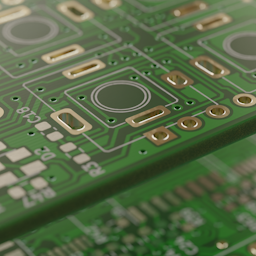
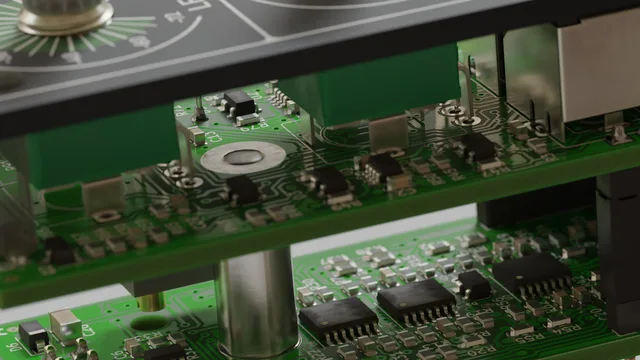
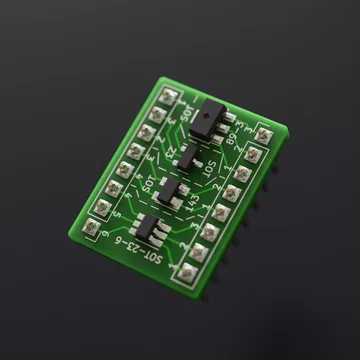
Thumbs up! 👍