Overscan Render
Overscan is a Blender addon that allows you to render your image with an overscan, with three different options.
Once installed, a new Overscan option will apprea in the Output settings under the reder resolution.
MODES:
Percentage will allow you to specify a percentage that you would like to add to the render resolution. For example, if the original version is 1920x1080 and you add 10%, you will endup with a resoultion of 2112x1188.
Extra pixel will add the desired amount of pixel in the overscan area of the image. So if you ask 100, you will get 2020x1180.
Specific X resolution will set the X resoution to the input and adapt the y resolution to keep the same aspect ratio.
A tiny line will show the original cropping in the viewport.
The camera gets renamed with _o when overscan but goes back to its original name if reset.
Note that for every change that you make you need to press the reset button first.
This will work for any rendering engine.
You can see a video description at https://www.youtube.com/watch?v=yXSfgBu5Rac
Please note the the addon is now locates in the render output instead of a viewport tab. Check this clip for more details: https://youtu.be/yXSfgBu5Rac
What's New
1.0.2 January 25th, 2025
added tiny line to show the original cropping. Camera gets renamed with _o when overscan. Reverts to original name when reset
Huge thanks, Render Bob !!! Rendering at a larger resolution and then applying lens distortion in DaVinci Resolve’s Fusion page is a great approach. I know, I know, why Fusion instead of Nuke ? Simply because it’s more affordable while still being capable of professional work. Plus, I’ve been using Fusion since the Eyeon days… and yes, I also use Nuke in studios !
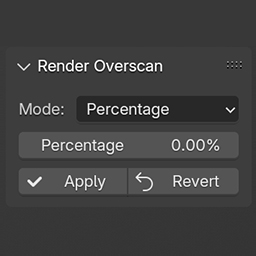

easy overscan, and it is non-destructive which is a huge bonus.