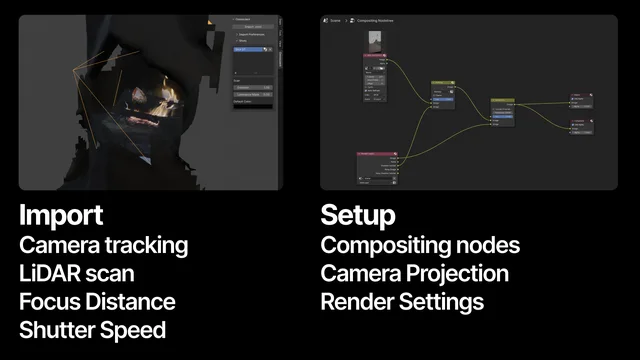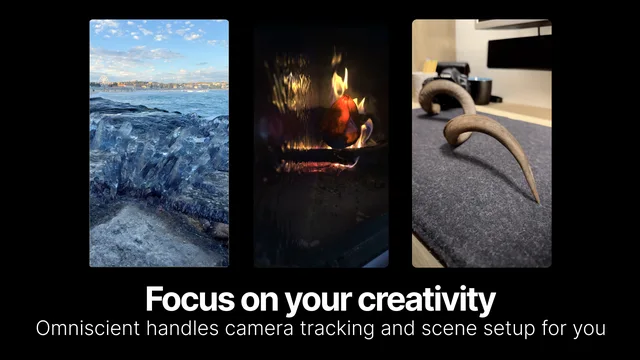Omniscient Importer
Automated scene setup for shots recorded with Omniscient iOS app.
Easily import shots, with their corresponding 3D camera tracking data and LiDAR scans recorded with Omniscient, into Blender. Omniscient is VFX app for iPhone and iPad designed to simplify the process of creating visual effects, and can also be used to capture natural camera movements for 3D animation.
Record with Omniscient
- Download the Omniscient iOS app on your iPhone or iPad.
- Open the app and accept the required authorizations.
- Tap "Start" to begin.
- Tap "Scan", move your device to scan the environment, then tap again to stop scanning.
- Tap the circular record button, record your video, then tap again to stop the recording.
- Go to the Projects page.
- Tap "Export" and export your shot to your computer.
Import Your Shot into Blender
- Install this add-on in Blender.
- Drag and drop the .omni file (found in the shot folder exported from the Omniscient app).
Alternative Ways to Import Your Shot:
- Go to the Sidebar > Omniscient, then click "Import .omni".
- Go to File > Import > Omniscient (.omni).
Manage Your Imported Shots
Go to the Sidebar > Omniscient to view and manage all your imported shots within Blender. From here, you can adjust the camera projection for each shot and choose your import preferences.
For more details about Omniscient, check out our documentation.
For Blender-specific instructions, visit our Blender tutorial.
What's New
2.3.3 November 25th, 2024
Fixes
- Eevee next support