Mio3 UV
UV Edit Assistant Tools.
A UV editing support addon I'm creating to make UV unwrapping more enjoyable. It includes features particularly suited for character modeling.
To preview all the features currently implemented, please refer to the documentation page.
Location
UV Image Editor > Sidebar > Mio3
Features
Unwrap Operations
- Unwrap: Unwrap while maintaining the original position, size, and angle as much as possible
- Straight: Unwrap so that the selected edge loop becomes a straight line
- Normalize: Normalize the size and position of selected UVs
- Gridify: Unwrap so that the selected face becomes a rectangle. Can be used for quadrilateral meshes
- Rectify: Unwrap so that the boundary becomes a rectangle
- Projection Unwrap: Unwrap by projecting from an angle parallel to the normal of the face selected in the 3D view
Align Operations
- Align: Align selected elements to the top, bottom, left, right, or XY center position
- Rotate Selected UVs
- Flip Selected UVs
- Align Vertical/Horizontal Edges Only: Align edge loops only in vertical or horizontal directions
- Orient Edge: Adjust the angle and position of the island so that the selected edge becomes vertical or horizontal
- Align Axis: Adjust to be vertical to the X or Y axis
- Orient World: Align the angle of the island to the Z axis
- Align Seams: Align UV coordinates with the same 3D vertex that are separated by seams
- Stretch: Align the width of islands or UV groups (v1.3)
- Distribute: Distribute islands evenly (v1.3)
Vertex Operations
- Relax: Smooth selected vertices
- Distribute UVs: Distribute UVs based on geometry/equalize edge length
- Circle: Adjust to form a clean circle
- Offset Boundary: Expand or shrink the boundary UVs of the island
Island Operations
- Sort: Sort islands based on coordinates in 3D space
- Stack: Stack similar islands
- Copy & Paste UV Shape: Copy and paste the shape while maintaining the original position
- Shuffle: Randomly rearrange island positions. If two islands are selected, exchange their positions
- Unify Shapes: Align UV shapes while maintaining the original position
- Average Island Scales: Adjust size based on the mesh size in 3D space
Island Arrangement
- Grid Sort: Arrange islands by grouping and sorting
- Unfoldify: Automatically layout selected islands based on their spatial relationships in 3D space
- Align Body Parts: Identify body parts based on coordinates and align orientation and order for intuitive layout
Symmetry Operations
- Symmetry: Symmetrize UVs based on 3D space symmetry
- Snap to Symmetry: Snap to the closest symmetrical UV
Selection Operations
- Select One Direction: Select UVs on one side based on coordinates in 3D space
- Mirror Selection: Select symmetrical UVs based on coordinates in 3D space
- Similar: Select similar islands
- Boundary: Select island boundaries
- Select Vertical/Horizontal Edges Only
- No Region: Select UVs that do not have an area
- Flipped UV Faces: Select Flipped UVs
Mark Seams
- Mark Seams Angle-Based
- Mark Seams on Selection Boundary
Utils
- Original Checker Map Use a cute original checkered map. (using Geometry Nodes)
- Padding Guidelines Display padding guidelines
- UV to Mesh: Set up a modifier for UV to Mesh. (using Geometry Nodes)(v1.2)
- Exposure Adjustment: Adjust the exposure of the texture when the UV mesh is difficult to see.(v1.2)
Add-ons That Are Convenient to Use Together
Texel Density Checker
https://extensions.blender.org/add-ons/texel-density-checker/
What's New
1.5.1 May 2nd, 2025
Fixed the issue where the Y-axis mirror button was not working in v1.5 (#24)

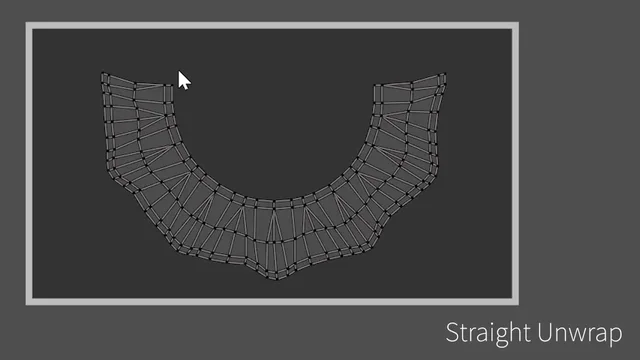
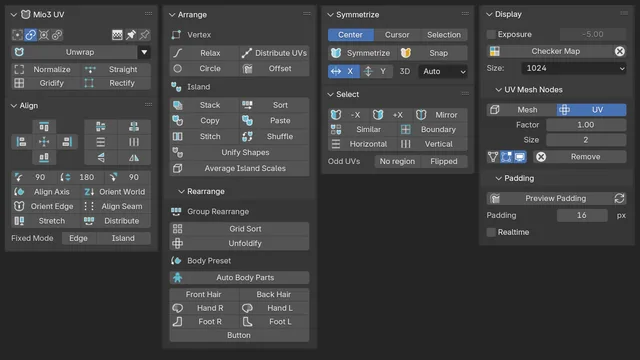
its really good