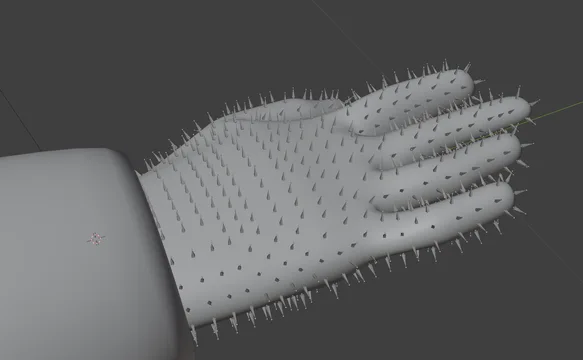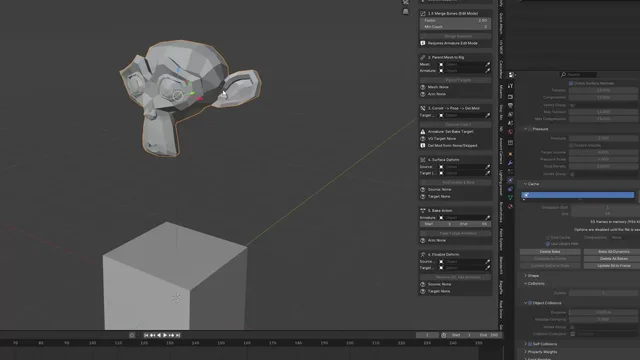Mesh2Rig
Will help transfer and bake cloth simulation or something like that to rig. This can be useful when transferring animation into a game engine or other software.
I highly recommend watching the official video tutorial:
https://youtu.be/k9EHTYyUhok
Setup:
Prepare an object with mesh animation (e.g., cloth simulation).
Step 1: Automatic Rig generation
Set the maximum number of bones. Set the minimum distance multiplier between bones. Set the bone scale controller (adjust if model surfaces are close).
Step 1.5: Merge Bones
Allows you to merge selected bones in Edit mode if needed. Set Factor: Distance multiplier for searching nearby bones. Set Min count: Lower limit for merging bones.
Steps 2: Making scales for rig
Steps 3: Automatic Setup
Use the "Add rotation constraints" checkbox for custom rigs or for low bone counts on high-poly models. Recommended to leave off for automated rigs with lots of bones.
Step 4: Animation Baking
Set animation Start frame. Set animation End frame. Bake the animation.
Step 5: Finalize
Note: Don't forget to remove your initial animation (cloth simulation, deformation modifiers, etc.)
What's New
2.0.0 April 19th, 2025
You can now also track rotation for low bones count scenarios.